Count Blank Cells in Excel
How to count blank cells, including formulas that output a blank.
Sections:
Count Blank Cells
A blank cell is an empty cell and also a cell that contains a formula that outputs a blank. Note that a blank looking cell, one that contains only a space in it, will not be counted as blank.
=COUNTBLANK(A1:A6)
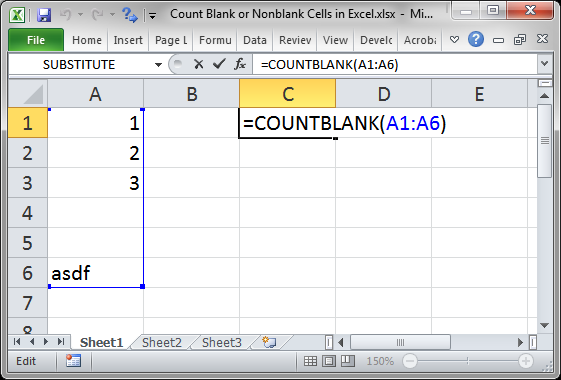
Result:
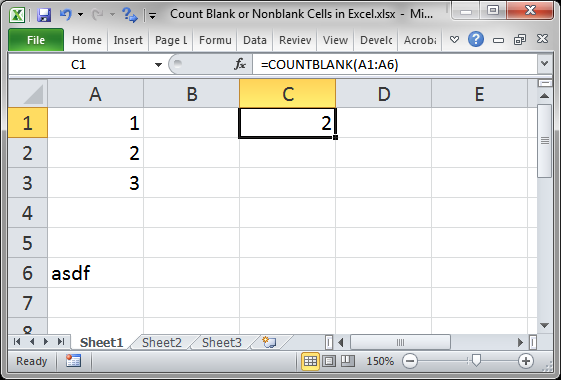
Cells with Formulas
Note that cell A4 does have a formula in it; however, the formula outputs nothing, just a blank. As such, that cell is counted as a blank.
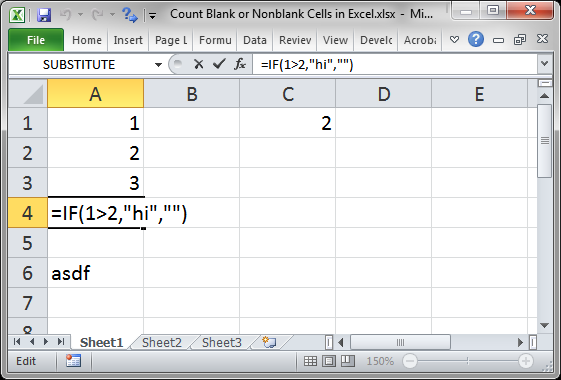
As you can see, 1 is not greater than 2 so "" is returned and output, which is a blank.
If you change the formula to result in TRUE or just put something between "" the blank count would be 1 because this cell would no longer be considered blank.
Notes
This is a simple function; just remember that it counts formulas that output nothing as blanks.
Download the spreadsheet for this tutorial to get this example in Excel.
Question? Ask it in our Excel Forum
Macro: UDF to count the number of words in a cell or range with a user-specified delimiter. ...
Macro: Count words in cells with this user defined function (UDF). This UDF allows you to count t...
Macro: This is a macro which will delete blank rows in excel. This version will delete an entire ...
Tutorial: In this tutorial I am going to look at cell alignment / arrangement. These features allow ...
Tutorial: How to allow only certain people to edit certain cells or ranges in Excel. This is a sec...
Tutorial: How to center a title across multiple cells in Excel in order to make good looking titles...


