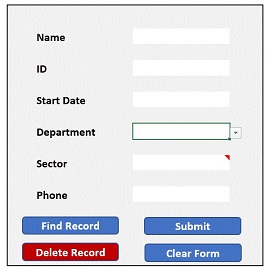Professional Forms in Excel
Instant Access! - Lifetime Access!
45 Tutorials - 5+ Hours of Content - Downloadable Excel Files
Build Professional - Unbreakable - Forms in Excel
These Forms allow you to Input, View, Store, Update, and Delete data in Excel.
Each tutorial comes with a video walk-through and downloadable Excel file.
Original Price $99 >>> Now $49.50 (usd)
SALE ENDS SOON
(50% Discount)
Price: $49.50 (usd)
Course introduction and overview.
Introduction
Formatting
Formatting the Form
Consistent Button Formatting
Different Button Styles
Hide Entire Excel Interface
Stop Buttons from Resizing
Validation
Adding Validation to the Form
Limit ID Field to a Number (Advanced Methods)
Require Leading Zeros for an ID
Data Entry Hints using Input Messages
Macro and Error Display
Add Error Display and Macro Functionality to the Form
Custom Error Display
Name Cells for Easier Macro Reference
Additional Worksheet References in the Macro
Protect the Form
Protect the Form
Hide Data Columns
Secure Helper Worksheets
Password Protect the Entire Workbook
Save Form Data
Save Form Data
Keep Formatting when Saving Data
Keep Leading Zeros when Saving Data
Prevent Duplicate Entries
Hide and Protect the Data Worksheet
Password Protect the Data Worksheet
Use Form Field Range Variables
Name Form Ranges for Better Macro Use and Readability
View Saved Data Using the Form
View Saved Data
Case Sensitive Search
Partial Match Search
Return the Last Record - Bottom-to-Top Search
Update Data Using the Form
Update Data
Request Update Confirmation
Require a Password to Update a Record
Update only Certain Fields from the Form
Delete Data Using the Form
Delete Data
Delete Data without Using a Popup Window
Prevent Title Row Deletion
Request Delete Confirmation
Require a Password to Delete a Record
Reset Form Validation after Deleting Data
Additional Topics
Add or Remove Password Protection for the Macros and VBA Project
Better VBA for Clearing the Form
Clear Form Button
Ensure ID Values are Stored and Retrieved Correctly
Remove Auto-Password Protect Option in VBA
Rename VBA Modules for Better Readability