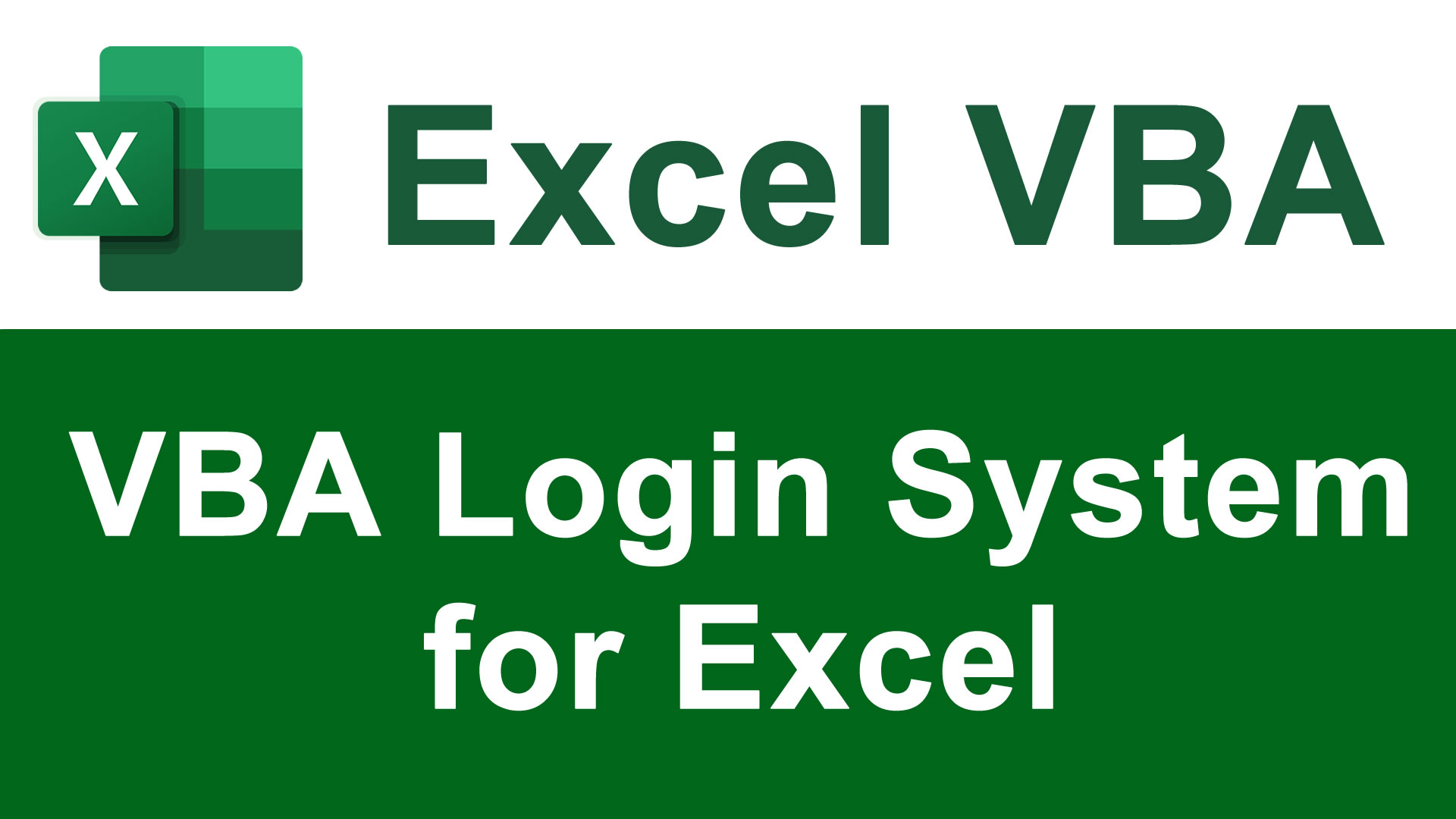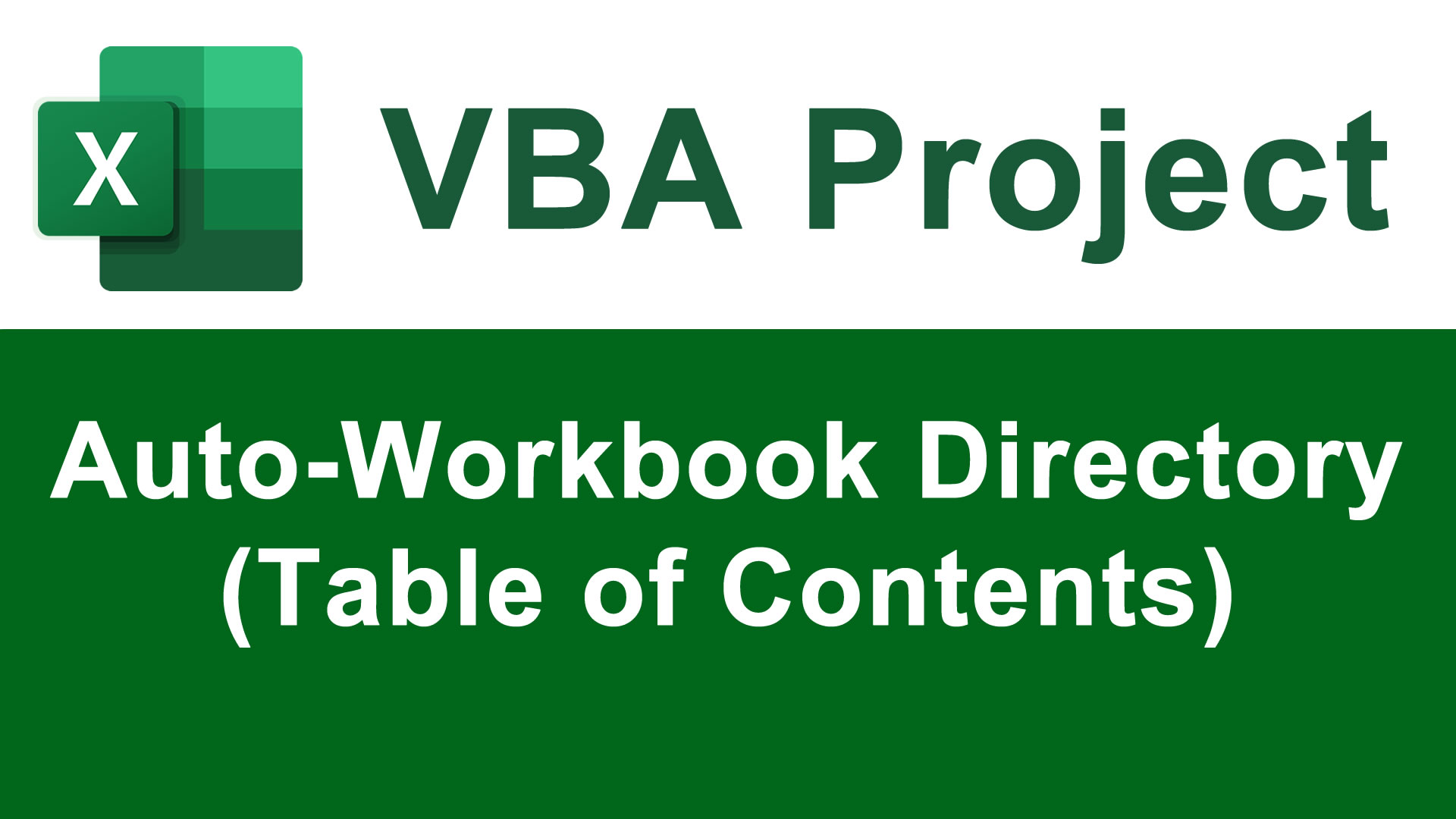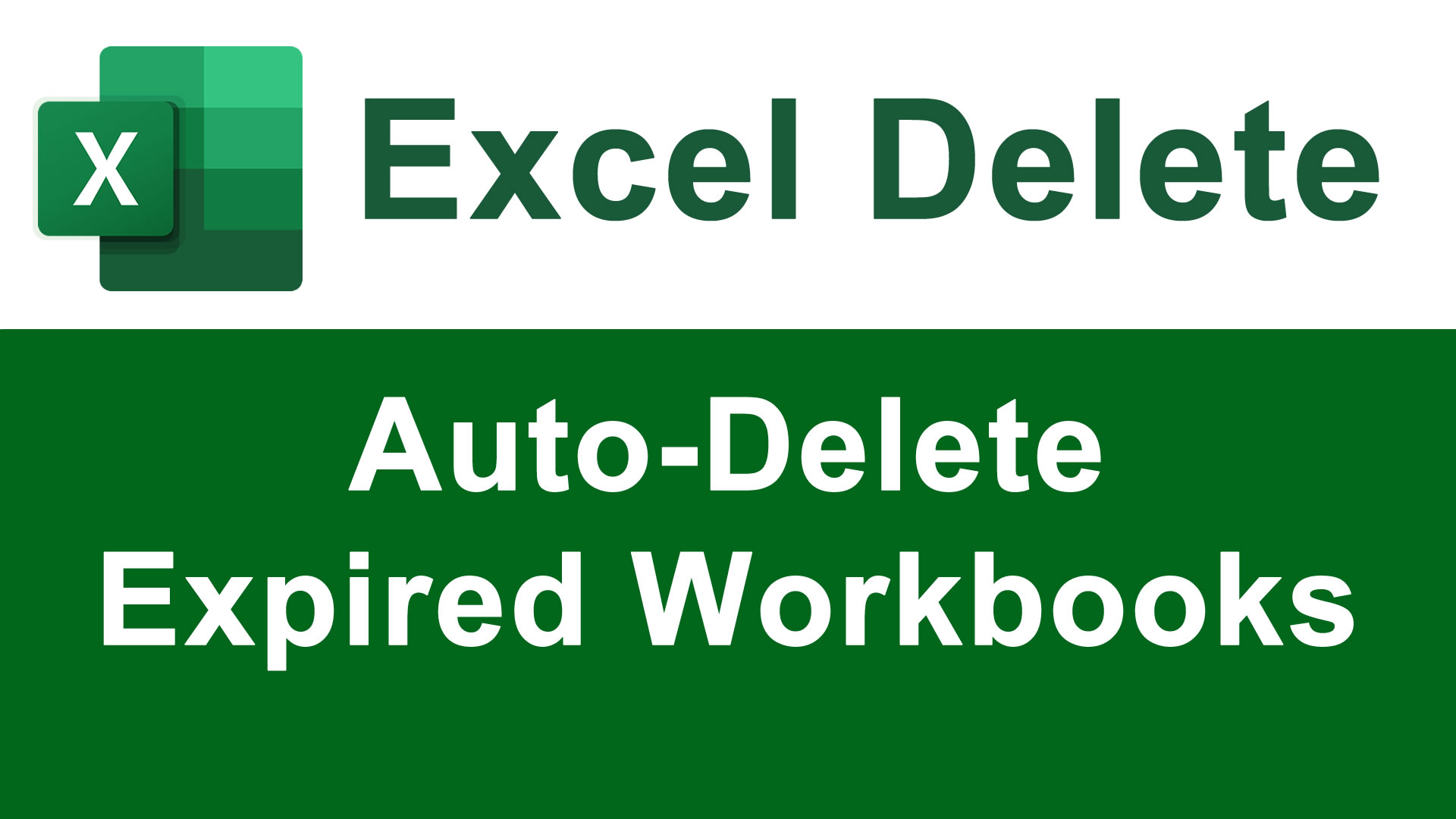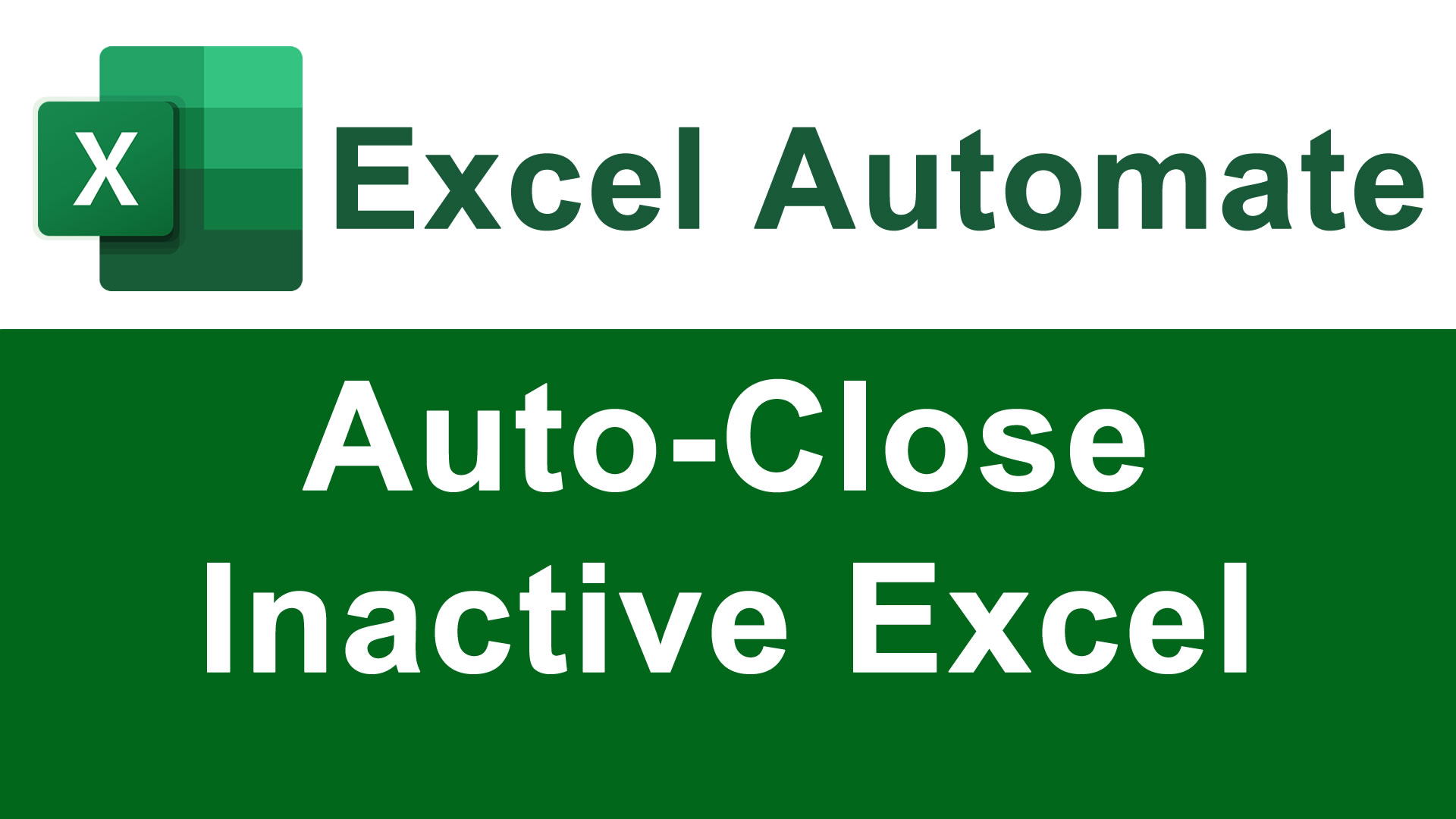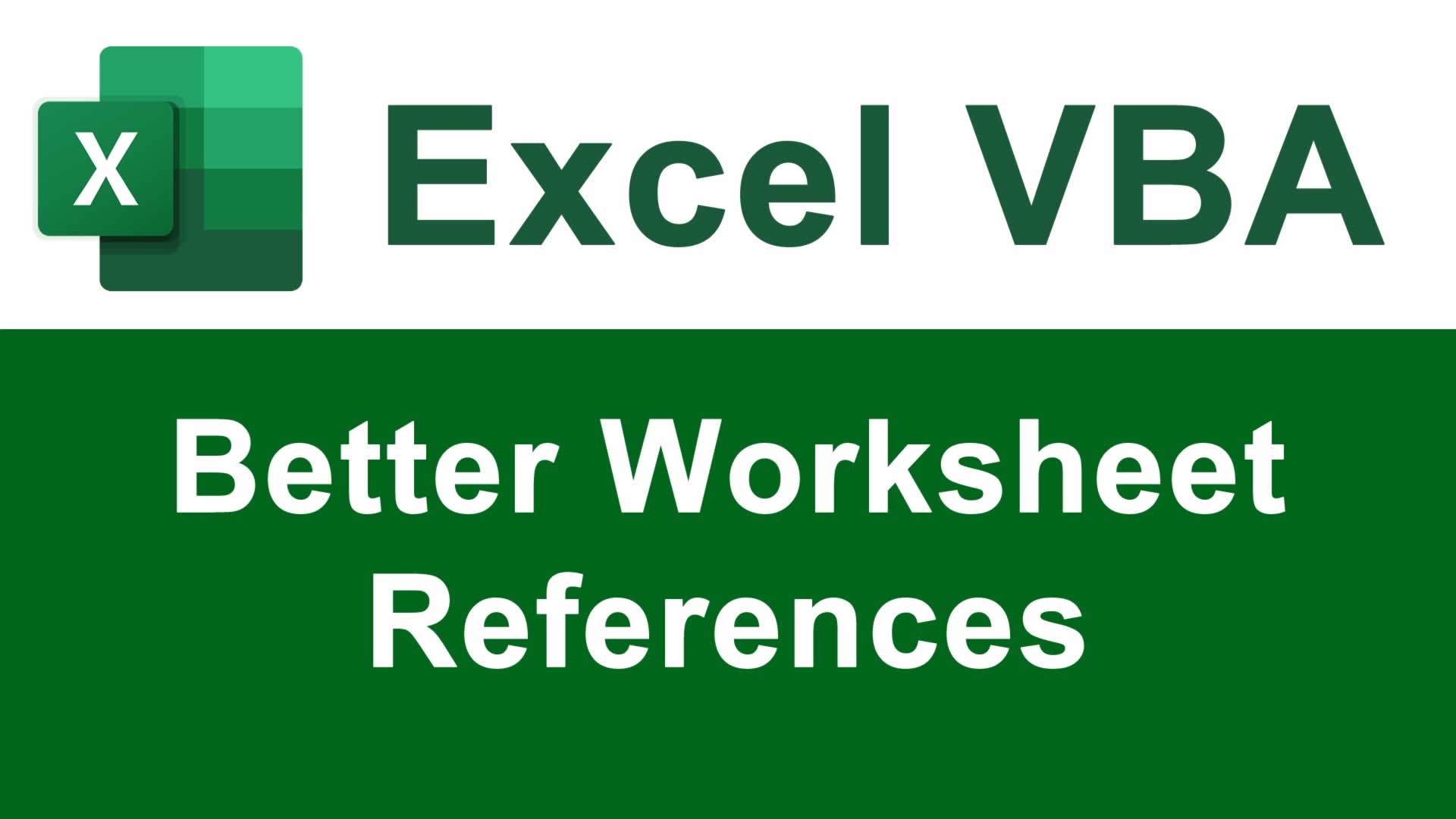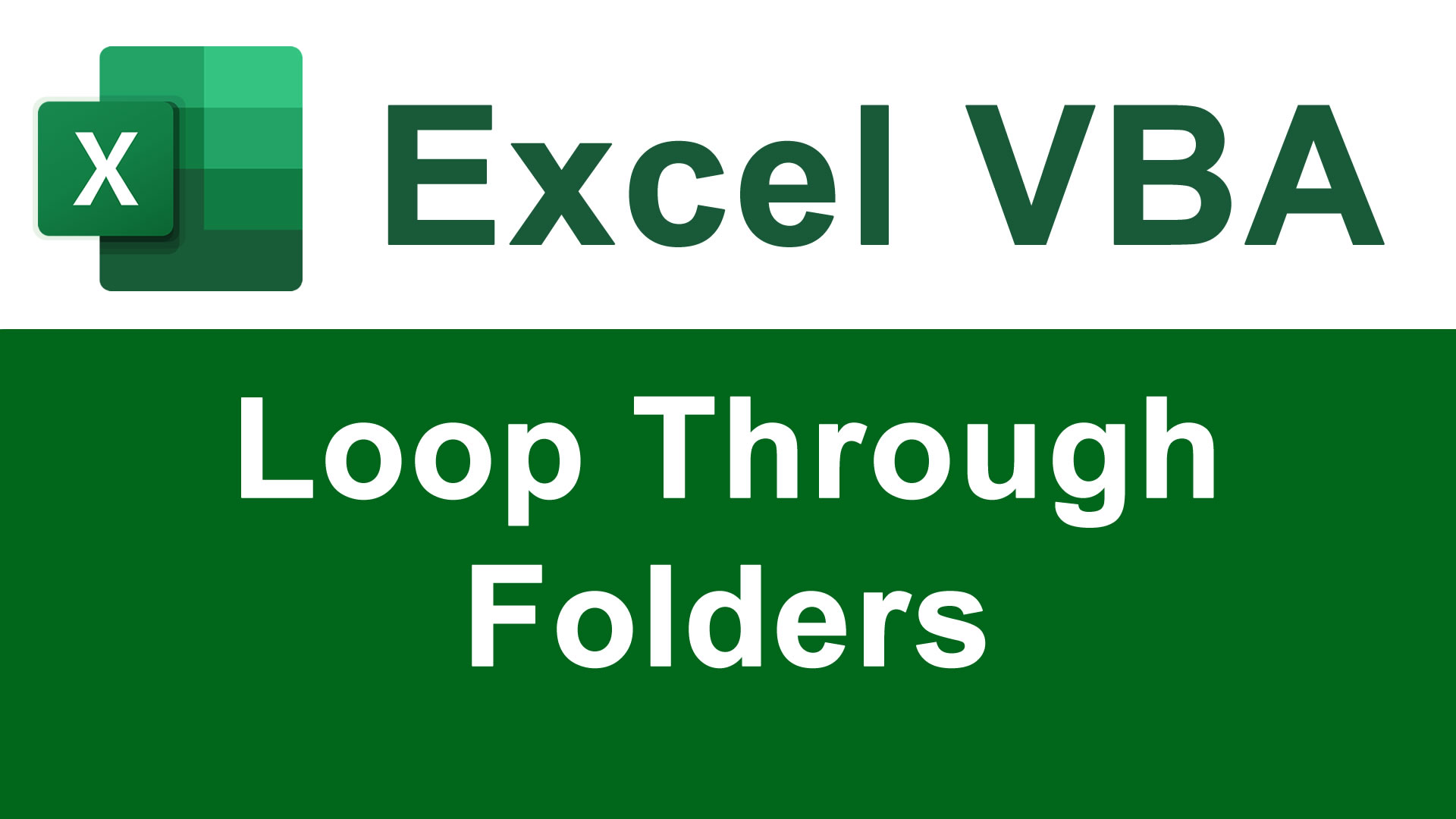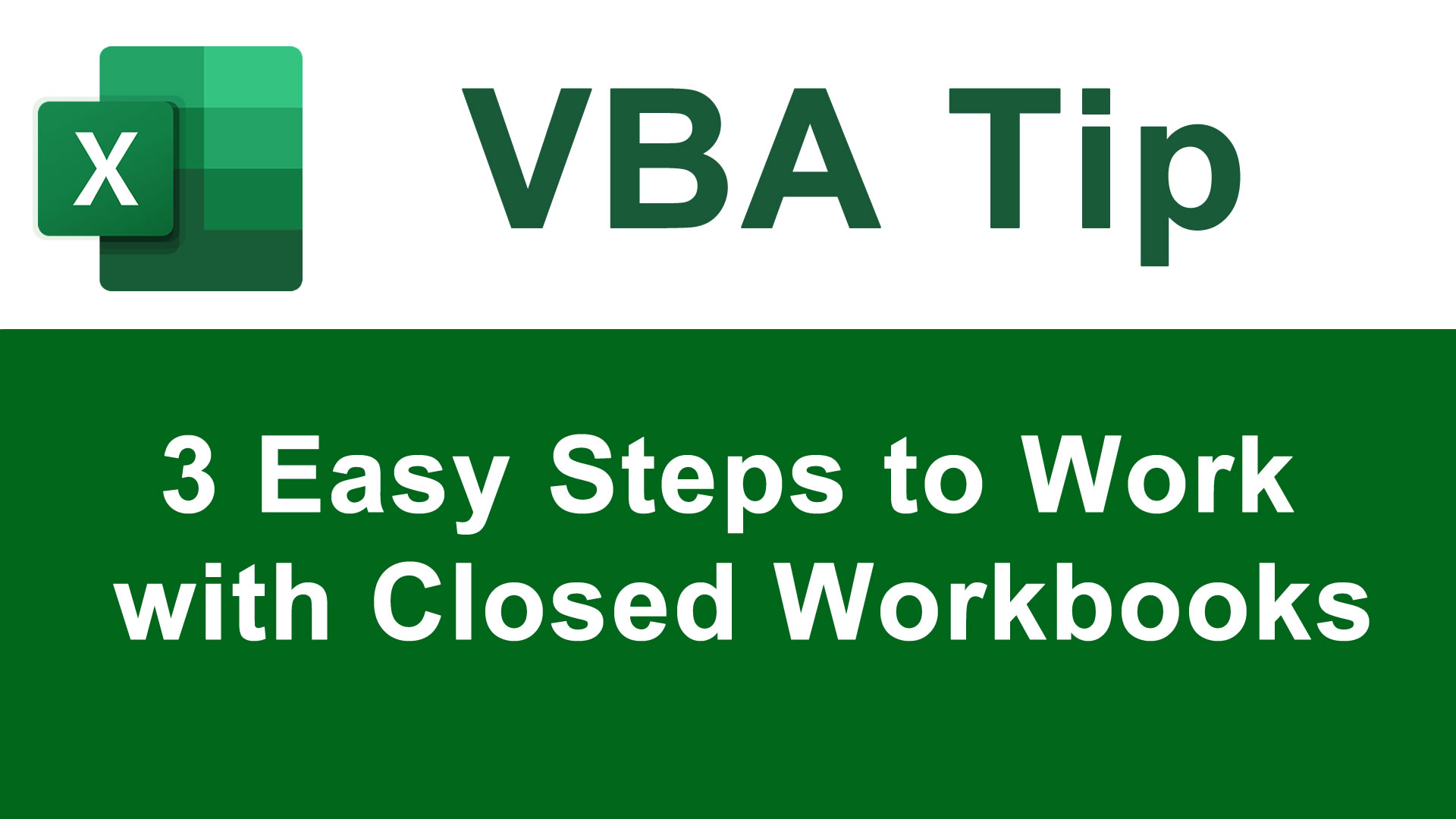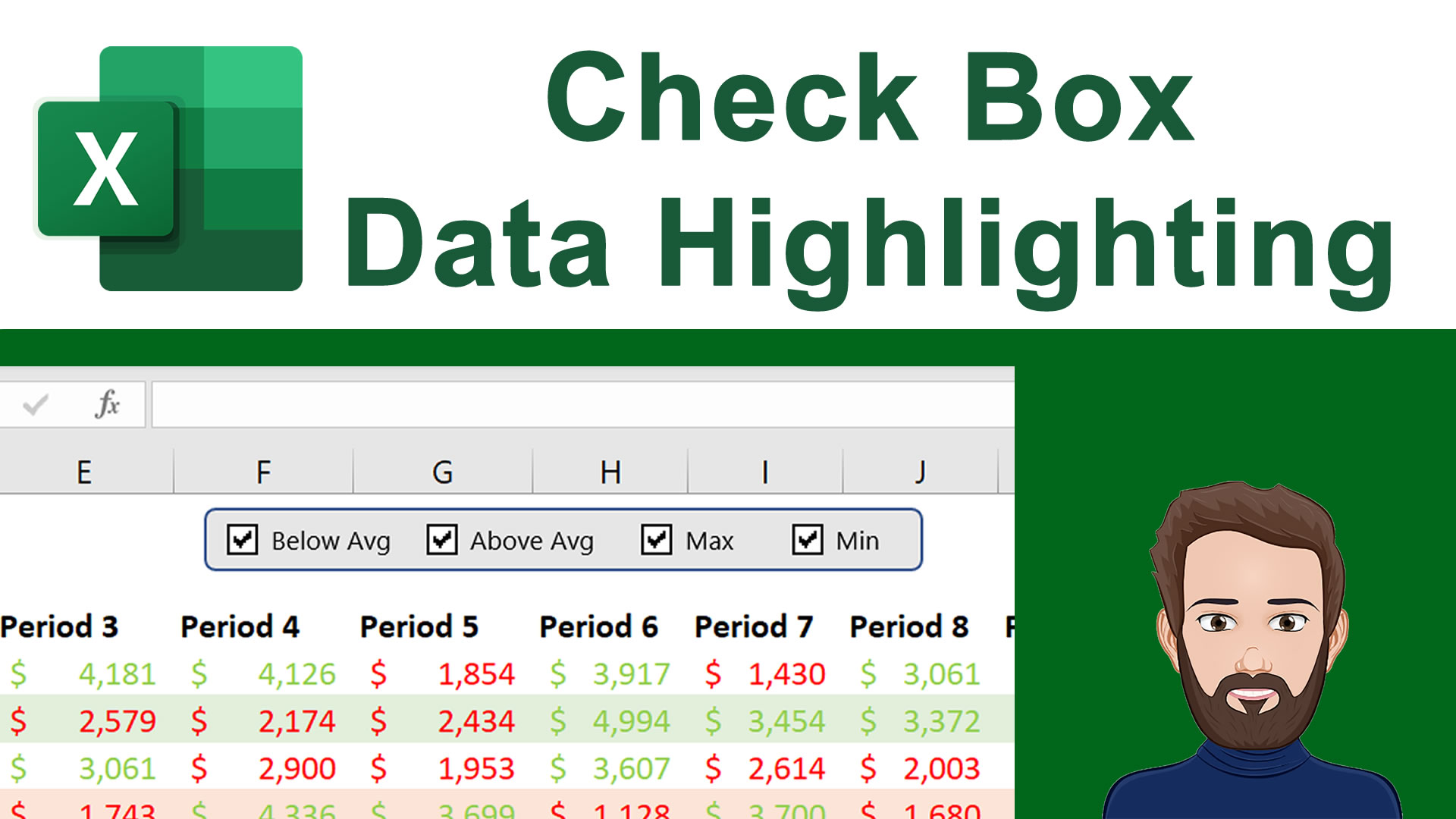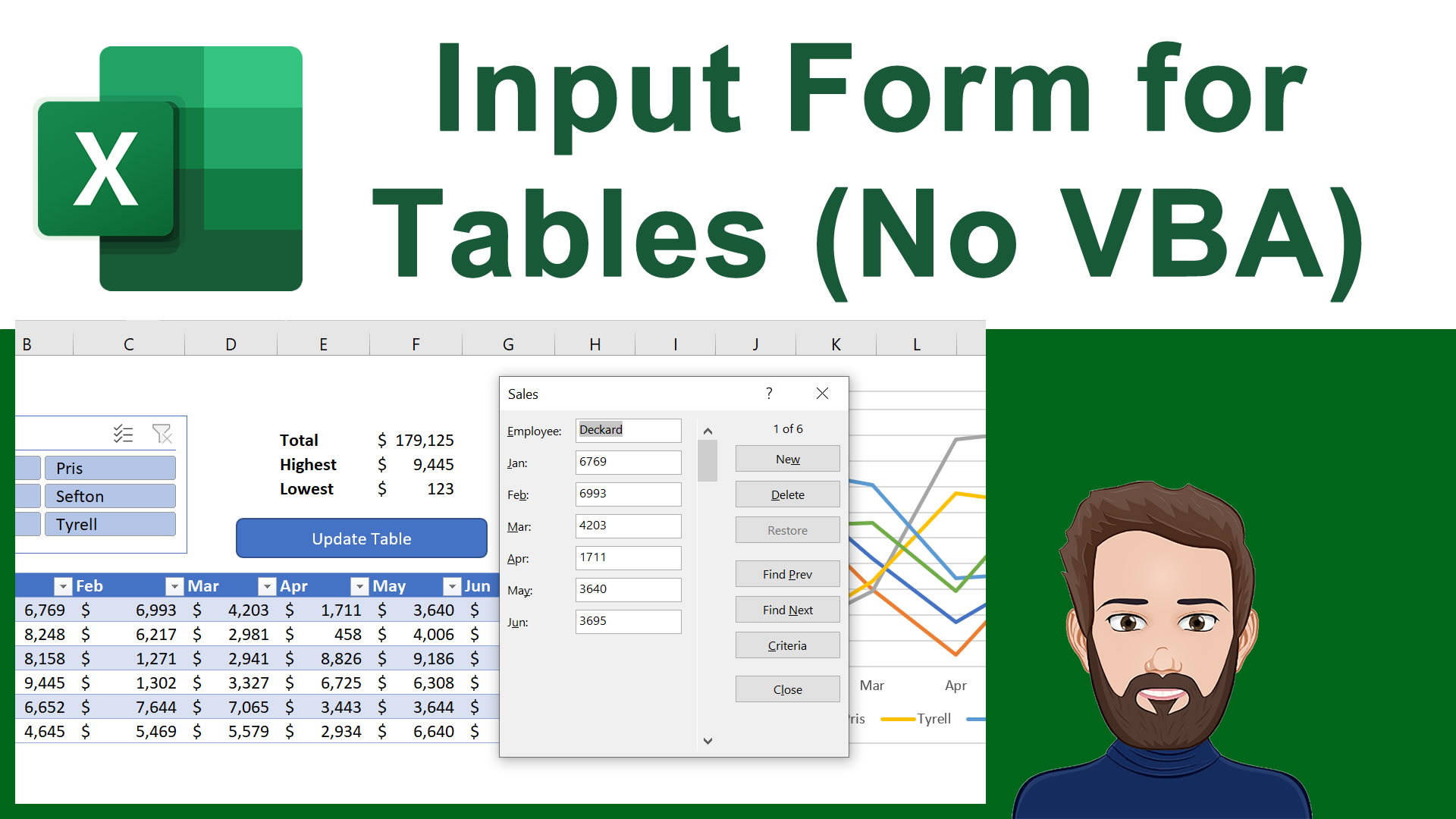Excel Mini-Projects
How to create a VBA login system for Excel.
Track when a cell is changed and alert the user or run a macro. This system is highly customizable and allows tracking simple cell changes and also when cells reach a certain threshold or percentage change, and much more.
Easily reset a workbook with the click of a button - resetting default values, numbers, or text or simply clearing it out. This system is completely managed in the workbook itself so a regular non-technical user can manage it.
After you implement this system, your Excel workbook will feel like a custom program and not like Excel or a simple worksheet container!
Create a Directory Worksheet (Table of Contents) automatically using VBA and macros in Excel. This worksheet includes a summary of all worksheets in the workbook as well as links to those worksheets and links from those worksheets back to the Dashboard worksheet for quick navigation.
Go through an entire directory using Excel and automatically delete all files that have expired or are no longer valid.
The method that I show here allows you to delete an Excel file based on any set of criteria and I show you how to determine the criteria to use and where to change your code so that it checks what you need it to check before the file is deleted.
Learn how to quickly export every worksheet in a workbook into its own separate Excel file with the click of a button.
Force an Excel workbook to close after so much time of inactivity. This tutorial also includes a confirmation popup that allows the user to continue working in the workbook, even if they have been inactive for some time.
How to make better worksheet references in VBA, including multiple ways to make them, a simple system for making better references, and a useful function that allows using code names between workbooks.
How to loop through an entire directory or folder using VBA & Macros for Excel. This allows you to go through every file in a directory and to do something with it, including open it, check it, delete it, update it, or whatever else you need to do with it.
How to make the simple framework that you need in order to work with a closed workbook using VBA/Macros in Excel. This technique allows you to get data from a closed workbook as well as put data into a closed workbook or do anything else that you need with that workbook.
Use check boxes to control custom conditional formatting scenarios on your worksheet that will allow you to analyze your data much faster and more efficiently than before.
How to use a pop-up input form to add and remove data from any Table in Excel.