Center Titles Across Multiple Cells in Excel
How to center a title across multiple cells in Excel in order to make good looking titles for your spreadsheets.
- Select the cells in which you want to center text.
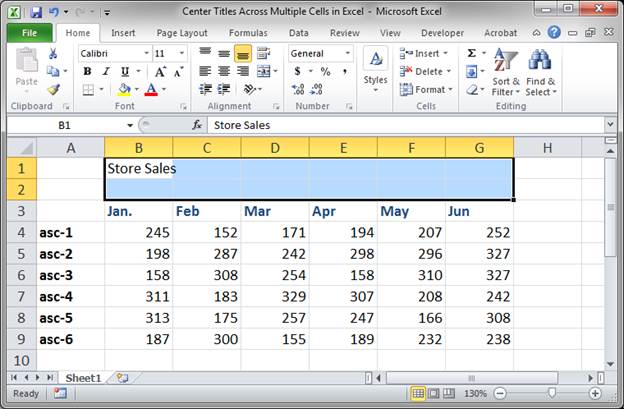
- Go to the Home tab and click the button Merge & Center
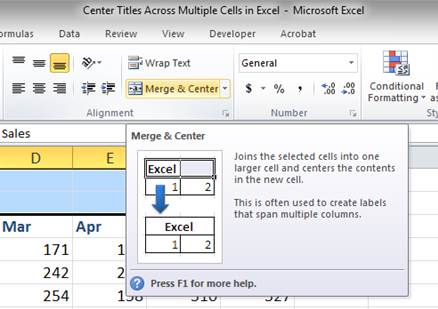
- Your title will now look like this:
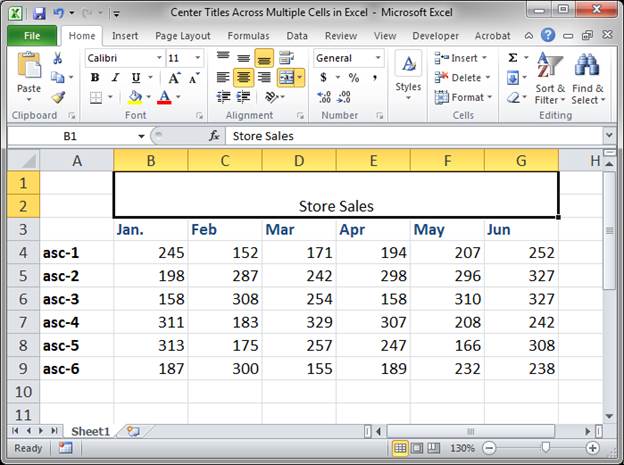
- If you only selected one row of cells to merge, skip to Step 5.
Since we selected multiple rows as well as columns, we now need to center the title within the rows.
With the new cells still selected, click the Middle Align button.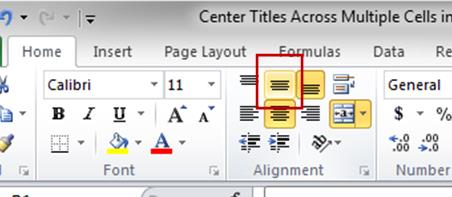
- Now that the text is centered, add whatever formatting you would like to make it look nice. I went to the Home tab, clicked Cell Styles and selected the Heading 1 option.
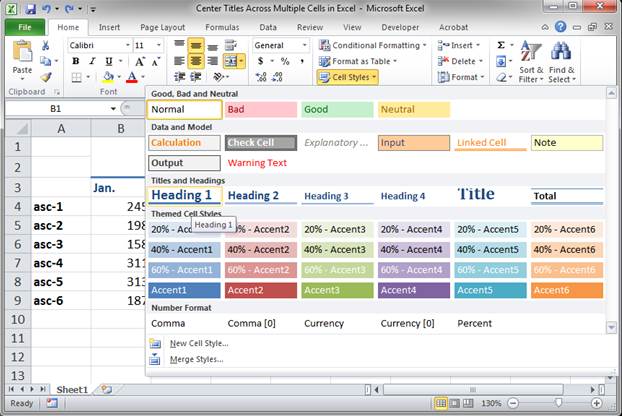
- That's it!
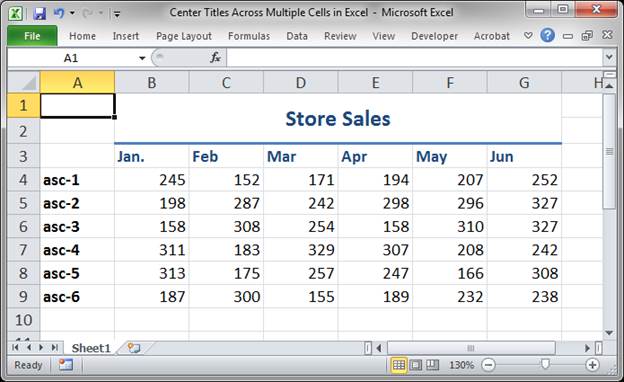
Notes
Using the method illustrated above, it's easy to make nice looking titles for any project in Excel.
To unmerge the cells simply click the drop down arrow next to the Merge & Center option and click Unmerge Cells.
Download the attached workbook so you can see this example in Excel.
Question? Ask it in our Excel Forum
Similar Content on TeachExcel
How to use Vlookup Across Multiple Worksheets in Excel
Tutorial: This tutorial shows you how to use the Vlookup function across multiple worksheets within ...
Tutorial: This tutorial shows you how to use the Vlookup function across multiple worksheets within ...
How to Arrange Data within Cells in Excel
Tutorial: In this tutorial I am going to look at cell alignment / arrangement. These features allow ...
Tutorial: In this tutorial I am going to look at cell alignment / arrangement. These features allow ...
Copy Data or Formatting to Multiple Worksheets in Excel
Tutorial: Quickly copy all or parts of a single worksheet - data, formatting, or both - to multiple...
Tutorial: Quickly copy all or parts of a single worksheet - data, formatting, or both - to multiple...
Sum Values that Equal 1 of Many Conditions across Multiple Columns in Excel
Tutorial: How to Sum values using an OR condition across multiple columns, including using OR with ...
Tutorial: How to Sum values using an OR condition across multiple columns, including using OR with ...
Vlookup Across Multiple Workbooks
Tutorial: How to use the VLOOKUP function across multiple workbooks in Excel. This will create a lin...
Tutorial: How to use the VLOOKUP function across multiple workbooks in Excel. This will create a lin...
Split Text into Multiple Cells in Excel
Tutorial: How to split text from one cell into multiple cells quickly and easily in Excel. This in...
Tutorial: How to split text from one cell into multiple cells quickly and easily in Excel. This in...


