Use Colors to Organize Excel Tabs
Did you know that you can add colors to your tabs in Excel? This is a great feature that is simple but extremely helpful when organizing large spreadsheets.
Steps to Add Color to Tabs and Organize Them
- Right-click the desired tab:
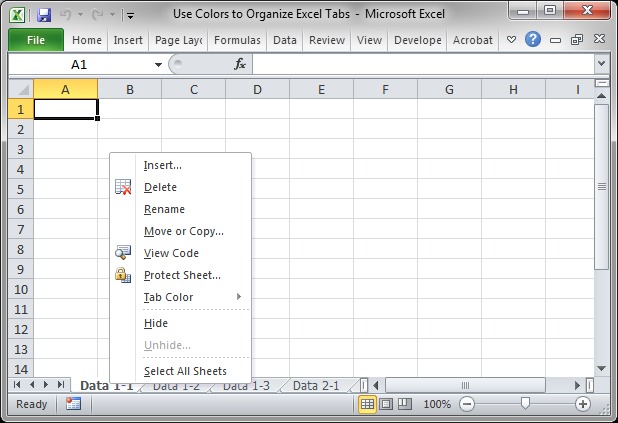
- Go to Tab Color and then select the desired color:
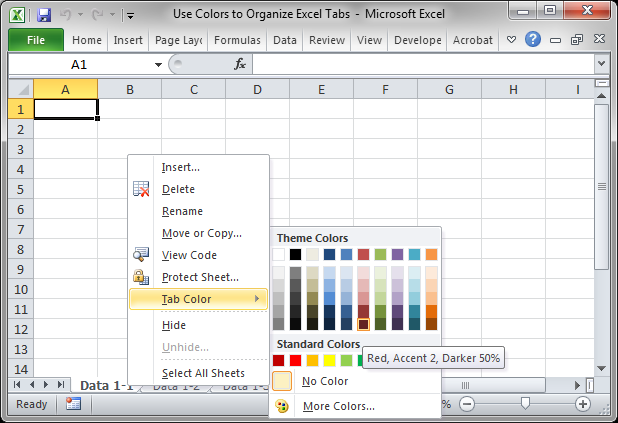
- The key is to make groupings of colored tabs so that it is easy to navigate large workbooks. You can re-organize tabs by holding the left-click button over a tab and then moving it around:
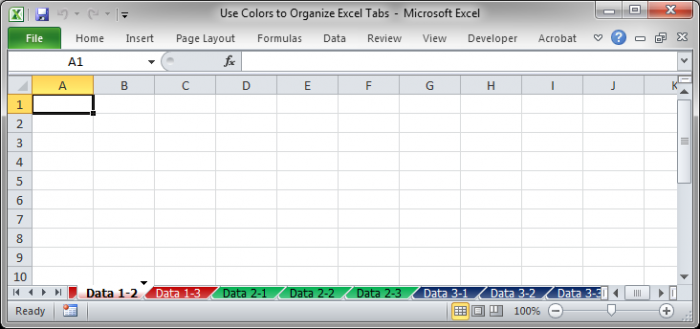
Now it is easy to see which data set is which and this will make it much easier for you to use this workbook. Just make sure not to use colors that will annoy you later, such as bright yellow.
This is a simple tip but trust me when I say that it will make your life easier. Download the accompanying workbook to see these colored tabs in action.
Question? Ask it in our Excel Forum
Similar Content on TeachExcel
How to Create and Manage a Chart in Excel
Tutorial: In this tutorial I am going to introduce you to creating and managing charts in Excel. Bef...
Tutorial: In this tutorial I am going to introduce you to creating and managing charts in Excel. Bef...
Quickly Add, Edit, & Manage Business Specific Diagrams in Excel (SmartArt)
Tutorial: In this tutorial I am going to show you how to add, edit, and manage Business oriented dia...
Tutorial: In this tutorial I am going to show you how to add, edit, and manage Business oriented dia...
Easy Colors in VBA - Store and Use Them
Tutorial: This tutorial covers how to determine what colors you want to use, how to reference those...
Tutorial: This tutorial covers how to determine what colors you want to use, how to reference those...
Hide Data Within a Worksheet in Excel
Tutorial: In Excel you can actually hide data that is stored within a worksheet. This allows you to ...
Tutorial: In Excel you can actually hide data that is stored within a worksheet. This allows you to ...
Automatically Shade Every Other Row When You Add Data in Excel
Tutorial: How to make Excel automatically add row shading to every other row when you add data to th...
Tutorial: How to make Excel automatically add row shading to every other row when you add data to th...
Easy Way to Manage Names in Excel
Tutorial: How to manage Names in Excel so they are easy to view and change as needed. This is a li...
Tutorial: How to manage Names in Excel so they are easy to view and change as needed. This is a li...


