Show Fewer Decimal Places Without Losing Precision in Excel
How to show a smaller number that looks better without sacrificing decimal places or precision in the actual number.
This has to do with formatting a number instead of actually rounding it. The great thing about this is that when we format the number to have fewer decimal places, it will visually round the number for us while keeping the actual number the same.
Steps to Visually Round a Number
- Select the number that needs to be formatted.
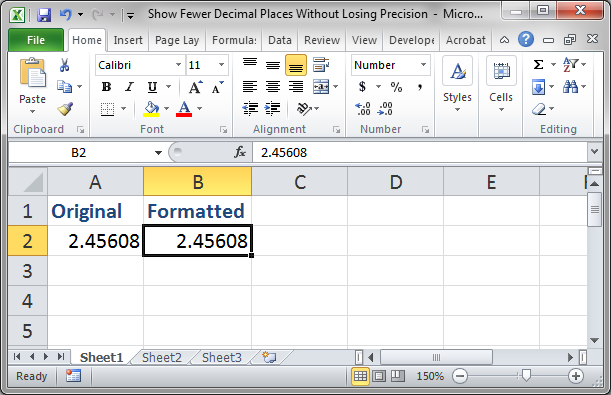
- Go to the Home tab and look to the Number section and click the Decrease Decimal button (click it as many times as you need to get the desired result):
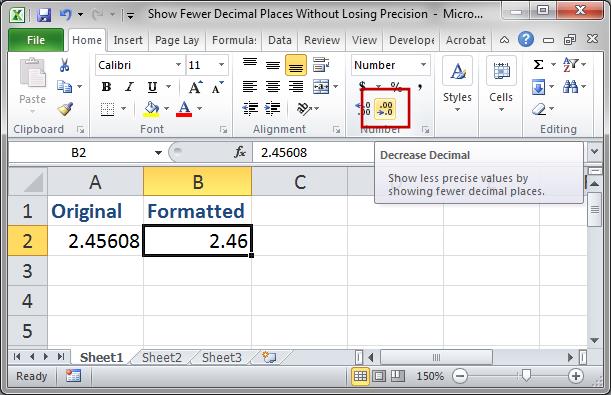
Note that the number in the cell now appears as 2.46. When you decrease the visible decimal places, the number is visually rounded to the last visible decimal place.
The original number, however, remains the same and no precision is lost for when you need to make calculations.
Look to the formula bar when the cell is selected or double-click the cell and you will see the original number.
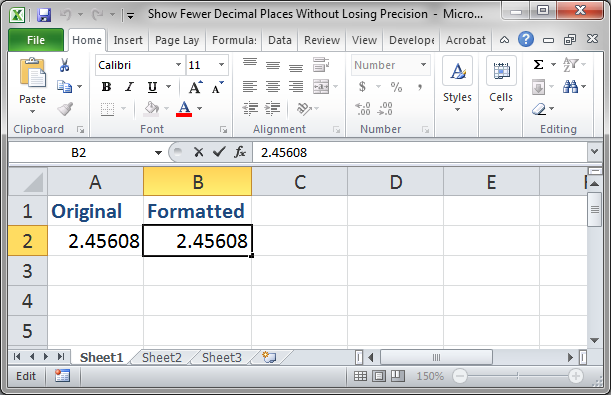
Get Back to the Original Number
Select the desired cell and remove all formatting or just go to the Home tab and look to the Number section and click the Increase Decimal button until you get the desired result.
Notes
This feature works really well with percentages as they are, by definition, going to contain decimal places.
When you apply decimal place formatting, as above, it will only appear to have rounded the number but no actual rounding will take place.
If you want to actually round a number, look at our rounding numbers in Excel tutorial.
Download the accompanying worksheet so you can see this feature in action.
Question? Ask it in our Excel Forum
Tutorial: How to get the decimal part of a number without any rounding in Excel. This tip allows yo...
Macro: This Excel macro filters a data set to display only the top X number of items in that data...
Macro: This free Excel macro filters a data set to show the bottom X number of items from that da...
Tutorial: Simple method to use Excel Form Controls and ActiveX Controls and link them to cells on p...
Tutorial: Single simple formula to calculate the hours worked for a day shift or night shift and inc...
Tutorial: Perform a lookup on dates and times in Excel: vlookup, hlookup, index/match, any kind of l...


