Get the Decimal Part of a Number in Excel
How to get the decimal part of a number without any rounding in Excel.
This tip allows you to simply remove the whole number, integer, from the number in order to return the decimal portion of the number.
To do this, we need to use the TRUNC function inside a small formula.
If the number is in cell A1, use this formula to get the decimal part of the number:
=A1-TRUNC(A1)
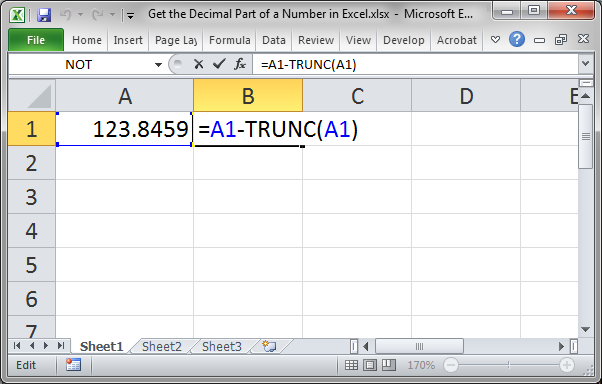
This returns:
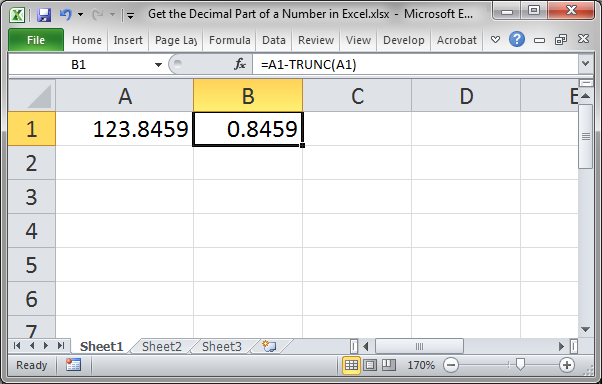
As you can see, no rounding occurred; it simply output everything after the decimal.
This formula uses the TRUNC function to get the integer from cell A1 and then subtracts that integer from the number in cell A1, which leaves you with the decimal.
If you Evaluate the formula, you will see that the calculation looks like this: 123.8459-123
Notes
This is a simple formula that builds on the TRUNC function in Excel. Similarly, you can get the whole number, integer, part of a number.
Download the attached file to work with this example in Excel.
Question? Ask it in our Excel Forum
Tutorial: How to get the integer part, the whole number, from a number that has a decimal after it....
Tutorial: How to use a formula to get the first word from a cell in Excel. This works for a single c...
Tutorial: How to remove gridlines from a part of a worksheet in Excel instead of the entire workshe...
Macro: This UDF (user defined function) extracts the last word or characters from a cell in Excel...
Tutorial: Two simple tricks to get the number value for constants in VBA and Macros for Excel. Cons...
Tutorial: Formulas that you can use to get the value of the last non-empty cell in a range in Excel...


