REPT Function in Excel - Repeat Values
Quickly repeat a value, character, or number within a cell in Excel. This is a neat little function that is easy to use and can help to create some unique elements within the spreadsheet or just perform a simple character repeat.
Syntax
=REPT(text, number_times)
| Argument | Description |
|---|---|
| Text | What you want to repeat, surrounded by double quotation marks. |
|
Number_times |
How many times you want to repeat the text. |
Example
- Type =REPT(
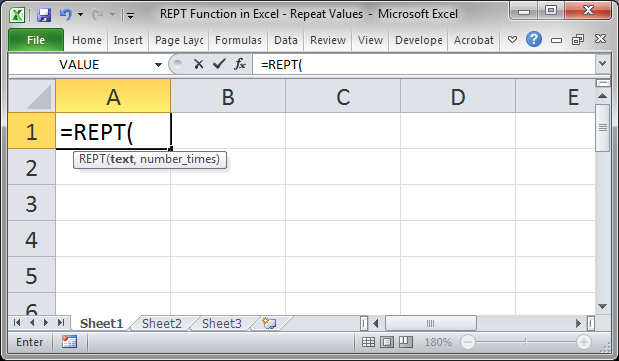
- Put the text or characters that you want repeated within double quotation marks.
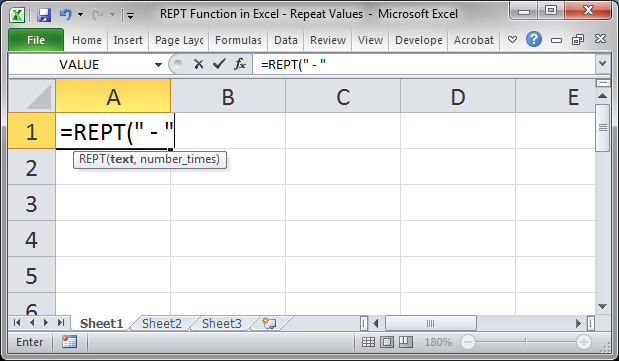
- Type a comma and then input how many times you want to repeat it.
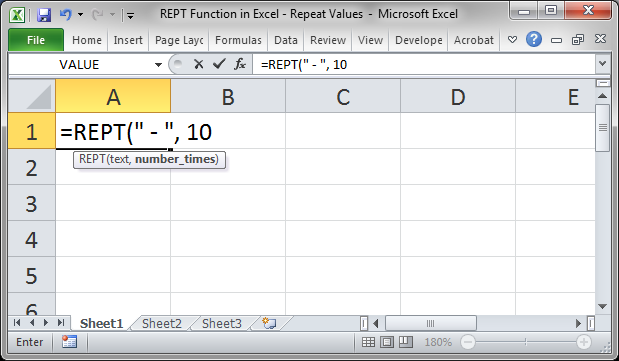
- Hit Enter and that's it.
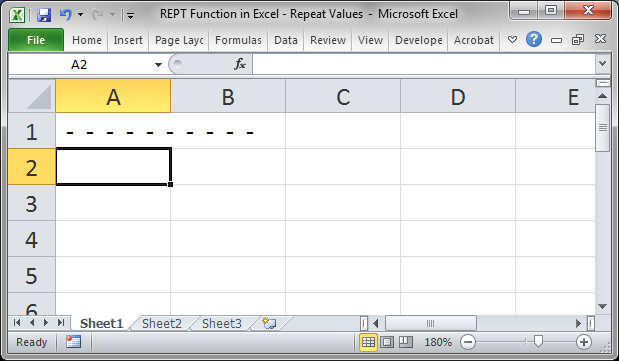
Notes
You can do this with text, numbers, characters, basically anything you can type in-between two quotation marks.
The value in the cell will still be a function, if you want to turn it into the text that you see, use this tutorial to change formulas into their output values in Excel.
Make sure to download the accompanying tutorial to see this function in the worksheet.


