Quickly Find All Comments in a Spreadsheet in Excel
In Excel, you can create a comment for any cell in the worksheet.
The problem is that these comments are hard to find later when you need to see what was written.
Here, Ill show you a few quick and simple ways to find all of the comments in a worksheet in Excel and all without using a macro.
Here is a worksheet with comments:
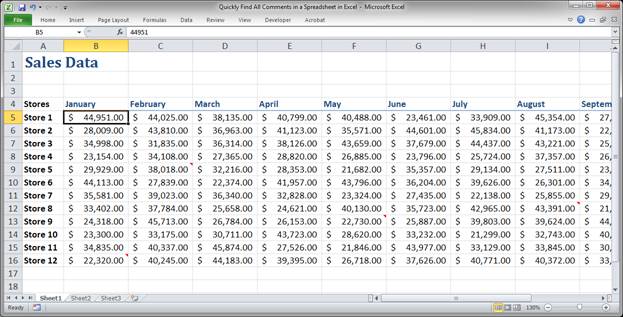
As you can see, it can be hard to locate all of the comments.
To view all of the comments on this worksheet at once we can go to the Review tab and then click Show All Comments
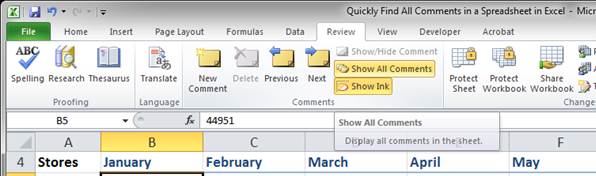
And we get this result:
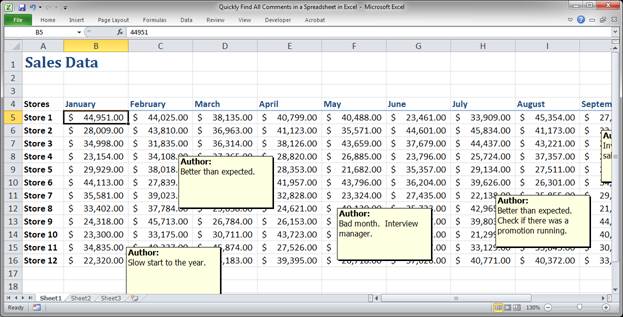
Now you can clearly see every single comment on the worksheet and read through them all at once.
In addition to this, you can scroll through all of the comments by clicking the Next and Previous buttons on the Review tab.
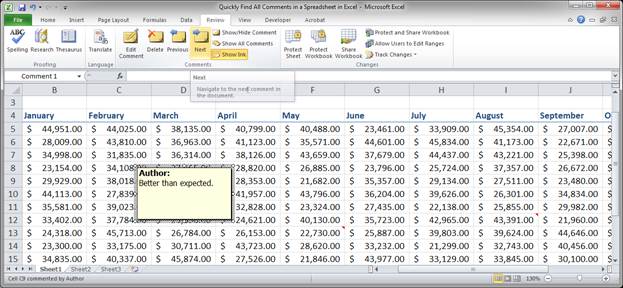
This is great for when you dont want to clutter the screen by viewing all of the comments at the same time but you still want to go through each comment.
There is yet another way to access all of the comments; you can select every cell in the spreadsheet that has a comment in it by using the Go To Special feature in Excel.
Simply go to the Home tab and look to the right, click the Find & Select button and then the Go To Special option.
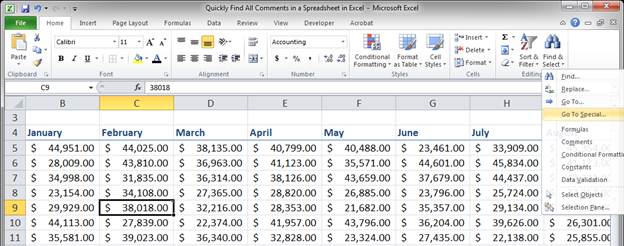
Select the Comments option and hit the OK button.
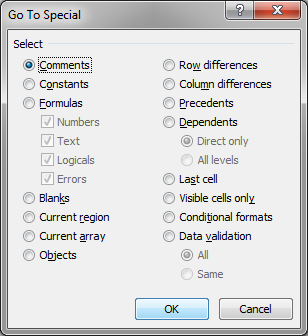
Then you will have all cells with comments selected and you can do whatever you want with them from there.
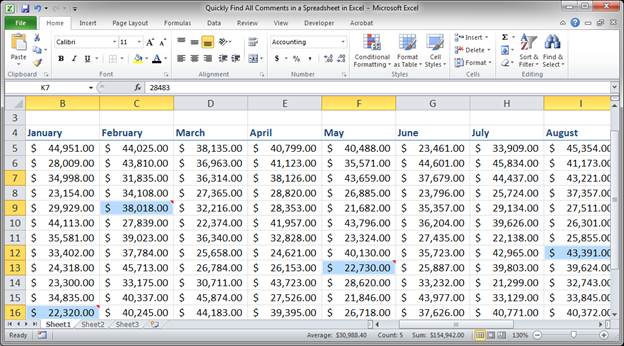
I hope you found this tutorial helpful! Remember that comments are a great way to add notes to a spreadsheet, you just need to be able to find all of them afterwards! ;)
Question? Ask it in our Excel Forum
Tutorial: Display all formulas instead of their output values. This allows you to quickly troubles...
Tutorial: In this tutorial I am going to cover inserting and editing Shapes in an Excel workbook, as...
Tutorial: How to highlight the rows of the top and bottom performers in a list of data. This allows...
Tutorial: How to loop through a range of cells in a UDF, User Defined Function, in Excel. This is ...
Tutorial: How to remove all formatting from cells at once in Excel. This includes removing any and...
Macro: Excel macro that will delete all of the comment contained within the active or current wor...


