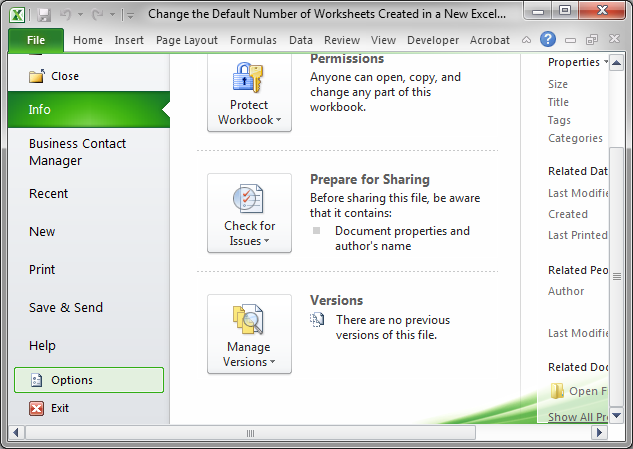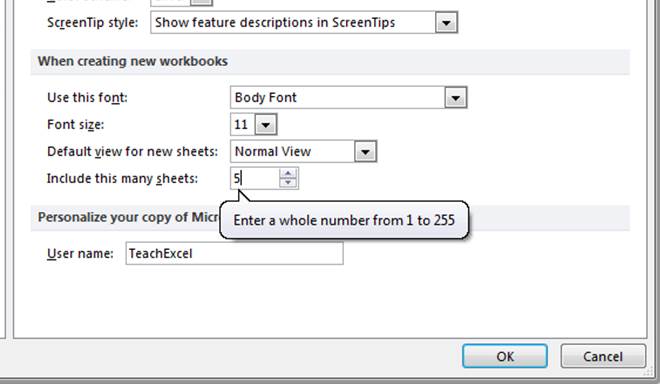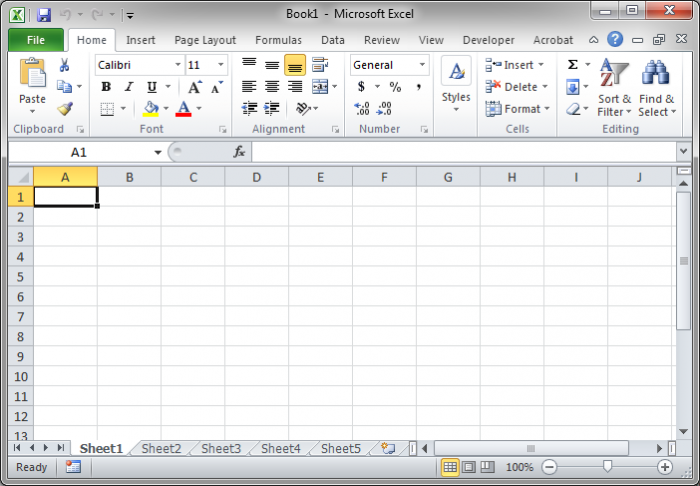Change the Default Number of Worksheets Created in a New Excel Workbook
Learn how to change the number of worksheets that are in new Excel workbooks.
Excel workbooks always have 3 worksheets to start with and here is how you change that.
Here is the default new workbook with its three worksheets:
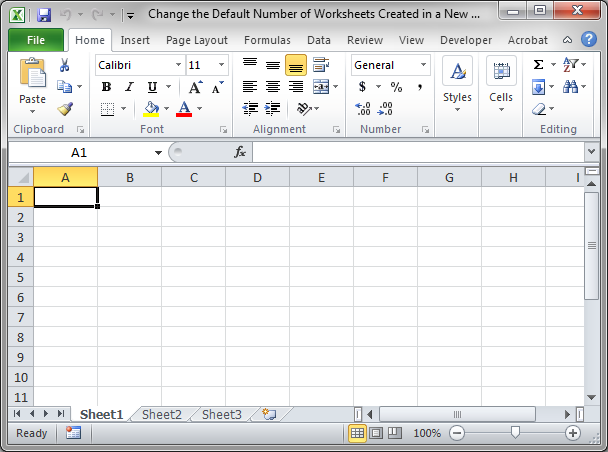
Change Default Number of Sheets in Excel Workbook
- Go to the File menu for Excel 2010 or later, the Office button for Excel 2007, and then click Options.
- Navigate to the General menu, it should be selected by default, and then look to the When creating new workbookssection.
- Change the number located after the option Include this many sheets.
- Hit the OK button and that's it. Now let's hit Ctrl + Nto create a new workbook and see what happens:
You can see that the new workbook now has 5 sheets in it.
Now, every time we create a new file in Excel, it will start with 5 worksheets. You can change this to any number from 1 to 255.
I usually have this number set to 1 to save me the time of deleting extra sheets when I am creating lots of new workbooks. There is an accompanying workbook for this tutorial, but it's empty and just provided so you will have a simple reference file if you need it.
Question? Ask it in our Excel Forum
Similar Content on TeachExcel
Save the Current Worksheet as a New Excel Workbook File
Macro: This Excel Macro will save the currently visible/active worksheet (the one that you see wh...
Macro: This Excel Macro will save the currently visible/active worksheet (the one that you see wh...
Count the Number of Unique Values in a List in Excel
Tutorial: Use a formula to count the number of unique values that are contained within a list in Exc...
Tutorial: Use a formula to count the number of unique values that are contained within a list in Exc...
Capitalize First Letter of Every Word in a Cell - PROPER Function
Tutorial: In Excel you can use a function to capitalize the first letter of every word in a cell. ...
Tutorial: In Excel you can use a function to capitalize the first letter of every word in a cell. ...
Capitalize the First Letter of Every Word in a Cell
Macro: This macro will make the text of any selected cell in excel proper case. This means that t...
Macro: This macro will make the text of any selected cell in excel proper case. This means that t...
Make a Drop Down List Menu in a Cell in Excel
Tutorial: I'll show you how to make a drop down list menu in a cell in Excel. This allows you to ha...
Tutorial: I'll show you how to make a drop down list menu in a cell in Excel. This allows you to ha...
NPER Function - Calculate Number of Periods Needed for a Set of Payments in Excel
Tutorial: How to calculate the number of periods required for an investment in order to get the desi...
Tutorial: How to calculate the number of periods required for an investment in order to get the desi...