Quickly Create a Huge List of Numbers in Excel
Quickly create a large list of numbers in Excel using the Fill Command. This will save you time and allow you to create better spreadsheet models with less effort.
Steps to Create a Huge List of Numbers in Excel Quickly
- Type the first number of the list that you want:
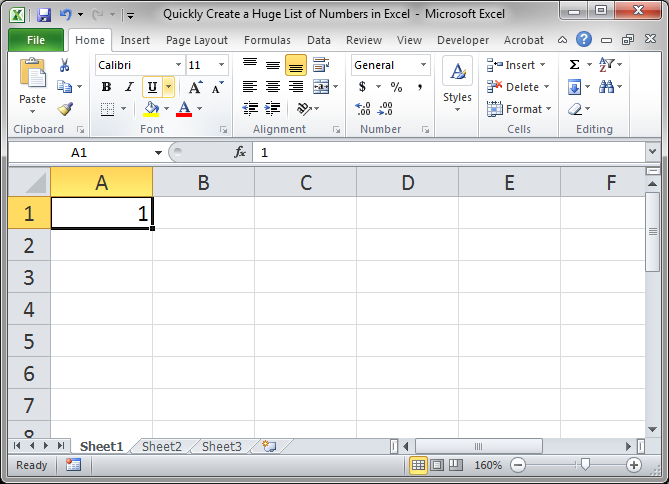
- Select that cell and go to the Home tab and then look to the right in the editing section and click the Fill button:
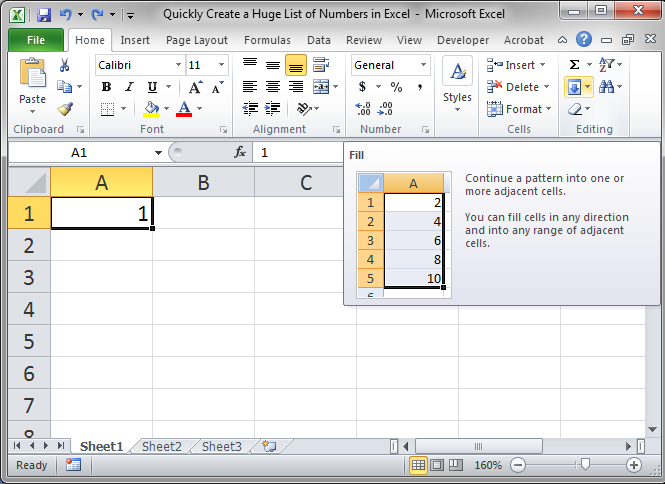
- Then click the Series... option:
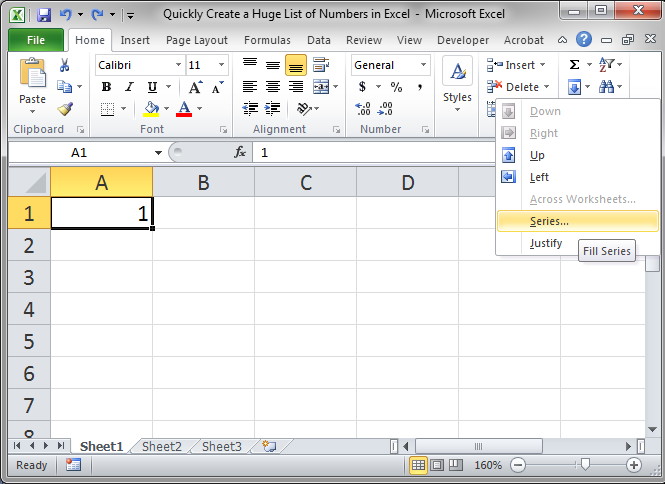
- A window will open and now you need to fill-in the options for your list:
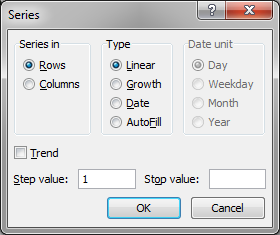
Series in means if the list will go left and right in a single row (Rows option) or up and down in a single column (Columns option).
Type determines how the list will grow and, for this tutorial, we need to keep it at Linear so it will grow in a constant manner.
Step value says by how much you want each iteration of the list to grow. So, do you want each row to grow by 1 or 10 or 20 etc.
Stop Value is the number at which you want the list to stop. - We select Columns from the "Series in" section and keep the Step value at 1, so the numbers will increase by one each time, and then put 20000 in for the Stop value so the list will stop at 20000.
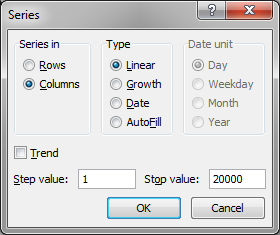
- Hit OK and then you have your list.

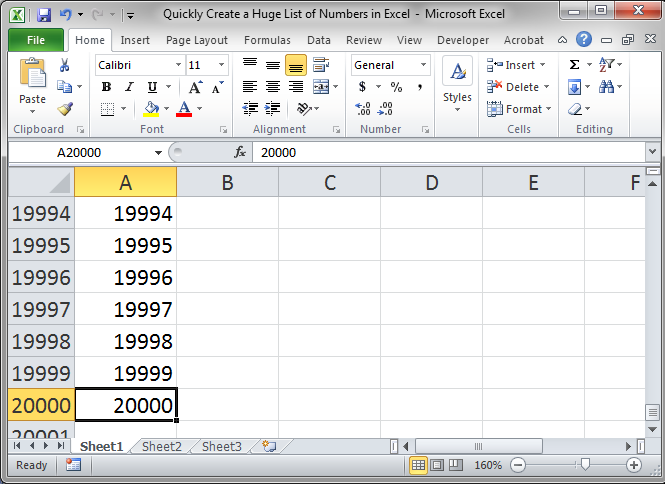
This may seem like a lot of steps but, once you understand what to do, it will take you no more than a few seconds to create a numbered list of any size and any interval.
Make sure to download the accompanying spreadsheet if you want to see this list.
Question? Ask it in our Excel Forum
Similar Content on TeachExcel
Require a Unique List of Numbers in a Range in Excel
Tutorial: I'll show you how to require a user to enter a unique number into a range of cells in Exce...
Tutorial: I'll show you how to require a user to enter a unique number into a range of cells in Exce...
Generate a Unique List of Random Numbers With a Simple Formula + (GUID/UUID Generator)
Tutorial: Sections: GUID/UUID V4 Formula in Excel Versatile Formula to Generate a Unique List of N...
Tutorial: Sections: GUID/UUID V4 Formula in Excel Versatile Formula to Generate a Unique List of N...
Format Cells as a Fraction in Excel Number Formatting
Macro: This free Excel macro will automatically format a selected cell or many selected cells in ...
Macro: This free Excel macro will automatically format a selected cell or many selected cells in ...
Keep Leading Zeros in Numbers in Excel - 2 Ways
Tutorial: I'll show you 2 ways to add and keep leading zeros in front of numbers in Excel. These t...
Tutorial: I'll show you 2 ways to add and keep leading zeros in front of numbers in Excel. These t...
Quickly Combine a List of Values and Put a Delimiter Between Each Value in Excel
Tutorial: How to combine a list of data into one cell while putting a delimiter between each piece ...
Tutorial: How to combine a list of data into one cell while putting a delimiter between each piece ...
Convert Numbers Stored as Text to Numbers in Excel
Tutorial: I'll show you 4 ways to convert numbers stored as text to numbers in Excel. This situat...
Tutorial: I'll show you 4 ways to convert numbers stored as text to numbers in Excel. This situat...


