Send Emails from Excel
Send Emails from Excel with the Click of a Button
Online Video Course - Instant Access
Topics Include:
- Send Emails with the Click of a Button
- Automatically Send Emails When a Cell Reaches a Certain Value
- Email Custom Emails to Lists of People
- Email the Current Workbook
- Email Specific Worksheets
- Create and Attach PDF's from Worksheets and Workbooks
- Include an Email Signature
- Handle Common Errors
- Send Emails Really Fast
14 Reference Files - Explained and Full of Comments
- Sample Code to Copy & Paste into Any Project!
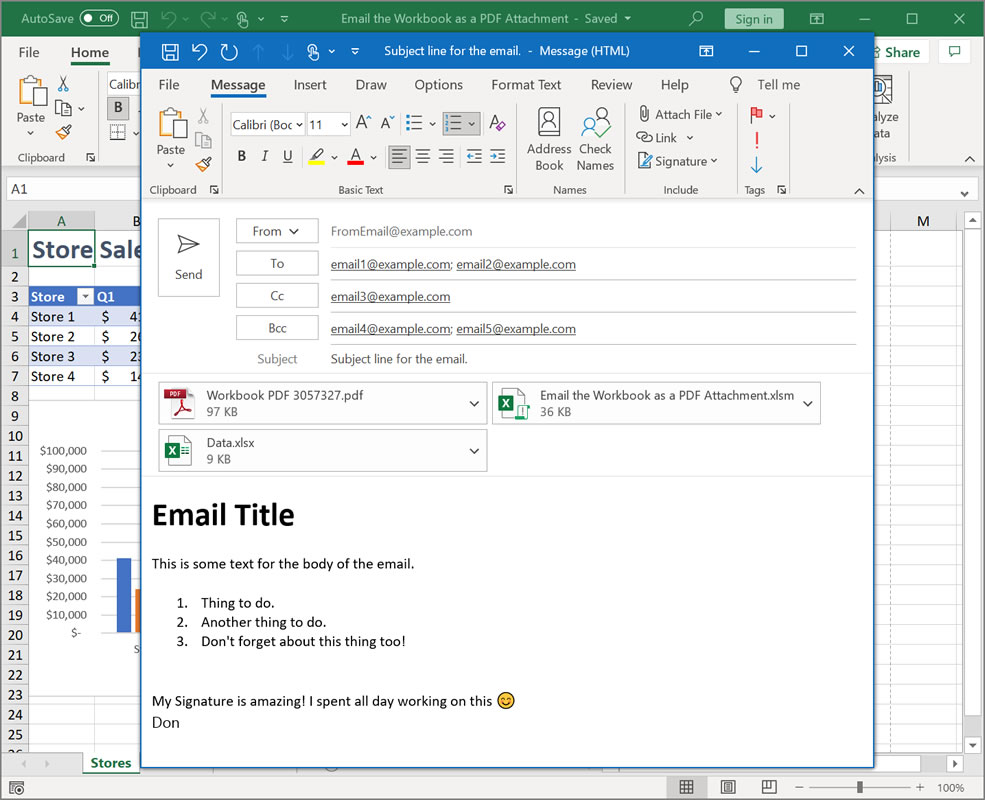
(Perfect for Business Users)
View the Introduction Video Below and see if this Course is for You!
Length: 2 Hours | Excel Reference Files Included: 14
Original Price $74.95 >>> Now $37.45 (usd)
SALE ENDS SOON
(50% Discount)
Price: $37.45 (usd)
Course introduction and overview.
Introduction
The Basics
Send Email from Excel - The Basics + Short Syntax for Better Copy/Pasting
Send Emails to Multiple Recipients at Once - Includes a Dynamic Method for Getting the Recipients from a List in the Worksheet
Email a List of People - Custom Emails for Everyone in the List
Send Emails with a Signature from Outlook
Send an HTML Email - Including How to Manage It and Easily Import It into the Macro
Attachments and Exporting
Send Emails with Attachments (Single and Multiple)
Email the Current Workbook (And Email Split Syntax Introduction)
Email Worksheets (One or Many)
Email the Entire Workbook as a PDF Attachment
Email a Worksheet as a PDF Attachment (And Solve Common Issues with the Process)
Email Multiple Worksheets as a PDF Attachment
Automation and Additional Topics
Automatically Send Emails When a Cell Reaches a Certain Value
Handle Common Errors with Sending Emails
Send Emails Faster
Summary Section
Send Emails from Excel - Automatically and by Hand


