Macro to Replace HTML Entities with Readable Text
Excel macro that converts all HTML entities into their readable equivalent. This includes things like and " and over 100 more.
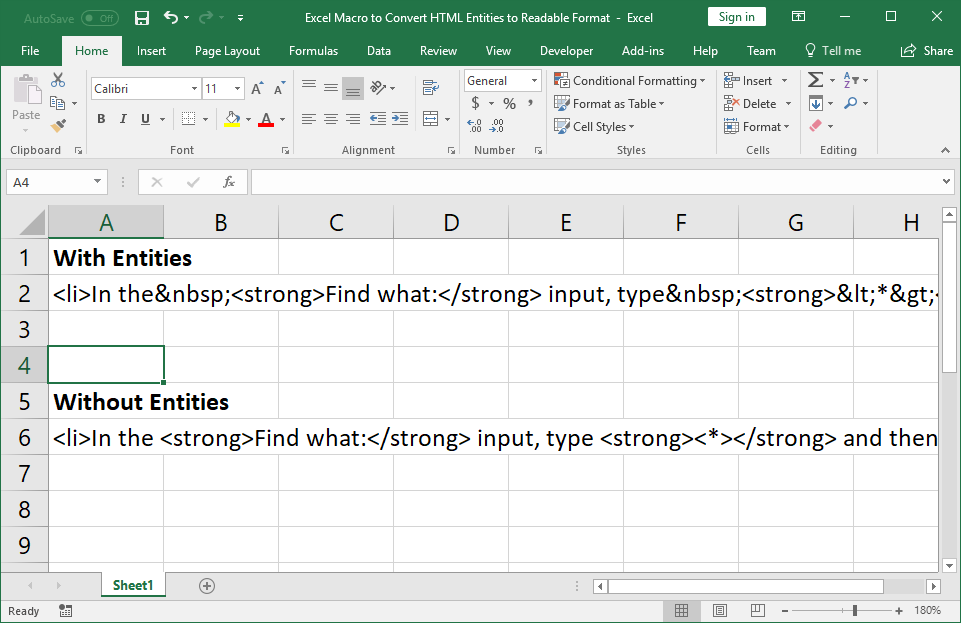
Sections:
The Macro
(If the macro code here isn't working, make sure to download the sample file and get the code from there.)
Sub Convert_Html_Entities()
'''''''''''''' TeachExcel.com ''''''''''''''
'Convert HTML Entities into readable text.
Application.ScreenUpdating = False
For Each c In Selection
'Replace the entities - one per line.
c.Value = Replace(c.Value, """, """")
c.Value = Replace(c.Value, "&", "&")
c.Value = Replace(c.Value, "'", "'")
c.Value = Replace(c.Value, "<", "<")
c.Value = Replace(c.Value, ">", ">")
c.Value = Replace(c.Value, " ", " ")
c.Value = Replace(c.Value, "¡", "¡")
c.Value = Replace(c.Value, "¢", "¢")
c.Value = Replace(c.Value, "£", "£")
c.Value = Replace(c.Value, "¤", "¤")
c.Value = Replace(c.Value, "¥", "¥")
c.Value = Replace(c.Value, "¦", "¦")
c.Value = Replace(c.Value, "§", "§")
c.Value = Replace(c.Value, "¨", "¨")
c.Value = Replace(c.Value, "©", "©")
c.Value = Replace(c.Value, "ª", "ª")
c.Value = Replace(c.Value, "«", "«")
c.Value = Replace(c.Value, "¬", "¬")
c.Value = Replace(c.Value, "®", "®")
c.Value = Replace(c.Value, "¯", "¯")
c.Value = Replace(c.Value, "°", "°")
c.Value = Replace(c.Value, "±", "±")
c.Value = Replace(c.Value, "²", "²")
c.Value = Replace(c.Value, "³", "³")
c.Value = Replace(c.Value, "´", "´")
c.Value = Replace(c.Value, "µ", "µ")
c.Value = Replace(c.Value, "¶", "¶")
c.Value = Replace(c.Value, "·", "·")
c.Value = Replace(c.Value, "¸", "¸")
c.Value = Replace(c.Value, "¹", "¹")
c.Value = Replace(c.Value, "º", "º")
c.Value = Replace(c.Value, "»", "»")
c.Value = Replace(c.Value, "¼", "¼")
c.Value = Replace(c.Value, "½", "½")
c.Value = Replace(c.Value, "¾", "¾")
c.Value = Replace(c.Value, "¿", "¿")
c.Value = Replace(c.Value, "À", "À")
c.Value = Replace(c.Value, "Á", "Á")
c.Value = Replace(c.Value, "Â", "Â")
c.Value = Replace(c.Value, "Ã", "Ã")
c.Value = Replace(c.Value, "Ä", "Ä")
c.Value = Replace(c.Value, "Å", "Å")
c.Value = Replace(c.Value, "Æ", "Æ")
c.Value = Replace(c.Value, "Ç", "Ç")
c.Value = Replace(c.Value, "È", "È")
c.Value = Replace(c.Value, "É", "É")
c.Value = Replace(c.Value, "Ê", "Ê")
c.Value = Replace(c.Value, "Ë", "Ë")
c.Value = Replace(c.Value, "Ì", "Ì")
c.Value = Replace(c.Value, "Í", "Í")
c.Value = Replace(c.Value, "Î", "Î")
c.Value = Replace(c.Value, "Ï", "Ï")
c.Value = Replace(c.Value, "Ð", "Ð")
c.Value = Replace(c.Value, "Ñ", "Ñ")
c.Value = Replace(c.Value, "Ò", "Ò")
c.Value = Replace(c.Value, "Ó", "Ó")
c.Value = Replace(c.Value, "Ô", "Ô")
c.Value = Replace(c.Value, "Õ", "Õ")
c.Value = Replace(c.Value, "Ö", "Ö")
c.Value = Replace(c.Value, "×", "×")
c.Value = Replace(c.Value, "Ø", "Ø")
c.Value = Replace(c.Value, "Ù", "Ù")
c.Value = Replace(c.Value, "Ú", "Ú")
c.Value = Replace(c.Value, "Û", "Û")
c.Value = Replace(c.Value, "Ü", "Ü")
c.Value = Replace(c.Value, "Ý", "Ý")
c.Value = Replace(c.Value, "Þ", "Þ")
c.Value = Replace(c.Value, "ß", "ß")
c.Value = Replace(c.Value, "à", "à")
c.Value = Replace(c.Value, "á", "á")
c.Value = Replace(c.Value, "â", "â")
c.Value = Replace(c.Value, "ã", "ã")
c.Value = Replace(c.Value, "ä", "ä")
c.Value = Replace(c.Value, "å", "å")
c.Value = Replace(c.Value, "æ", "æ")
c.Value = Replace(c.Value, "ç", "ç")
c.Value = Replace(c.Value, "è", "è")
c.Value = Replace(c.Value, "é", "é")
c.Value = Replace(c.Value, "ê", "ê")
c.Value = Replace(c.Value, "ë", "ë")
c.Value = Replace(c.Value, "ì", "ì")
c.Value = Replace(c.Value, "í", "í")
c.Value = Replace(c.Value, "î", "î")
c.Value = Replace(c.Value, "ï", "ï")
c.Value = Replace(c.Value, "ð", "ð")
c.Value = Replace(c.Value, "ñ", "ñ")
c.Value = Replace(c.Value, "ò", "ò")
c.Value = Replace(c.Value, "ó", "ó")
c.Value = Replace(c.Value, "ô", "ô")
c.Value = Replace(c.Value, "õ", "õ")
c.Value = Replace(c.Value, "ö", "ö")
c.Value = Replace(c.Value, "÷", "÷")
c.Value = Replace(c.Value, "ø", "ø")
c.Value = Replace(c.Value, "ù", "ù")
c.Value = Replace(c.Value, "ú", "ú")
c.Value = Replace(c.Value, "û", "û")
c.Value = Replace(c.Value, "ü", "ü")
c.Value = Replace(c.Value, "ý", "ý")
c.Value = Replace(c.Value, "þ", "þ")
c.Value = Replace(c.Value, "ÿ", "ÿ")
c.Value = Replace(c.Value, "Œ", "Œ")
c.Value = Replace(c.Value, "œ", "œ")
c.Value = Replace(c.Value, "Š", "Š")
c.Value = Replace(c.Value, "š", "š")
c.Value = Replace(c.Value, "Ÿ", "Ÿ")
c.Value = Replace(c.Value, "ƒ", "ƒ")
c.Value = Replace(c.Value, "ˆ", "ˆ")
c.Value = Replace(c.Value, "˜", "˜")
c.Value = Replace(c.Value, " ", "")
c.Value = Replace(c.Value, "‌", "")
c.Value = Replace(c.Value, "‍", "")
c.Value = Replace(c.Value, "‎", "")
c.Value = Replace(c.Value, "‏", "")
c.Value = Replace(c.Value, "–", "–")
c.Value = Replace(c.Value, "—", "-")
c.Value = Replace(c.Value, "‘", "'")
c.Value = Replace(c.Value, "’", "'")
c.Value = Replace(c.Value, "‚", "‚")
c.Value = Replace(c.Value, "“", """)
c.Value = Replace(c.Value, "”", """)
c.Value = Replace(c.Value, "„", "„")
c.Value = Replace(c.Value, "†", "†")
c.Value = Replace(c.Value, "‡", "‡")
c.Value = Replace(c.Value, "•", "•")
c.Value = Replace(c.Value, "…", "…")
c.Value = Replace(c.Value, "‰", "‰")
c.Value = Replace(c.Value, "‹", "‹")
c.Value = Replace(c.Value, "›", "›")
c.Value = Replace(c.Value, "€", "€")
c.Value = Replace(c.Value, "™", "™")
Next c
Application.ScreenUpdating = True
End Sub
Where to Install: Module
Use the Macro
This macro works on whatever cell you select before you run it.
If you select a single cell, it will work on that single cell.
If you select 100 cells, it will run on 100 cells.
Note: If you run this macro on a lot of rows at once, depending on the speed of your computer, it make take a long time.
Add, Edit or Remove Symbols
To add, edit or remove symbols, you want to change the lines that look like this:
c.Value = Replace(c.Value, " ", " ")
is the value to replace.
" " holds the symbol that will be used to replace the above value. In this case, will be replaced with a space.
All symbols and replacements should be placed within quotation marks.
You can add or remove lines depending on your data set or you can change existing lines.
For a good list of HTML entities, you can checkout this website.
Notes
Download the attached file to get the macro in Excel and test it out.
: Code: Sub Convert_Html_Entities() '''''''''''''' TeachExcel.com '''''''''''''' 'Conver...
: Sub Convert_Html_Entities() '''''''''''''' TeachExcel.com '''''''''''''' 'Convert HTML...
Tutorial: How to remove spaces from the middle of text in Excel. This includes removing all space...
Macro: This Excel macro automatically filters a set of data based on the words or text that are c...
Macro: This free Excel macro filters data to display results that end with certain words, text, o...
Tutorial: The Find & Replace works much the same way as Find and is located in the same place. (...
How to Install the Macro
- Select and copy the text from within the grey box above.
- Open the Microsoft Excel file in which you would like the Macro to function.
- Press "Alt + F11" - This will open the Visual Basic Editor - Works for all Excel Versions.
Or For other ways to get there, Click Here.
- On the new window that opens up, go to the left side where the vertical pane is located. Locate your Excel file; it will be called VBAProject (YOUR FILE'S NAME HERE) and click this.
- If the Macro goes in a Module, Click Here, otherwise continue to Step 8.
- If the Macro goes in the Workbook or ThisWorkbook, Click Here, otherwise continue to Step 8.
- If the Macro goes in the Worksheet Code, Click Here, otherwise continue to Step 8.
- Close the Microsoft Visual Basic Editor window and save the Excel file. When you close the Visual Basic Editor window, the regular Excel window will not close.
- You are now ready to run the macro.
: Code: Sub Convert_Html_Entities() '''''''''''''' TeachExcel.com '''''''''''''' 'Conver...
: Sub Convert_Html_Entities() '''''''''''''' TeachExcel.com '''''''''''''' 'Convert HTML...
Tutorial: How to remove spaces from the middle of text in Excel. This includes removing all space...


