Subscribe for Weekly Tutorials
BONUS: subscribe now to download our Top Tutorials Ebook!
VBA Comparison Operators
VBA comparison operators are used to compare values in VBA and Macros for Excel.
List of VBA Comparison Operators
|
Comparison Operator |
Meaning |
|---|---|
|
< |
A < B - Checks if A is LESS THAN B. |
|
> |
A > B - Checks if A is GREATER THAN B. |
|
<= |
A <= B - Checks if A is less than or equal to B. |
|
>= |
A >= B - Checks if A is greater than or equal to B. |
|
= |
A = B - Checks if A is equal to B. Note that a single equal sign is also used to assign a value to a variable when it is not being used in the context of a comparison. |
|
<> |
A <> B - Checks if A is NOT equal to B. |
Comparison Operator Examples
Each example uses an IF statement to compare the values A and B and it will then output a message depending on the result of the comparison.
The part to pay attention to comes between the If and Then section of the code.
A < B
If A is less than B.
If A < B Then MsgBox "Hi!" Else MsgBox "Bye!"
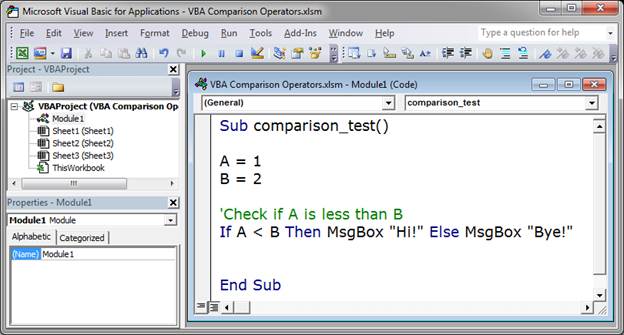
A > B
If A is greater than B.
If A > B Then MsgBox "Hi!" Else MsgBox "Bye!"
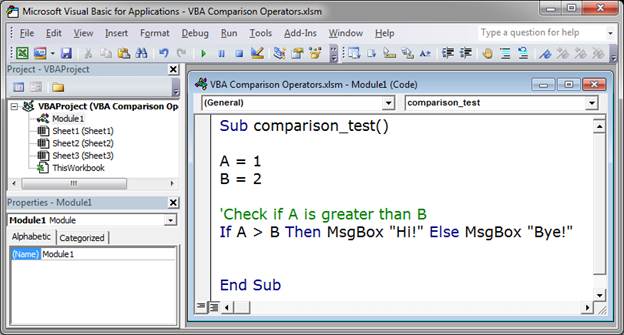
A <= B
If A is less than or equal to B.
If A <= B Then MsgBox "Hi!" Else MsgBox "Bye!"
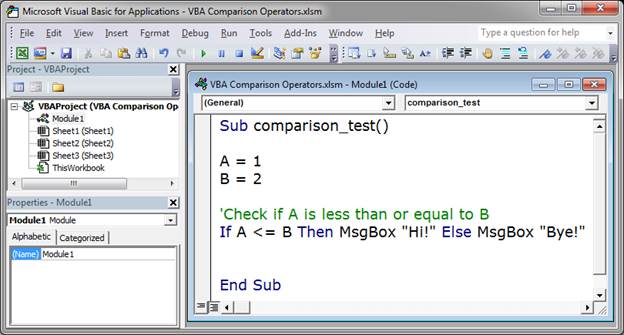
A >= B
If A is greater than or equal to B.
If A >= B Then MsgBox "Hi!" Else MsgBox "Bye!"
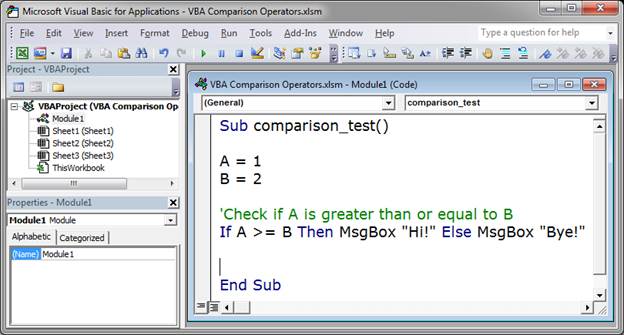
A = B
If A is equal to B.
If A = B Then MsgBox "Hi!" Else MsgBox "Bye!"
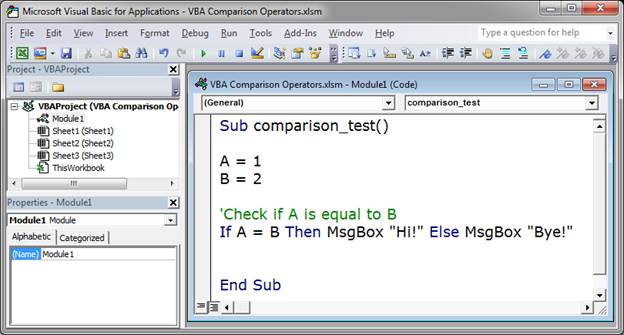
A <> B
If A is not equal to B.
If A <> B Then MsgBox "Hi!" Else MsgBox "Bye!"
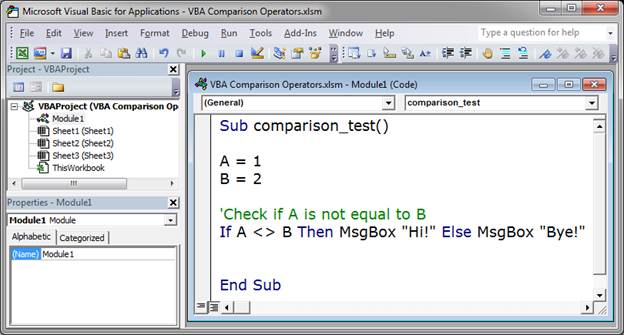
Notes
Comparison operators are pretty straightforward but it does take a little time to get used to using them.
Bookmark this guide for future reference.
Download the file attached to this tutorial for the VBA code in Excel.



