Turn Off the Formatting Window Popup in Excel
How to stop the annoying formatting window, the "Mini Toolbar" from appearing when you select text in Excel.
The problem:
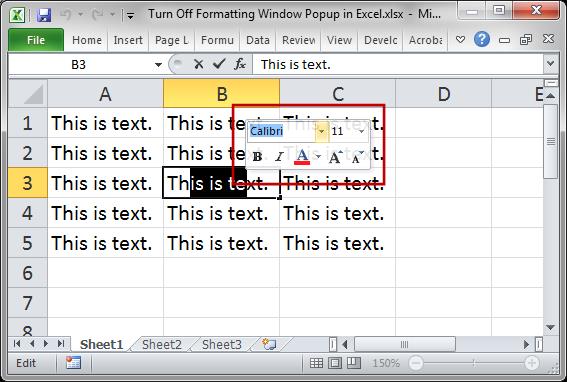
I hate that thing more than words can describe and here is how to turn it off.
Kill the Mini Toolbar
- Go to the File menu and click Options
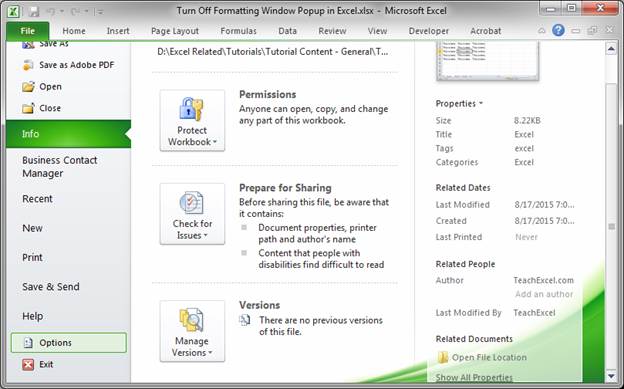
- Go to the General section, it should show by default, and then look to the top and un-check next to where it says Show Mini Toolbar on selection
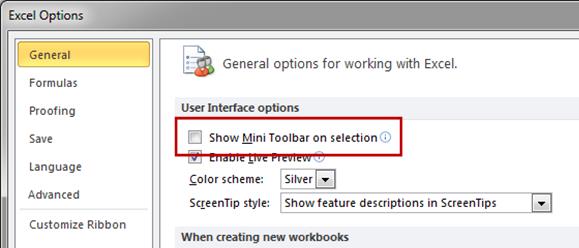
- Hit OK and that's it.
Now you can select text without that little monster appearing:
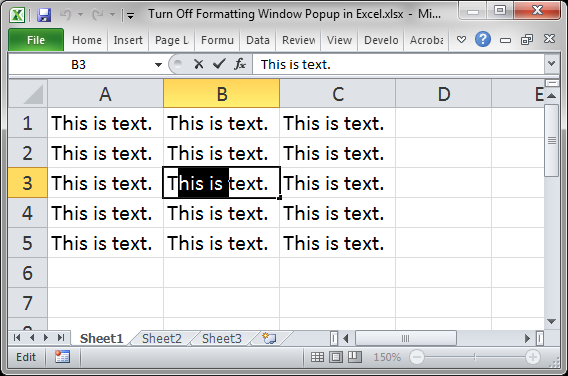
Notes
Don't forget to download the sample file for this tutorial.
Question? Ask it in our Excel Forum
Similar Content on TeachExcel
Create a 12 Month Calendar With The Current Day Highlighted in Excel
Macro: Create a 12 month formatted calendar on a new tab in Excel with the current day highlighte...
Macro: Create a 12 month formatted calendar on a new tab in Excel with the current day highlighte...
Pivot Chart Formatting Copy Trick in Excel - Excel Quickie
Tutorial: Easily copy Pivot Chart formatting from one Pivot Chart to another Pivot Chart in Excel. ...
Tutorial: Easily copy Pivot Chart formatting from one Pivot Chart to another Pivot Chart in Excel. ...
Disables the "Save As" Feature in Excel
Macro: This macro will disable the Save As feature in excel. This means that a user will not...
Macro: This macro will disable the Save As feature in excel. This means that a user will not...
Filter Data to Show Only the Bottom 10 Items in Excel - AutoFilter
Macro: This Excel macro filters a selection of data in order to display only the bottom 10 items ...
Macro: This Excel macro filters a selection of data in order to display only the bottom 10 items ...
Make Threshold Alert Popups in Excel - Easy Version
Tutorial: How to make a popup window in Excel that appears when a value reaches a certain level. Yo...
Tutorial: How to make a popup window in Excel that appears when a value reaches a certain level. Yo...
Create and Manage Tables in Excel
Tutorial: Here, I'll show you everything you need to know to get started using tables in Excel; how...
Tutorial: Here, I'll show you everything you need to know to get started using tables in Excel; how...


