Run a Macro from Another Macro in Excel
I will show you how to run a macro from another macro in Excel. This means that you can run any macro when you need to from a completely separate macro.
This is actually very simple!
Use Call in VBA.
Here is the macro we want to call or run using another macro:
Sub Macro_2()
MsgBox "Hi!"
End Sub
And here is the macro that will call or run this macro:
Sub Macro_1()
'call the second macro
Call Macro_2
End Sub
It is as simple as that. Put Call in front of the name of the macro that you want to run.
Here is a screenshot of these two macros in Excel:
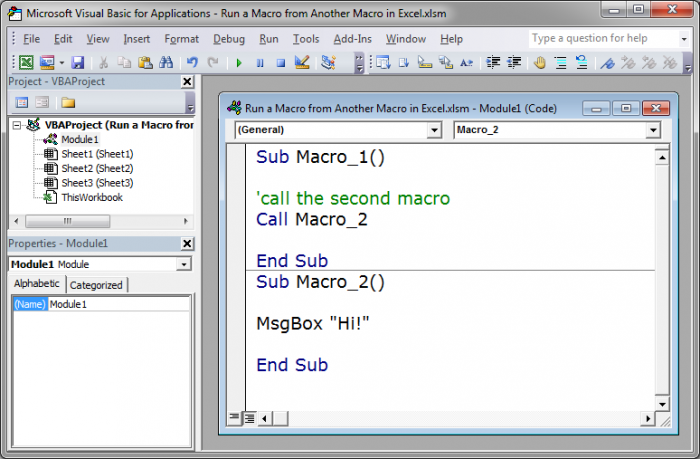
Download the spreadsheet for this tutorial, from below or the side-bar of this page, and you can test out these macros.
Question? Ask it in our Excel Forum
Similar Content on TeachExcel
Use Macros with UserForms
Tutorial: This tutorial explains how macros interact with UserForms. This includes an explanation of...
Tutorial: This tutorial explains how macros interact with UserForms. This includes an explanation of...
Automatically Run a Macro so Many Seconds, Minutes, or Hours After an Excel Workbook has been Opened
Macro: Run a macro after a certain amount of time has passed since the Excel workbook was ope...
Macro: Run a macro after a certain amount of time has passed since the Excel workbook was ope...
Run a Macro when a User Does Something in the Worksheet in Excel
Tutorial: How to run a macro when a user does something in the worksheet, everything from selecting ...
Tutorial: How to run a macro when a user does something in the worksheet, everything from selecting ...
Stop a Macro from Running in Excel
Tutorial: How to stop a macro from running after it has started. This method uses the keyboard an...
Tutorial: How to stop a macro from running after it has started. This method uses the keyboard an...
Run a Macro When a Specific Cell Changes in Excel
Tutorial: Run a macro in Excel when a specific cell is changed; this also covers when a cell within...
Tutorial: Run a macro in Excel when a specific cell is changed; this also covers when a cell within...
Login to a Website using a Macro
: Connect and login to a website using a macro in Excel. This allows you to open a website a...
: Connect and login to a website using a macro in Excel. This allows you to open a website a...


