Round to a Specific Decimal for Any Number in Excel
Round each number to a specific decimal number. This works for numbers that don't already have a decimal and ones that do have a decimal.
To do this, we will use the TRUNC() function in Excel.
=TRUNC(A1)+.49
A1 is the cell that has the number that we want to "round" and .49 is the decimal that we want the number to have.
In Excel it looks like this:
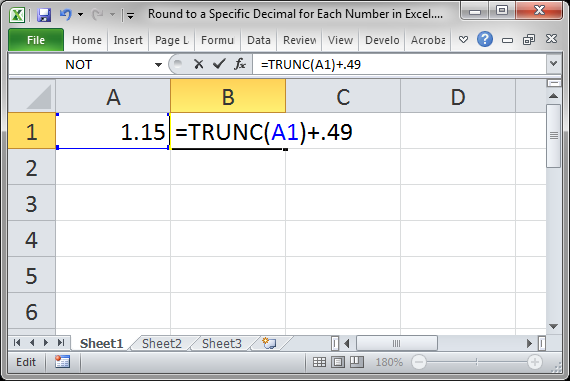
With this result:
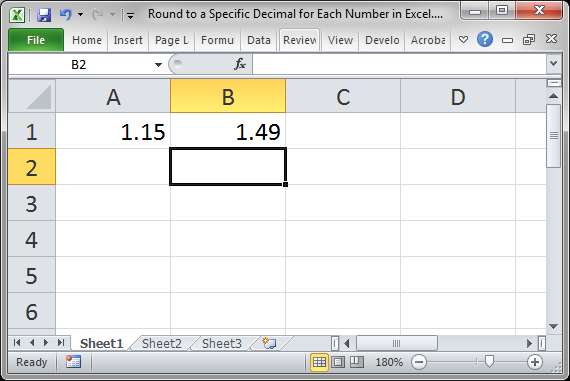
This works on cells that already have a decimal and ones that don't.
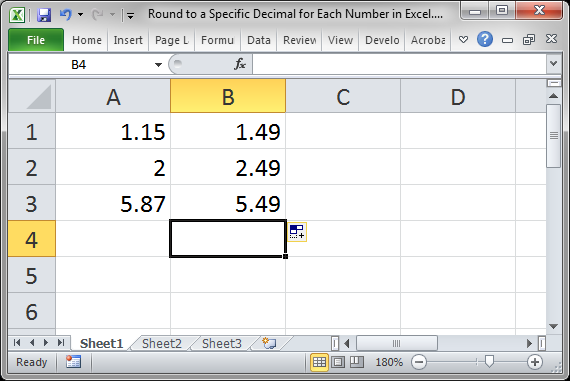
The TRUNC() function simply removes any decimal part of the number and then you add whatever decimal you want.
Notes
Download the attached file to work with these examples in Excel.
Question? Ask it in our Excel Forum
Similar Content on TeachExcel
Format Cells as an Accounting Number in Excel Number Formatting
Macro: This free Excel macro formats a selected cell as an Accounting number. This means that the...
Macro: This free Excel macro formats a selected cell as an Accounting number. This means that the...
3 Slicer Tricks for Pivot Tables in Excel
Tutorial: 3 ways to better use Slicers for Pivot Tables in Excel. These tips will show you how to a...
Tutorial: 3 ways to better use Slicers for Pivot Tables in Excel. These tips will show you how to a...
Round Numbers Up or Down in Excel
Tutorial: How to round a number up or down and also to a specified number of decimal places in Excel...
Tutorial: How to round a number up or down and also to a specified number of decimal places in Excel...
Convert Numbers Stored as Text to Numbers in Excel
Tutorial: I'll show you 4 ways to convert numbers stored as text to numbers in Excel. This situat...
Tutorial: I'll show you 4 ways to convert numbers stored as text to numbers in Excel. This situat...
Get the Number(s) Out of a Cell that Contains Both Text and Numbers in Excel - UDF
Macro: This free Excel UDF allows you to get the numbers out of a cell that contain both text...
Macro: This free Excel UDF allows you to get the numbers out of a cell that contain both text...
Quickly Create a Huge List of Numbers in Excel
Tutorial: Quickly create a large list of numbers in Excel using the Fill Command. This will save ...
Tutorial: Quickly create a large list of numbers in Excel using the Fill Command. This will save ...


