Rename a Module for an Excel Macro
This Excel tip shows you how to rename a module in Excel. This is a very important thing to do when you have a large number of macros in a workbook and you need to keep track of what is contained in every module.
Modules are just one place to insert a macro but this is the most widely used place location for Excel macros.
Steps for renaming an Excel Macro Module:
- Highlight the desired module by clicking it once.
- Go to the box/window right below where the modules are visible. This is called the "Poperties" window.
- If the Properties window is not visible, press "F4" on the keyboard.
- Click in the box next to where it says "(Name)" and rename the module. By default you will see the text "Module1" or "Module2" etc.
Steps for renaming an Excel Macro Module with pictures:
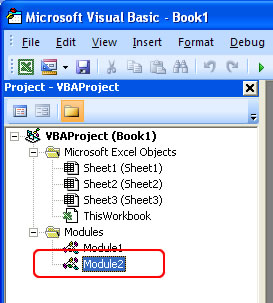
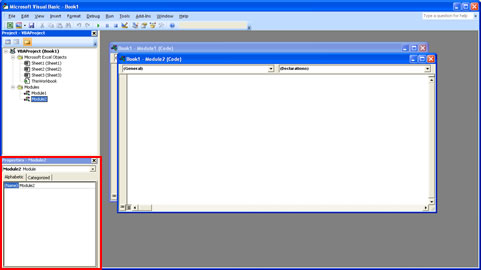

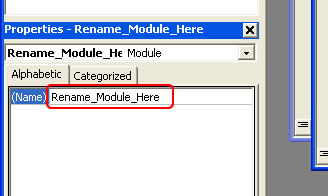
Question? Ask it in our Excel Forum
Similar Content on TeachExcel
AutoFilter with an Excel Macro
Tutorial: This Excel tip shows you how you can use an Excel Macro in order to run a Filter on data w...
Tutorial: This Excel tip shows you how you can use an Excel Macro in order to run a Filter on data w...
Install a Macro into an Excel Spreadsheet
Tutorial: This tip will show you how to copy an Excel Macro into your workbook or spreadsheet. You w...
Tutorial: This tip will show you how to copy an Excel Macro into your workbook or spreadsheet. You w...
Add Comments to Cells with an Excel Macro
Macro: Add comments to cells in Excel with this macro. This allows you to quickly and easily add ...
Macro: Add comments to cells in Excel with this macro. This allows you to quickly and easily add ...
Set a Photo/Image as an Excel Worksheet Background
Tutorial: One of the really cool formatting features of Excel is that you can actually set a pictur...
Tutorial: One of the really cool formatting features of Excel is that you can actually set a pictur...
Me Keyword in Excel Macros & VBA
Tutorial: The Me keyword in Excel VBA allows you to refer to either the current worksheet, workbook,...
Tutorial: The Me keyword in Excel VBA allows you to refer to either the current worksheet, workbook,...
Use Macros with UserForms
Tutorial: This tutorial explains how macros interact with UserForms. This includes an explanation of...
Tutorial: This tutorial explains how macros interact with UserForms. This includes an explanation of...


