Remove Print Preview Lines in Excel
Here's how to remove the little dotted lines that sometimes appear on the spreadsheet.
Specifically, this deals with removing or hiding the print preview lines that appear in Excel after you have adjusted a setting for printing but then gone back to the normal view of the spreadsheet.
Here, you can see the annoying print preview dotted lines between columns I and J:

Steps to Remove Print Preview Lines
- Click the File button (Office button in Excel 2007):
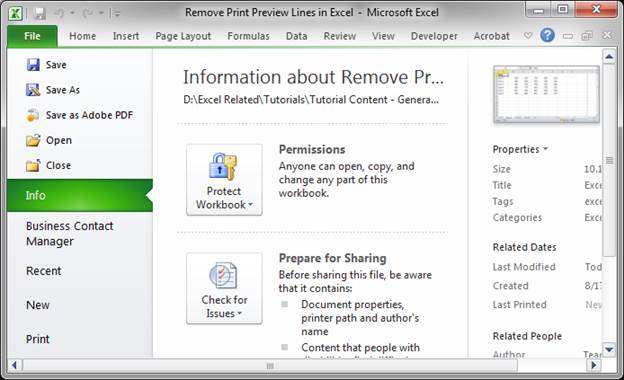
- Go down to the Options item on the menu on the left and click that (Excel Options in Excel 2007):
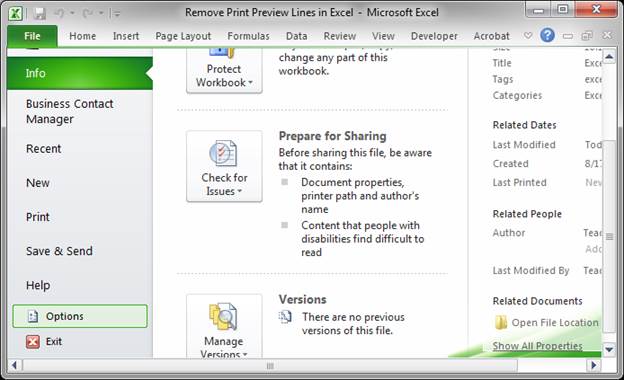
- Go to the Advanced section in the left column:
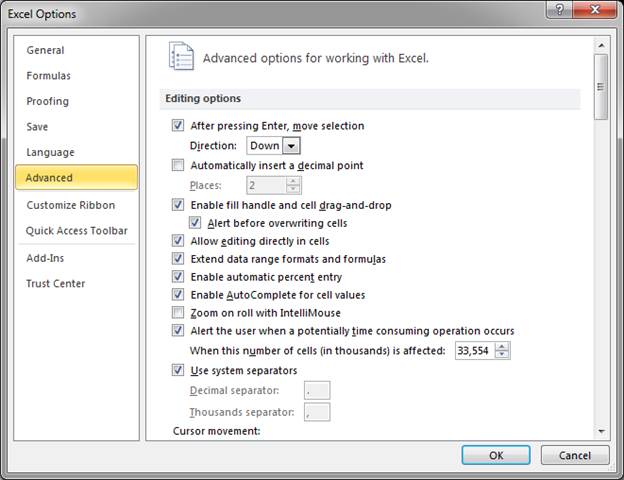
- Uncheck the item Show page breaks

- Click OK and that's it!
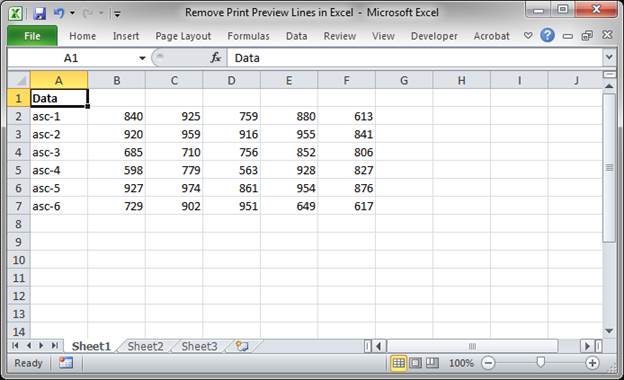
Notes
This only works on the currently visible worksheet. If you want to hide the print preview lines on other worksheets, you will have to do that separately for each one.
Question? Ask it in our Excel Forum
Similar Content on TeachExcel
Print Specific Pages in Excel
Macro: This free Excel macro allows you to print a pre-specified selection of pages from Excel. T...
Macro: This free Excel macro allows you to print a pre-specified selection of pages from Excel. T...
Print Entire Workbook in Excel
Macro: This free excel macro allows you to print the entire workbook in Excel. You can easil...
Macro: This free excel macro allows you to print the entire workbook in Excel. You can easil...
Remove Gridlines in Excel 2007 and Later
Tutorial: In Excel 2007 and later you can quickly remove the gridlines that appear within the Excel ...
Tutorial: In Excel 2007 and later you can quickly remove the gridlines that appear within the Excel ...
Print Selected Worksheets in Excel
Macro: This free excel macro will print all selected worksheets in Excel. If there are no ot...
Macro: This free excel macro will print all selected worksheets in Excel. If there are no ot...
Remove All Hyperlinks Quickly in Excel
Tutorial: How to quickly remove all hyperlinks or a selection of hyperlinks from Excel. This removes...
Tutorial: How to quickly remove all hyperlinks or a selection of hyperlinks from Excel. This removes...
3 Methods to Remove Spaces Between Text in Excel
Tutorial: How to remove spaces from the middle of text in Excel. This includes removing all space...
Tutorial: How to remove spaces from the middle of text in Excel. This includes removing all space...


