Remove All Hyperlinks Quickly in Excel
How to quickly remove all hyperlinks or a selection of hyperlinks from Excel.
This removes the link itself and any associated formatting but keeps the visible text in place.
Sections:
Remove All Hyperlinks from a Worksheet at Once
Remove Hyperlinks from Excel
- Select the cell that contains the hyperlink. Do this without navigating to the link by right-clicking the cell and then hitting the Esc (Escape) key to remove the menu that appears when you right-clicked the cell.
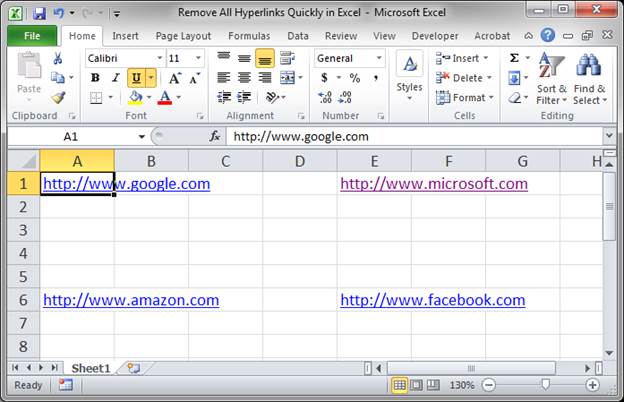
- Go to the Home tab and look to the right and click the small white eraser button and then click Remove Hyperlinks.
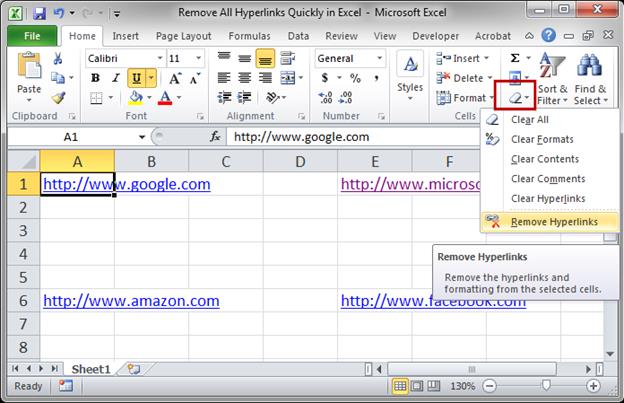
- That's it!
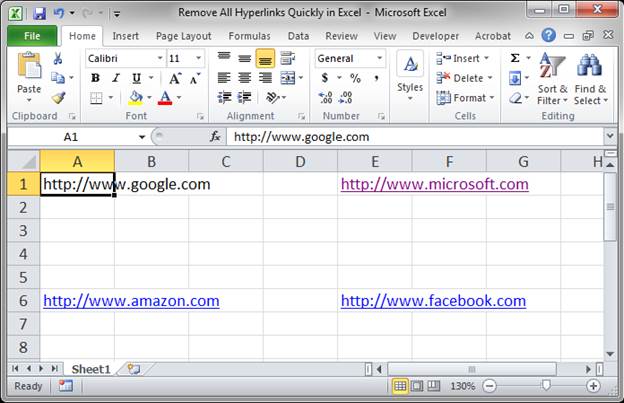
Remove All Hyperlinks from a Worksheet at Once
- Click the upper left corner of the spreadsheet to select the entire worksheet.
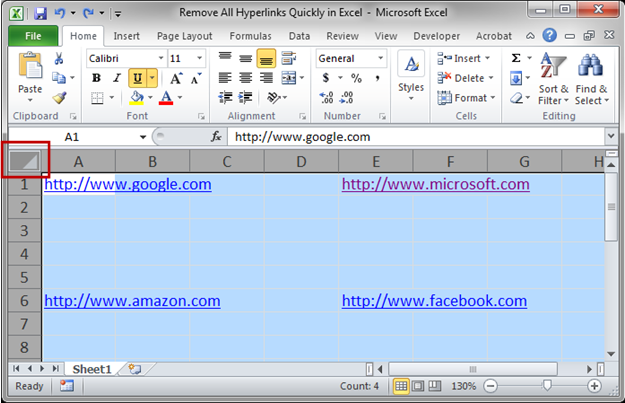
- Go to the Home tab and look to the right and click the small white eraser button and then click Remove Hyperlinks.
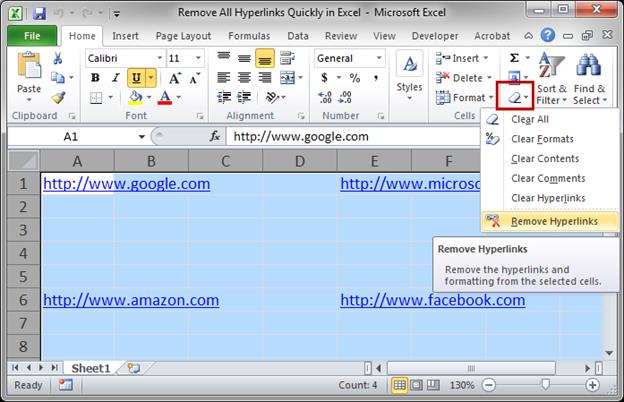
- That's it!
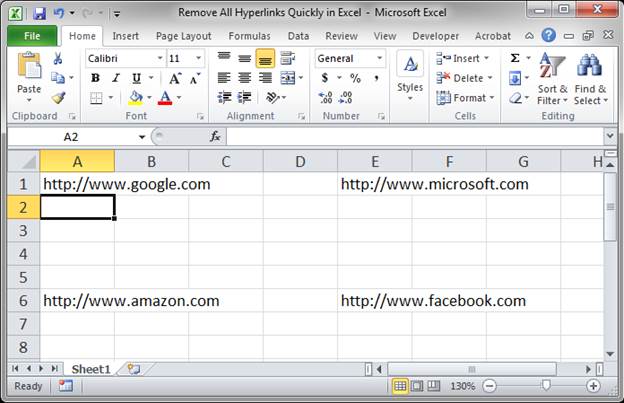
Notes
This is a simple little trick that will save you a lot of time when you have to clean-up a worksheet.
Download the sample worksheet attached to this tutorial to try this out in Excel.
Question? Ask it in our Excel Forum
Similar Content on TeachExcel
Quickly Copy Cell Formatting to Other Cells in Excel
Tutorial: How to copy all of the formatting of a single cell to other cells in the spreadsheet witho...
Tutorial: How to copy all of the formatting of a single cell to other cells in the spreadsheet witho...
List All Named Ranges in Excel - Displays the Name and Value for Every Named Range Within the Active Workbook in Excel
Macro: List all of the named ranges in a workbook in Excel and the corresponding values store...
Macro: List all of the named ranges in a workbook in Excel and the corresponding values store...
Delete All Chart Sheets in Excel - Only Chart Sheets are Deleted - Not Embedded Charts
Macro: Delete all chart sheets and tabs in Excel using this macro. This will only delete the char...
Macro: Delete all chart sheets and tabs in Excel using this macro. This will only delete the char...
Remove (Delete) Hyperlinks from Worksheets
Macro: This macro will remove all hyperlinks from the active worksheet. It will delete the hyperl...
Macro: This macro will remove all hyperlinks from the active worksheet. It will delete the hyperl...
3 Methods to Remove Spaces Between Text in Excel
Tutorial: How to remove spaces from the middle of text in Excel. This includes removing all space...
Tutorial: How to remove spaces from the middle of text in Excel. This includes removing all space...
Remove All HTML from Text in Excel
Tutorial: How to quickly and easily remove all HTML from data copied into Excel. This tutorial inclu...
Tutorial: How to quickly and easily remove all HTML from data copied into Excel. This tutorial inclu...


