Quickly Copy the Last Action to Multiple Cells in Excel
In the previous tutorial I talked about the Redo button in Excel and how using Ctrl + Y can be used to do the same thing. I also mentioned that Ctrl + Y has an additional functionality to repeat actions as well as redo. So if I change the colour of the text in cell A1, click on cell B2 and press Ctrl + Y. The action of formatting the text in cell A1 is repeated to cell B1. The text in cell B1 then also becomes red:
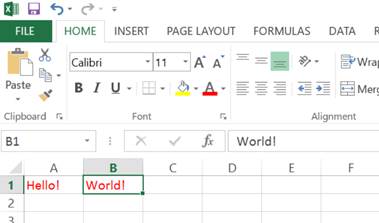
This feature doesnt just work on individual cells. It can be used to repeat formatting on multiple cells at the same time. After formatting the text in cell B1 to red I can go and select the cells C5, C6 and C7 (This is commonly referenced in Excel as cells C5:C7).
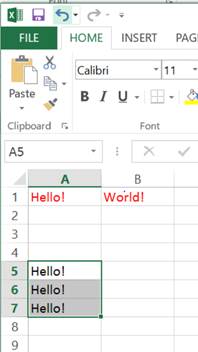
I then press Ctrl + Y and the text in all of the selected cells turns red as well.
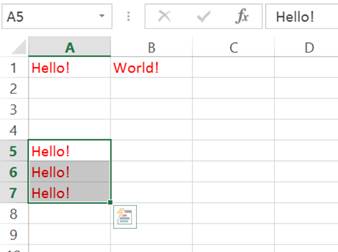
This makes formatting changes quick and easy.
Question? Ask it in our Excel Forum
Tutorial: Quickly copy all or parts of a single worksheet - data, formatting, or both - to multiple...
Tutorial: How to center a title across multiple cells in Excel in order to make good looking titles...
Macro: This UDF (user defined function) extracts the last word or characters from a cell in Excel...
Tutorial: How to copy all of the formatting of a single cell to other cells in the spreadsheet witho...
Tutorial: How to split text from one cell into multiple cells quickly and easily in Excel. This in...
Tutorial: How to use a single formula to apply conditional formatting to multiple cells at once in ...


