Quickly Clear all Formatting in Excel
How to remove all formatting from cells at once in Excel.
This includes removing any and all types of formatting but leaving all data intact inside the cell. You can do this to one or many cells and it's quite simple.
Steps to Quickly Remove Formatting in Excel
- Select the data:
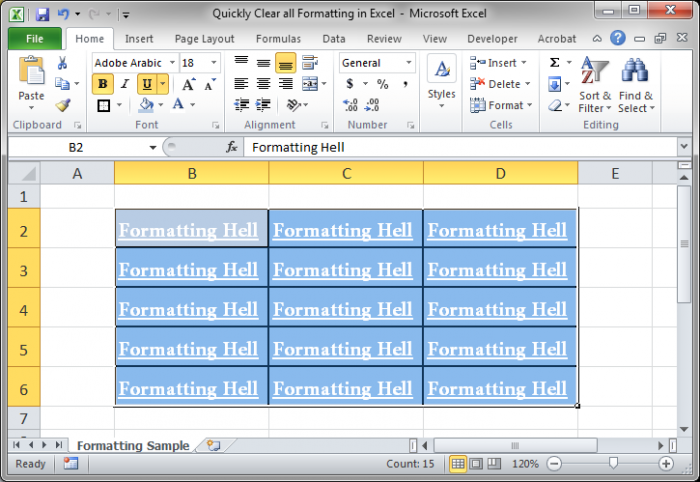
- Go to the Home tab and on the right side click the white eraser and select the Clear Formats option(you can also use the keyboard shortcut Alt + E + A + F and this shortcut also works in Excel 2003):
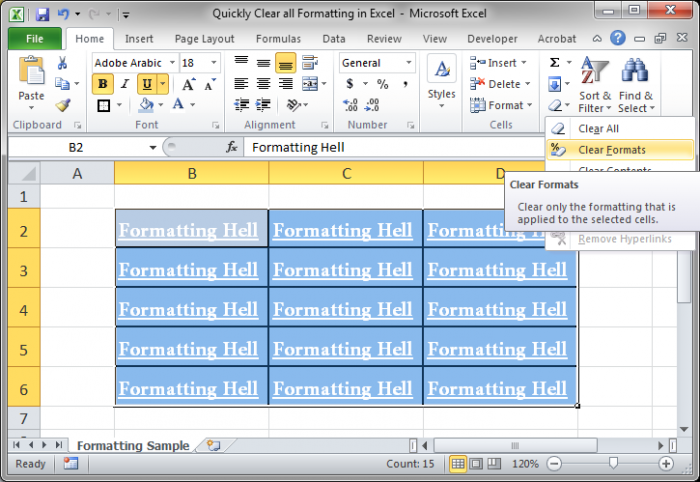
- Now, your data is format-free:
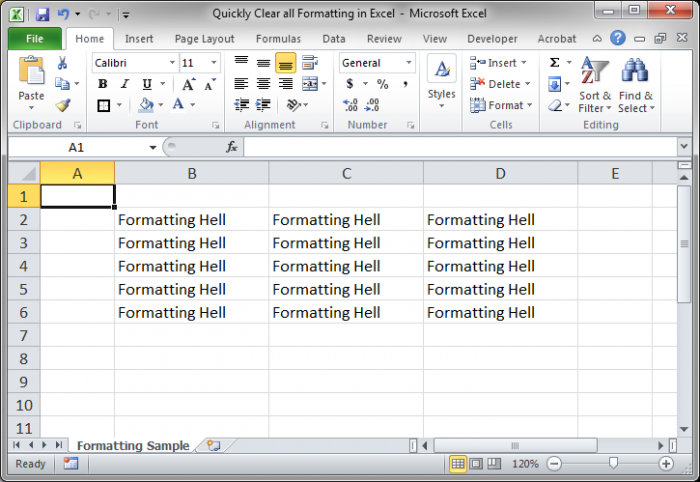
This is sooooo much faster than removing each formatting element individually and, oddly enough, very few people know about this feature and, therefore, many waste hours each year individually removing formatting elements from cells in Excel.
Keyboard Shortcut to Remove All Formatting from Cells in Excel
Alt + E + A + F
This will work in every version of Excel.
Question? Ask it in our Excel Forum
Similar Content on TeachExcel
Quickly Delete All Comments from Excel
Tutorial: How to delete all comments and notes from all worksheets in Excel. This works with old st...
Tutorial: How to delete all comments and notes from all worksheets in Excel. This works with old st...
Format Cells in The General (default) Format in Excel Number Formatting
Macro: This free Excel macro formats a selected cell or range of cells to the General number form...
Macro: This free Excel macro formats a selected cell or range of cells to the General number form...
Format Cells in The Long Date Number Format in Excel
Macro: This free Excel macro formats a selection of cells in the Long Date number format in Excel...
Macro: This free Excel macro formats a selection of cells in the Long Date number format in Excel...
Format Cells in The Number (Numerical) Number Format in Excel
Macro: This free Excel macro formats selected cells in the Number or Numerical number format in E...
Macro: This free Excel macro formats selected cells in the Number or Numerical number format in E...
Delete All Rows that Contain a Specific Value in Excel
Tutorial: Quickly find all rows in Excel that contain a certain value and then delete those rows. ...
Tutorial: Quickly find all rows in Excel that contain a certain value and then delete those rows. ...
Make Complex Formulas for Conditional Formatting in Excel
Tutorial: How to make complex formulas for conditional formatting rules in Excel. This will serve as...
Tutorial: How to make complex formulas for conditional formatting rules in Excel. This will serve as...


