Print Different Headers for Odd and Even Pages in Excel
How to print pages in Excel with different headers for odd and even pages.
Steps
Go to the View tab and click the Page Layout button on the left.
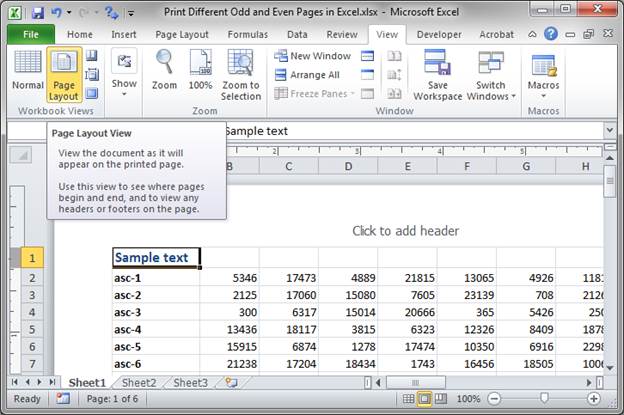
The spreadsheet will then change to look like it will when you print it.
Click at the top of the page to add a Header or the bottom to add a footer.
Once you have clicked in the header or footer, look to the Ribbon menu on the Design tab (which should appear when you clicked the header or footer). In the Options section, check next to where it says Different Odd & Even Pages.
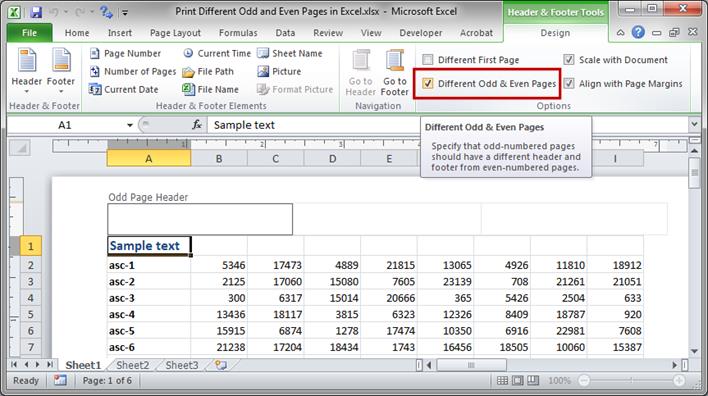
Once you click this, you will notice additional text at the header and footer. It will say Odd Page Header or Odd Page Footer for the odd pages and Even Page Header or Even Page Footer for the even pages.
Now, whatever you type on a header/footer for an odd page will appear on all the odd pages and the same goes for the even pages.
In this example, I simply wrote "This is an Odd Page." and "This is an Even Page."
Go to the print preview window to check this:
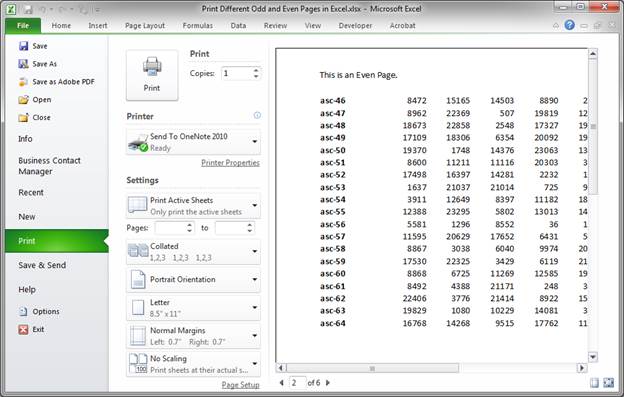
Notes
When you go back to the normal view for the spreadsheet, you will not see the headers or footers while in Excel. You will only see them while in Print Preview mode, Page Layout View, or when you print the spreadsheet.
Download the attached file to see this example in Excel.
Question? Ask it in our Excel Forum
Macro: This free Excel macro allows you to print a pre-specified selection of pages from Excel. T...
Tutorial: Guide to combining and consolidating data in Excel. This includes consolidating data from ...
Tutorial: Visually nice way to add Date and Location Filters in Excel. This combines Tables with Sl...
Tutorial: Visually combine and compare data in Excel in less than 1 minute! This technique takes ...
Tutorial: Formulas to determine if the current cell is odd or even; this allows you to perform speci...
Tutorial: Easy way to reference data tables and make formulas within a data table. This allows you ...


