Print All Worksheets at Once in Excel
How to print all worksheets at once from Excel.
This saves you the time of having to go to each sheet individually to print.
- Hit Ctrl + P to get to the print screen.
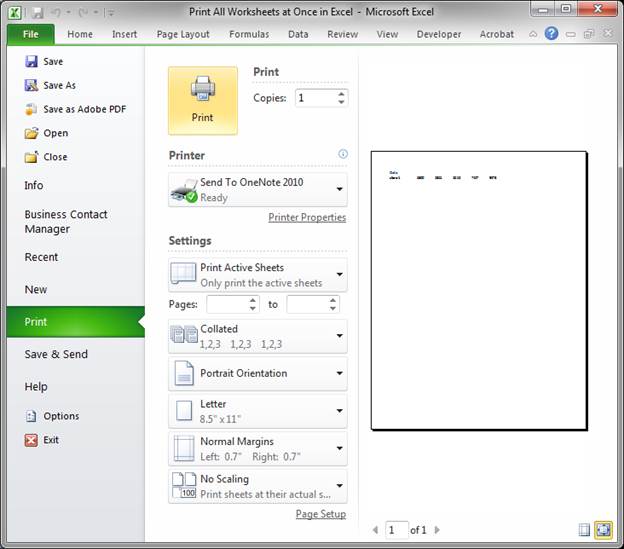
- Click where it says Print Active Sheets and select the option Print Entire Workbook.

- That's it! It's as simple as that.
Notes
There are a lot of different printing options for Excel. It is well worth it to play around with the options on the Page Layout tab to see what can be useful to you. You can also check out our other printing tutorials for Excel.
Download the sample workbook that comes with this tutorial to try this feature out.
Question? Ask it in our Excel Forum
Similar Content on TeachExcel
Display all Formulas at Once in Excel
Tutorial: How to view all of the formulas at once in Excel so that you can troubleshoot the spreadsh...
Tutorial: How to view all of the formulas at once in Excel so that you can troubleshoot the spreadsh...
View Different Parts of a Worksheet at Once in Excel
Tutorial: View different sections of the same worksheet when the sections are far apart. This all...
Tutorial: View different sections of the same worksheet when the sections are far apart. This all...
Protect and Unprotect All Worksheets at Once
Macro: This will allow you to protect or unprotct all worksheets in a workbook at once. It doesn'...
Macro: This will allow you to protect or unprotct all worksheets in a workbook at once. It doesn'...
Filter Data Sets on Multiple Columns with Multiple Criteria at Once in Excel - AutoFilter
Macro: This Excel macro allows you to filter a data set on multiple columns and criteria at once....
Macro: This Excel macro allows you to filter a data set on multiple columns and criteria at once....
Quickly Resize Multiple Columns or Rows at Once in Excel
Tutorial: How to quickly resize multiple columns and rows at once in Excel. This avoids having to...
Tutorial: How to quickly resize multiple columns and rows at once in Excel. This avoids having to...
3D References - Formulas that Reference Multiple Sheets at Once in Excel
Tutorial: Have one simple formula that will reference the same cell or range of cells on multiple w...
Tutorial: Have one simple formula that will reference the same cell or range of cells on multiple w...


