Pause a Macro or Make it Slow Down in Excel
How to make a macro stop or pause for a specified amount of time.
This allows you to slow down the execution of a macro.
Method 1 - Simple but Not Versatile
Add this line of code anywhere in your macro where you want it to pause.
Application.Wait(Now + TimeValue("00:00:01"))
This will pause the macro for 1 second.
The first set of zeros is hours; the second set is minutes; the third set is seconds.
Method 2 - More Work but Better - Fractions of Seconds
Sometimes you need to pause a macro for a fraction of a second and, for this, we need to do something else.
Put this piece of code at the top of your module:
Public Declare Sub Sleep Lib "kernel32" (ByVal dwMilliseconds As Long)
It would look like this:
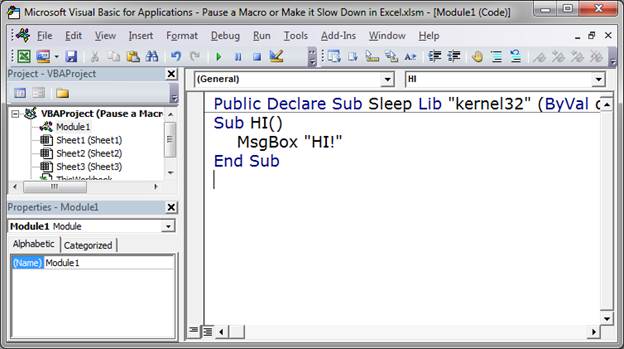
Notice that it was put above the first Sub in the module.
Then, make the macro stop or pause using this method:
Sleep(1000)
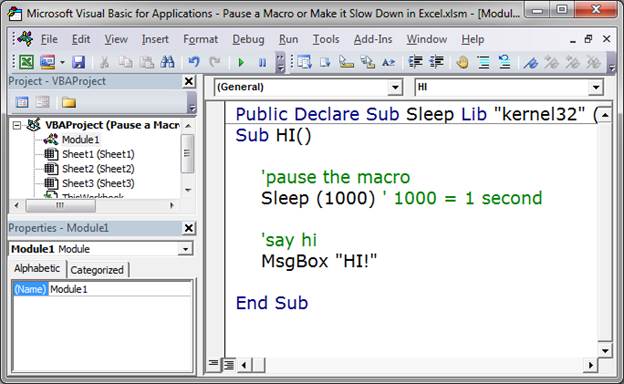
This is in milliseconds, so 1000 equals 1 second, 2000 equals 2 seconds and anything less than a thousand is a fraction of a second.
Both Methods in the VBA Editor
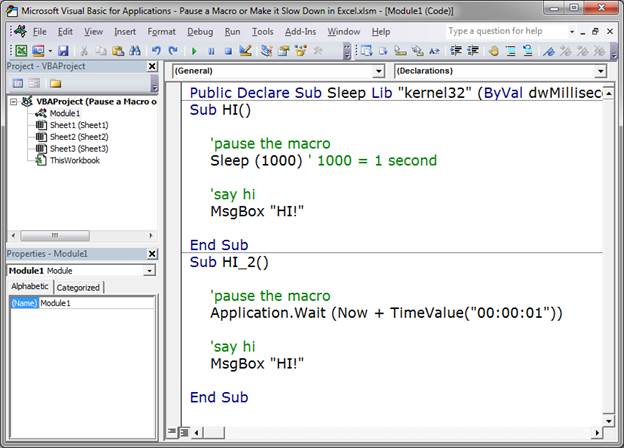
Notes
Both methods have their place; use whichever one works best for you.
Download the sample file attached to this tutorial to see these macros in Excel.
Question? Ask it in our Excel Forum
Tutorial: Tutorial showing you how to make a user enable macros in a workbook in order to view the w...
Tutorial: This is a simple way to get more space in Excel, reduce clutter, and streamline the inte...
Tutorial: How to round a number up or down and also to a specified number of decimal places in Excel...
Tutorial: (New Easier Version for Excel 2010 and Later) How to increment a value, number, percent, e...
Macro: This is a macro which will delete blank rows in excel. This version will delete an entire ...
Macro: Generate a series of non-repeating random numbers in Excel with this UDF (user defined fun...


