Password Protect Excel Files
How to keep an Excel workbook safe by encrypting it with a password.
This will make it so that a user cannot open the Excel file unless they have the correct password.
Steps to Encrypt a Workbook with a Password in Excel
- Click the File button ( in Excel 2007 this is the Office button):
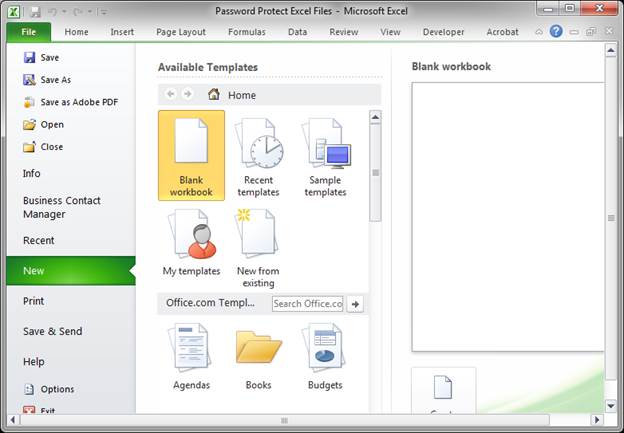
- Go to the Info tab (in Excel 2007 this is the Prepare tab):
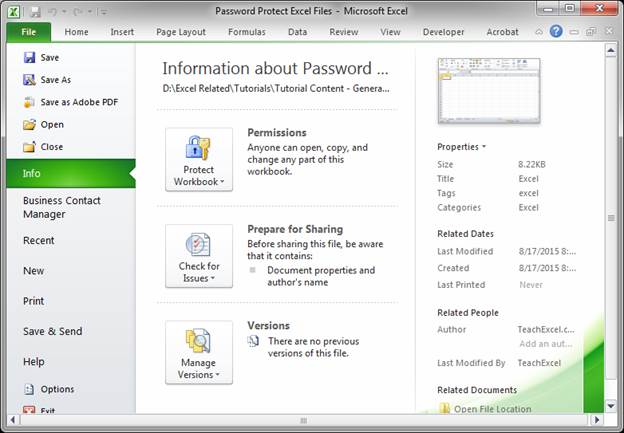
- Click the Protect Workbook button (in Excel 2007 this is the Encrypt Document button):
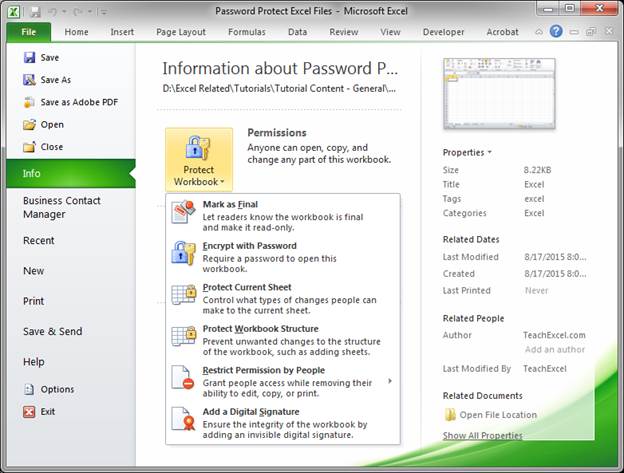
- Click the Encrypt with Password option (this step not needed for Excel 2007):
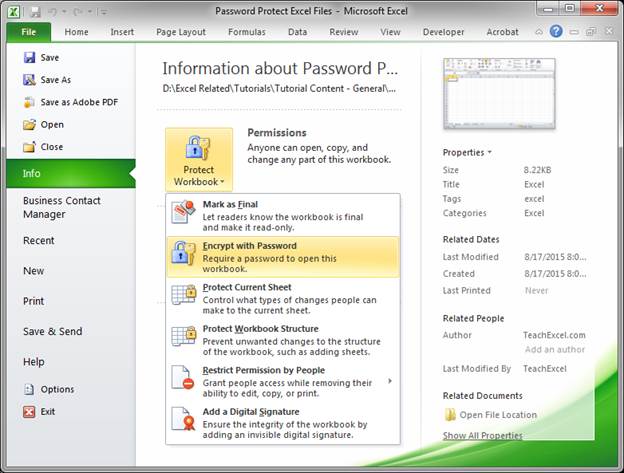
- Enter the password that you want to use to open the Excel file and hit OK:
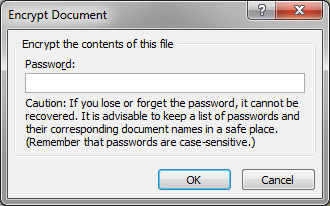
- You will need to re-enter the password and hit OK again:
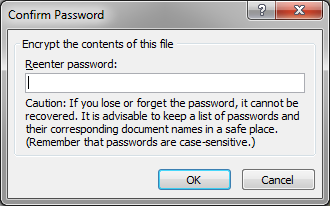
- That's it:

Steps to Encrypt an Excel 2003 File
Tools > Options > Security tab > Password to Open > enter the desired password required to open the Excel file.
Notes
USE A PASSWORD THAT YOU WILL REMEMBER!!!
Do not come to us to ask for help removing the password from an Excel file!!!
Sample Workbook
We included a sample Excel file for this tutorial that has been password protected. You can download it and see what it's like to use this feature.
The password is: 123456
(do not ever use this as a password for your files - this was done here to make it easy for you to use)
Question? Ask it in our Excel Forum
Similar Content on TeachExcel
Password Protect Excel VBA Macros
Tutorial: How to password protect VBA code and macros in Excel so that a user cannot see the code o...
Tutorial: How to password protect VBA code and macros in Excel so that a user cannot see the code o...
Hide Worksheets with Passwords in Excel (No Code Required)
Tutorial: Password protect and completely hide worksheets in Excel in order to protect sensitive da...
Tutorial: Password protect and completely hide worksheets in Excel in order to protect sensitive da...
Guide to Referencing Other Excel Files with Formulas and Functions
Tutorial: Your guide to making cross-workbook formulas and functions. This includes an overview of p...
Tutorial: Your guide to making cross-workbook formulas and functions. This includes an overview of p...
Allow Only Certain People to Edit Specific Cells in Excel
Tutorial: How to allow only certain people to edit certain cells or ranges in Excel. This is a sec...
Tutorial: How to allow only certain people to edit certain cells or ranges in Excel. This is a sec...
Prevent a User from Changing Any Data in Excel
Tutorial: I'll show you how to lock a spreadsheet so that nothing can be changed in it. This is a ...
Tutorial: I'll show you how to lock a spreadsheet so that nothing can be changed in it. This is a ...
Require a Password to View Hidden Worksheets in Excel - VBA Tutorial
Tutorial: Full Course A simple macro that allows you to require a password in order to view hidden ...
Tutorial: Full Course A simple macro that allows you to require a password in order to view hidden ...


