Open PDF from Excel
How to open a PDF file from a clickable button, link, or image in Excel. This allows you to seamlessly link PDF files with a spreadsheet.
Sections:
Open a PDF when an Image or Button is Clicked
Steps to Open PDF from Excel
- Right-click the cell that contains the text that you want to use to open the PDF when it is clicked and then click Hyperlink

- Find the PDF on your computer and select it and then hit OK
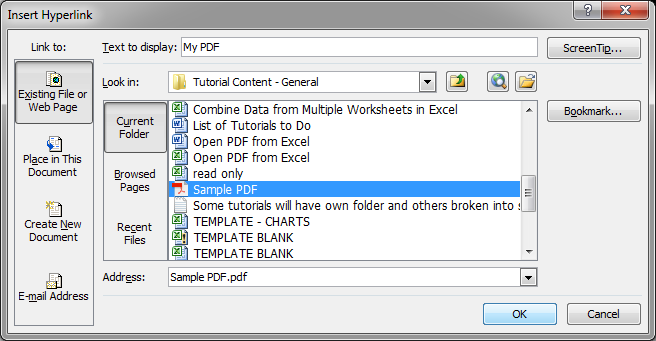
- Click away from the cell by selecting another one and now any time you click the original cell, the PDF will open.

Open a PDF when an Image or Button is Clicked
- Right-click the image or button and click Hyperlink
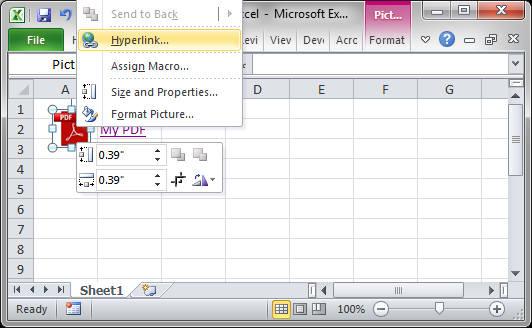
- Find the PDF on your computer, select it, and hit OK.
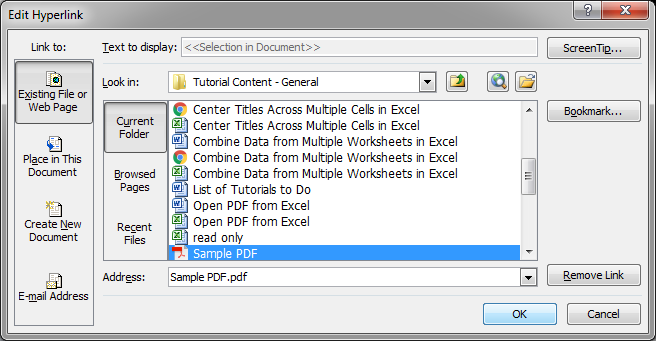
- Select an empty cell and, now, any time you click that image, the PDF will open.

Notes
I find it nice to include and image and a text link for files like PDFs so that users know what kind of file they will open.
The process of linking to a PDF file from Excel is easy but the user must, of course, have a program that can open a PDF file already on their computer.
The link to the PDF in the attached spreadsheet for this tutorial might not work when you download it due to the fact that it was linked on my computer before being uploaded. In that case, just follow the steps above to relink it on your computer and test it out.
Make sure to download the accompanying spreadsheet and PDF to test this out.
Question? Ask it in our Excel Forum
Tutorial: How to email your invoices from Excel with the click of a button. This method will export...
Macro: This Microsoft Excel macro will open a Microsoft Word document from excel. With this m...
Macro: This free macro for Microsoft Excel allows you to open any PowerPoint presentation fro...
Macro: This free excel macro allows you to open any program on your computer from excel. You...
Tutorial: How to open a website in the browser from Excel using a Macro and VBA. This is the same as...
Macro: This free macro will open the Microsoft Outlook program on your computer. You do need...


