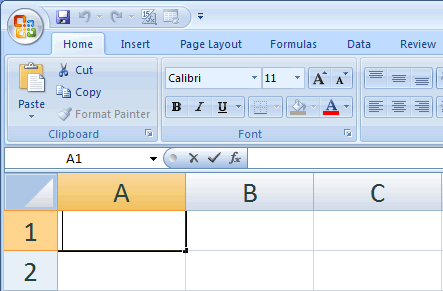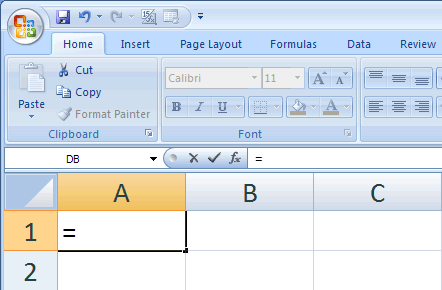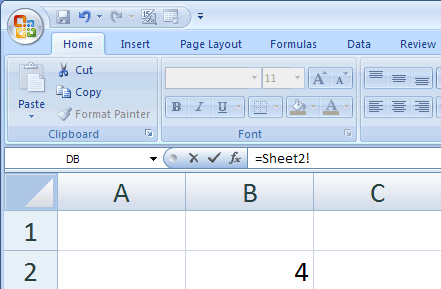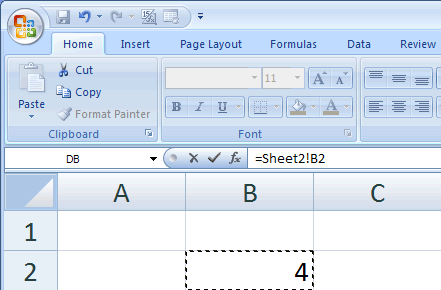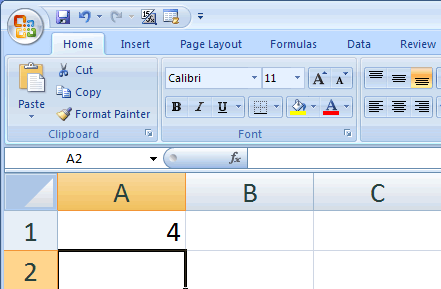Link to Cells on Other Worksheets in Excel
It is very easy to link one cell to another cell in Microsoft Excel. The steps needed are listed below as well as pictures for every step.
- Double-Click the desired cell in Excel. The cursor should now be flashing in that cell.
- Type an equals sign "=" - without the quotes.
- Select the tab that contains the cell to which you want to link.
- Select the desired cell.
- Hit Enter.
Thats all there is to linking cells between different worksheets in Excel.
Note: If you are linking to this cell within a formula or function and need to go back to the original worksheet or tab in Excel, you must first enter something after you have selected the desired cell.
- If this is used as an argument in a function, enter the comma after the argument and then you can navigate back to the original tab.
- If you are adding (summing) two cells, enter the plus sign after you select the cell and then you can move back to the original worksheet or tab.
Link to cells on other worksheets or tabs in Microsoft Excel in pictures:
Question? Ask it in our Excel Forum
Similar Content on TeachExcel
Guide to Combine and Consolidate Data in Excel
Tutorial: Guide to combining and consolidating data in Excel. This includes consolidating data from ...
Tutorial: Guide to combining and consolidating data in Excel. This includes consolidating data from ...
Quickly Move Cells Around a worksheet in Excel Cut/Paste Trick
Tutorial: Moving Cells around a worksheet in Excel is fast an easy. Below I have a table of forename...
Tutorial: Moving Cells around a worksheet in Excel is fast an easy. Below I have a table of forename...
Link Worksheet Form Controls with Cells on Protected Worksheets without VBA Macros in Excel
Tutorial: Simple method to use Excel Form Controls and ActiveX Controls and link them to cells on p...
Tutorial: Simple method to use Excel Form Controls and ActiveX Controls and link them to cells on p...
Quickly Reset All Form Controls in a Worksheet in Excel
Tutorial: How to reset all Form Controls on a worksheet in Excel with the click of a button or two ...
Tutorial: How to reset all Form Controls on a worksheet in Excel with the click of a button or two ...
Shade Every Other Row in Excel Quickly
Tutorial: How to shade every other row in Excel quickly without using the Table feature. This method...
Tutorial: How to shade every other row in Excel quickly without using the Table feature. This method...
Print The Current Worksheet in Excel
Macro: This free Excel macro will print the current active worksheet in Excel. This means th...
Macro: This free Excel macro will print the current active worksheet in Excel. This means th...