Link to a Location Within the Spreadsheet in Excel
How to make clickable links within Excel that point to other locations within the same spreadsheet.
This allows you to quickly navigate through large spreadsheets. You can create a title worksheet and include links from there to any other worksheet and specific cells within the worksheet.
- Right-click the cell where you want the link to appear and click Hyperlink.
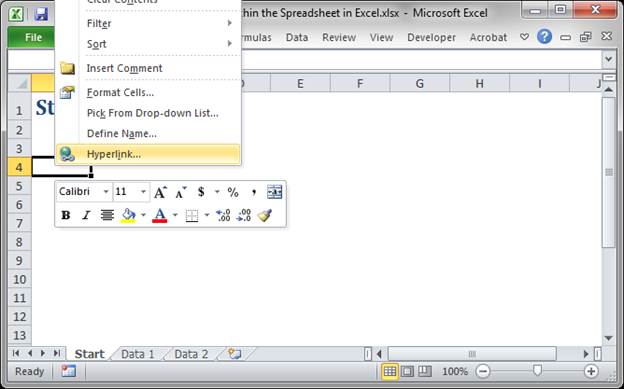
- A window will open; make sure to click the link on the left that says Place in This Document.
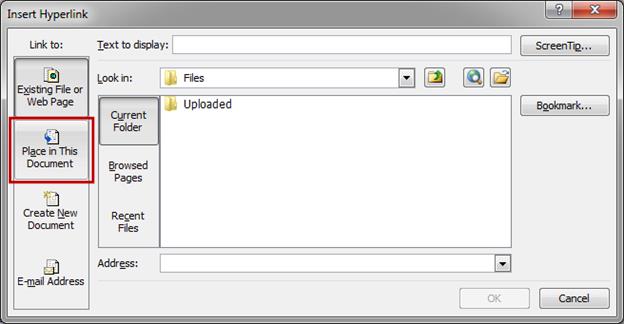
- Now we can fill-out this window. In the top of the window input the text that you want the user to see in Excel.
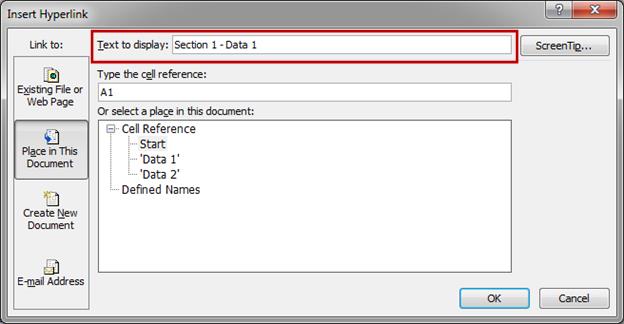
- Select the sheet in the workbook that contains the data to which you want to link, or the Defined Name, if those exist for your spreadsheet.
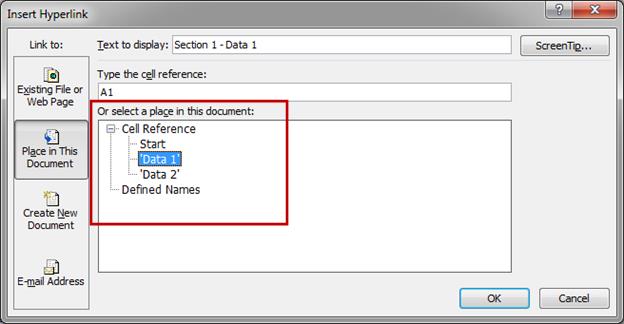
- Type the cell that you want to be visible and selected on the worksheet.
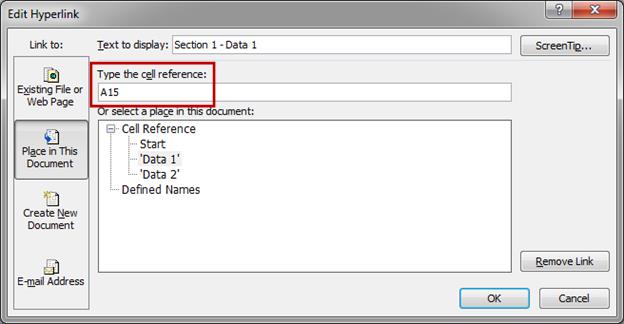
- If you want, you can click the ScreenTip... button in the upper right of the window and add text that will appear when the user hovers over the link.
When you are finished, hit OK and that's it.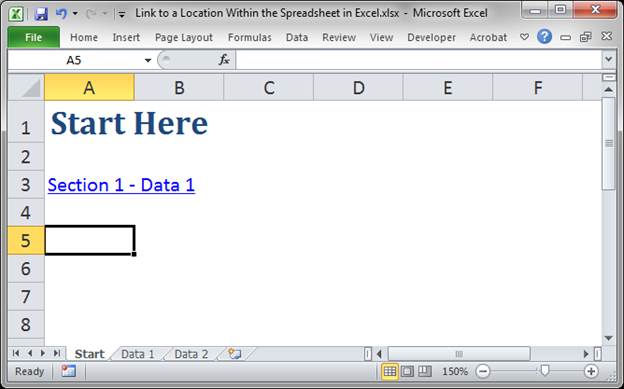
If you click the link, it will take you to the worksheet Data 1 and make cell A15 visible and selected like this:
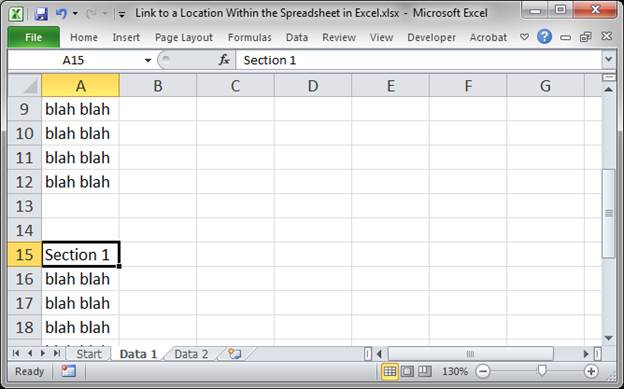
Change the Link
To change anything regarding the link, simply right-click over it and click Edit Hyperlink...
Notes
This is a very helpful feature to use when you have a big spreadsheet and you want users to be able to navigate through it with ease.
Download the sample workbook attached to this tutorial to see this in Excel.
Question? Ask it in our Excel Forum
Similar Content on TeachExcel
Display the Print Window in Excel
Macro: This free Excel macro displays the print window or dialog box in Excel. This is the s...
Macro: This free Excel macro displays the print window or dialog box in Excel. This is the s...
Print Entire Workbook in Excel
Macro: This free excel macro allows you to print the entire workbook in Excel. You can easil...
Macro: This free excel macro allows you to print the entire workbook in Excel. You can easil...
Run a Macro when a User Does Something in the Workbook in Excel
Tutorial: How to run a macro when a user does something within the Workbook in Excel, such as openi...
Tutorial: How to run a macro when a user does something within the Workbook in Excel, such as openi...
Remove Gridlines in Excel 2007 and Later
Tutorial: In Excel 2007 and later you can quickly remove the gridlines that appear within the Excel ...
Tutorial: In Excel 2007 and later you can quickly remove the gridlines that appear within the Excel ...
Use Formatted Dates and Numbers within Other Text in Excel
Tutorial: How to put dynamic formatted dates and numbers into text in Excel. This allows you to hav...
Tutorial: How to put dynamic formatted dates and numbers into text in Excel. This allows you to hav...
Quickly Find All Comments in a Spreadsheet in Excel
Tutorial: In Excel, you can create a comment for any cell in the worksheet. The problem is that th...
Tutorial: In Excel, you can create a comment for any cell in the worksheet. The problem is that th...


