Input Really Long Numbers into Excel
How to input any length number in Excel and have it remain visible.
Excel truncates any number longer than 15 characters in length. This means that any number longer than that will have everything after 15 turned into zeros.
If you type: 1234567890123456789
Excel will change that to: 1234567890123450000
To keep your long number, type a single quotation mark/comma in front of the number. The new number would be input like this:
'1234567890123456789
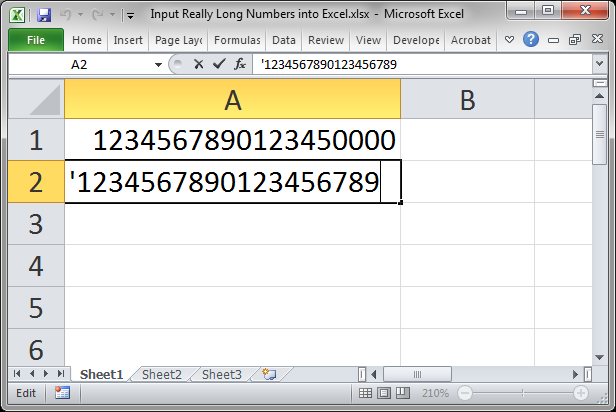
You will only see the single quote when you double-click the cell to edit it.
Once you hit Enter, it will no longer be visible.
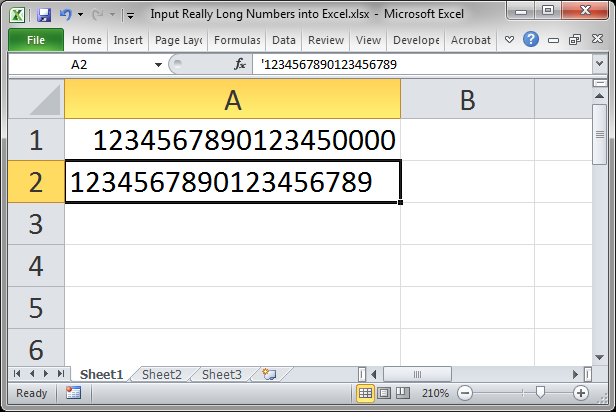
Notes
This method effectively changes your number into "text" as far as Excel is concerned. You will still be able to see this number but you won't be able to do much with it as far as mathematical operations are concerned.
Download the attached workbook to see this in Excel.
Question? Ask it in our Excel Forum
Tutorial: I will show you how to display large, even huge, numbers in Excel. In Excel, you can't ...
Tutorial: I'll show you 2 ways to add and keep leading zeros in front of numbers in Excel. These t...
Tutorial: I'll show you 4 ways to convert numbers stored as text to numbers in Excel. This situat...
Macro: Import data from the web into Excel with this macro. This is a basic web query macro that ...
Macro: This free Excel macro formats selected cells in the Scientific number format in Excel. Thi...
Tutorial: How to convert numbers into the TRUE and FALSE Boolean values in Excel. This is very impor...


