Easily Enter Fractions into Excel
This is a very simple trick to enter fractions quickly without having to manually format anything. This allows you to quickly enter fractions in the fraction format without having to first convert them to decimals and then format it separately. This will save you a lot of time.
Steps to Enter Fractions Quickly
- Type a zero 0 in the cell:
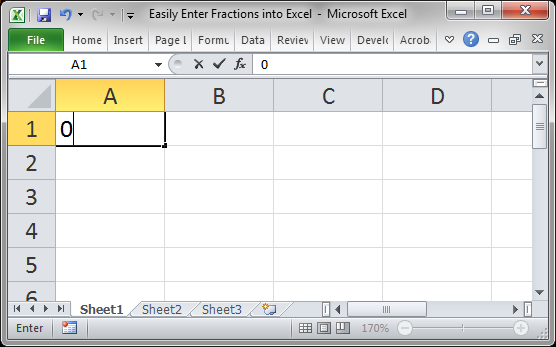
- Hit the Space bar and then type your fraction:
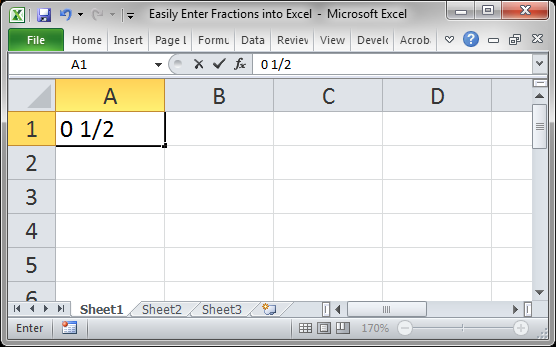
- Hit Enter and that's it!
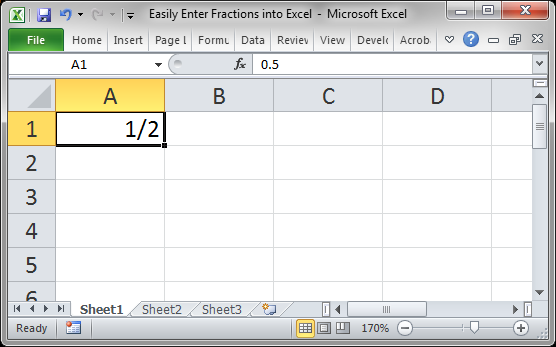
Excel will have saved the fraction as a decimal, look to the formula bar in Step 3 above where it says 0.5. The cell will also have been turned into the Fraction number type, which is what displays the decimal number like a fraction.
If you double-click the cell with the fraction, you will see the decimal representation of it:
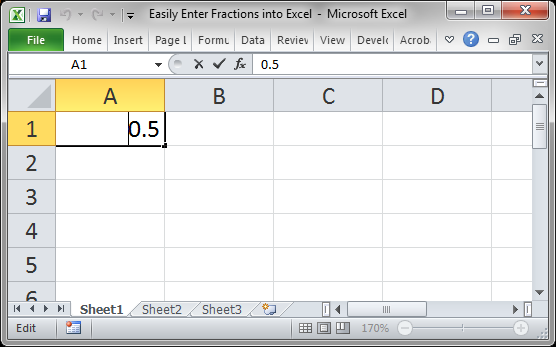
Notes
The zero that you type before the fraction will disappear once you hit the Enter key, so don't worry about that.
Download the sample file for this tutorial to follow along.
Question? Ask it in our Excel Forum
Tutorial: Entering data into Excel is exactly the same across all Excel versions and can be done in ...
Macro: This free Excel macro will automatically format a selected cell or many selected cells in ...
Tutorial: You can enter data into a table in Excel using a form; here I'll show you how to do that....
Tutorial: How to easily bring data into Excel from the web using copy/paste and then quickly transf...
Tutorial: In this tutorial I will cover the basic concepts of Formulas and Functions in Excel. A for...
Tutorial: Display numbers in Excel as zip/postal codes and phone numbers in order to make them easi...


