Calculate the Difference Between Time Greater than 24 Hours in Excel
Ill show you how to calculate the difference between two times in Excel when that difference will add up to more than 24 hours of time.
This is very similar to the tutorial on summing time greater than 24 hours here on Teachexcel.com.
Here is an example of the problem with the wrong and right output displayed:
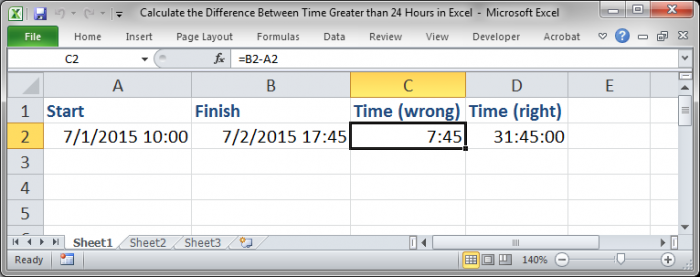
To solve the problem, we simply need to format the output cell as [h]:mm:ss Thats it!
The Time(wrong) and Time(right) cells have the exact same formula:
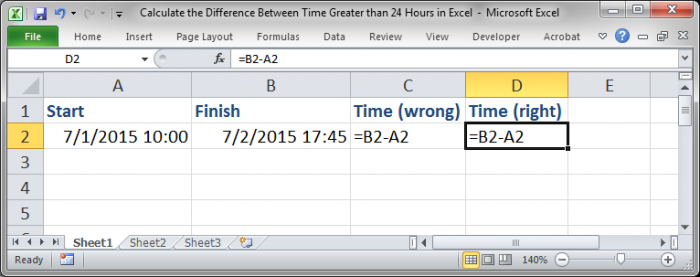
The ONLY difference is the formatting for the cell.
To get the correct formatting, do this:
Right-click desired cell > Format Cells > Number tab > Custom category > [h]:mm:ss
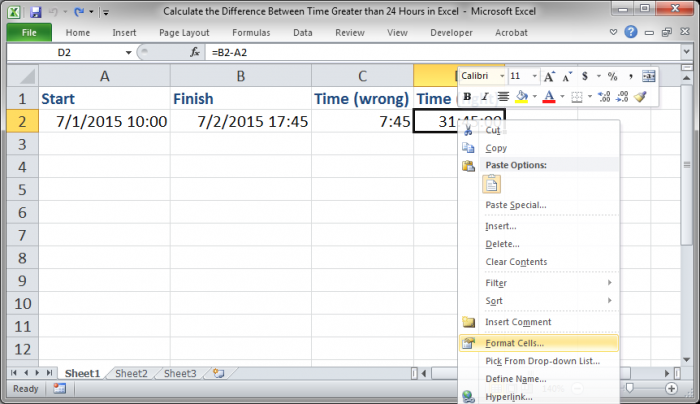
Then:
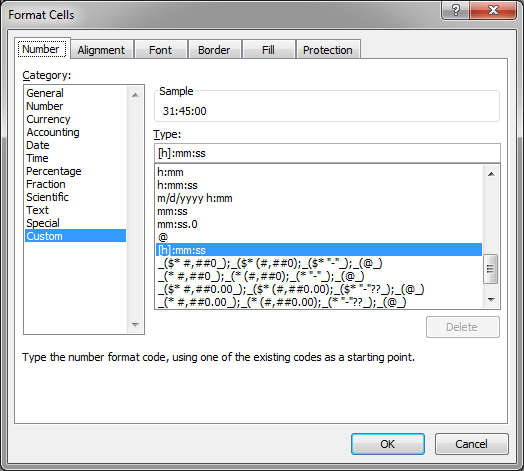
Its almost annoying how simple this is when you think about all of the hours wasted on trying to figure this out. Once again, time is a real pain in Excel, but its worth it to master it.
Dont forget to download the spreadsheet for this tutorial so you can better learn how to work with time in Excel!
Question? Ask it in our Excel Forum
Tutorial: I'll show you the easy and simple way to sum time past 24 hours in Excel. All we really ...
Tutorial: Here, youll learn how to get the difference between two times in Excel. A common example...
Tutorial: In this tutorial I am going to cover the difference between Absolute and Relative Cell Ref...
Tutorial: Ill show you how to use Excel to calculate the total time worked in a day minus lunch tim...
Tutorial: How to calculate the percentage amount that a value has changed in Excel. This includes q...
Macro: This free Excel macro filters a data set to display the bottom 10 percent of the data set ...


