Automatically Run a Macro When a Workbook is Opened
How to make a macro run automatically after a workbook is opened and before anything else happens.
You need this macro code:
Private Sub Workbook_Open()
'simple message box that will pop-up and say "Hi!" to show you that the macro is working
MsgBox "Hi!"
End Sub
The trick is that you must put this macro code into ThisWorkbook
Steps to Make a Macro run When a Workbook is Opened
- Hit Alt + F11 on the keyboard to get to the Macro editor.
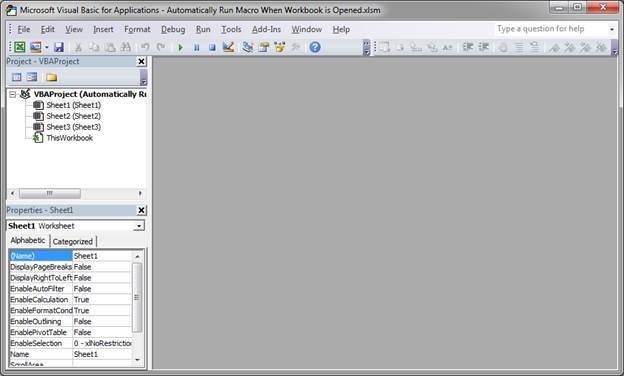
- Then, instead of creating a Module, which is what we usually do, we double-click where it says ThisWorkbook:
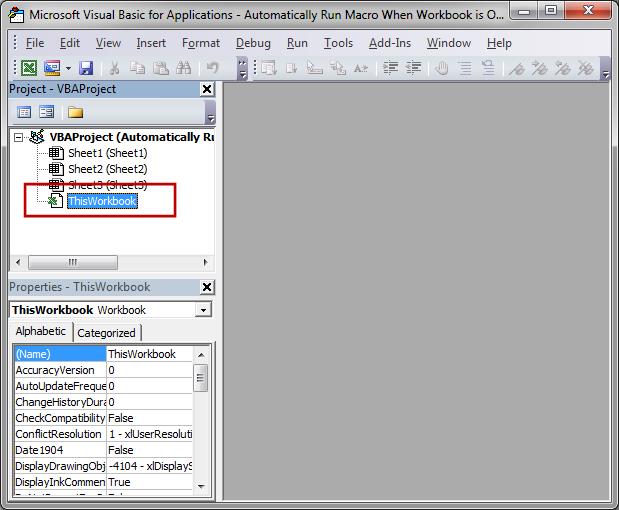
- In the window that appears, go to the left drop down menu and select Workbook:
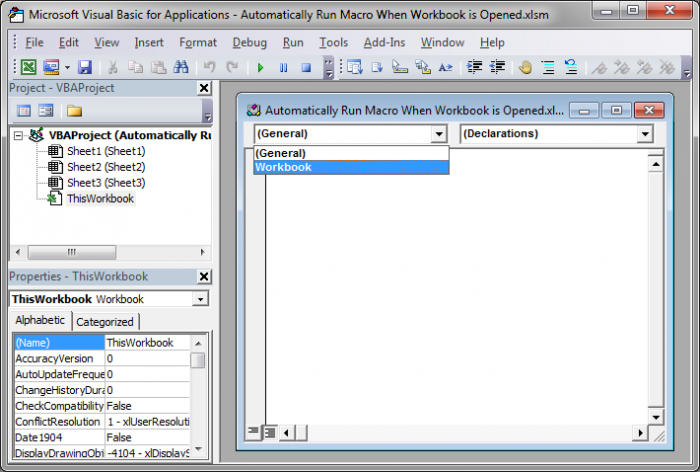
- If the default text for Open doesn't appear, then look to the right drop down menu and select Open from the list:
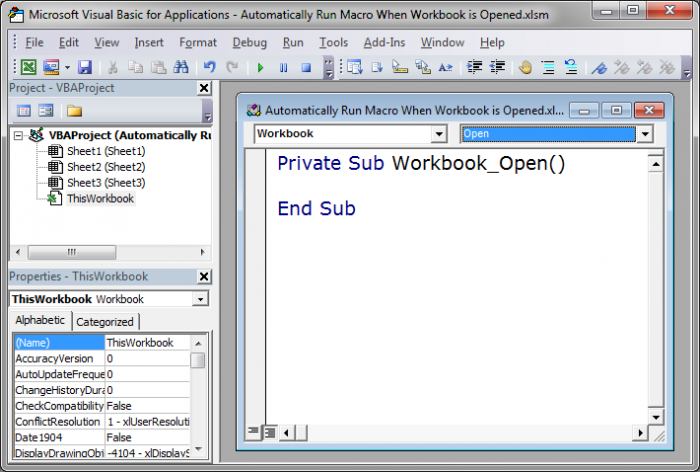
- Type whatever macro code you want to run in the middle and that's it!
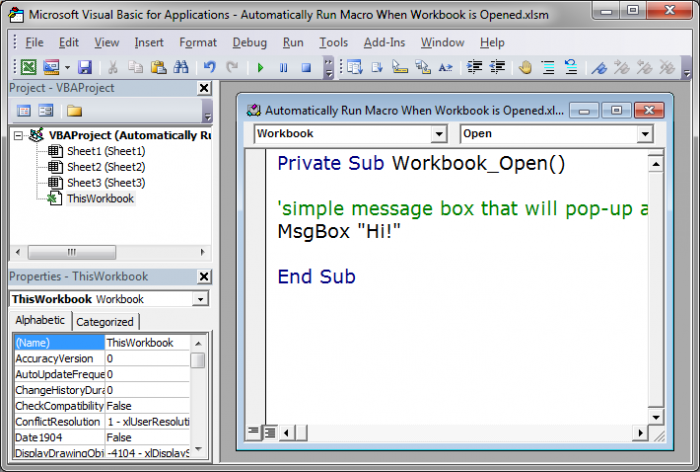
Make sure to download the accompanying workbook to see this macro in action.
Macro Might Not Run Automatically If...
Doing this does not mean that a macro will always run when a workbook is opened. Due to security features in Excel, many workbooks will have macros turned off by default. In order for this to run, the macros have to be enabled.
You may see a warning when you open a workbook with a macro in it and you will then have to enable the macros from that warning.
However, some people will have all macros turned off without notification, which means they will not see an option to turn them on.
All of this just means that you cannot plan for all of your users to have macros turned on by default and, as such, you shouldn't have mission-critical macros run in this manner.
In another tutorial, I'll show you how to make users enable their macros in order to view the workbook so that a problem like this can be avoided.
Question? Ask it in our Excel Forum
Tutorial: How to run a macro when a user does something within the Workbook in Excel, such as openi...
Tutorial: How to run a macro when a user does something in the worksheet, everything from selecting ...
Macro: Run a macro after a certain amount of time has passed since the Excel workbook was ope...
Tutorial: Run a macro in Excel when a specific cell is changed; this also covers when a cell within...
Macro: Automatically run an Excel macro at a certain time. This allows you to not have to worry a...
Tutorial: IF statements allow you to make decisions in your Macros and VBA in Excel. An IF statement...


