Remove Dashed Lines from Copy Paste VBA in Excel
How to remove the flashing dashes from a copy/paste range using VBA in Excel; this removes the dashed outline that appears once a paste has been completed using a macro.
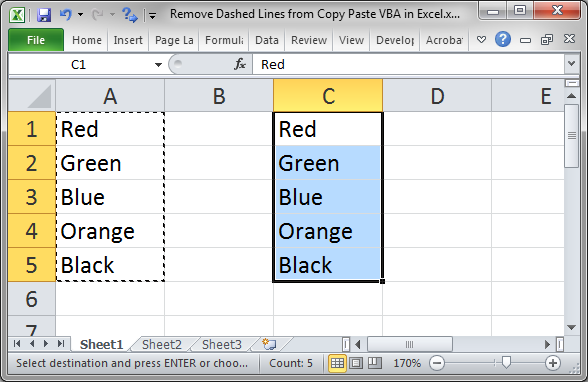
Sections:
The Code
Application.CutCopyMode = False
Put this piece of code anywhere after you finish copying and pasting a range.
Useful Example
Sub copy_data()
'copy the data
Range("A1:A5").Copy
'paste the data
Range("C1:C5").PasteSpecial
'remove the dashed line
Application.CutCopyMode = False
'select a single cell (deselects the copied range)
Range("A1").Select
End Sub
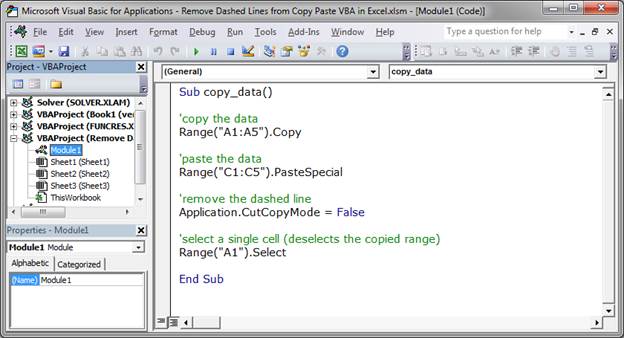
This code simply copies data from range A1:A5 to C1:C5.
Notice that the code to remove the dashed lines appears after the copy/paste is finished.
Deselect the Copied Range
One extra thing I did at the bottom of the code is to deselect the range of cells that was copied.
To do this, I simply selected another cell, A1, using this code: Range("A1").Select
Notes
You can test the above code to see what it looks like without the additional lines that remove the dashes and deselect the copied range, just place a single quote in front of those lines to see the result without them.
Download the attached file to get this example in Excel.
Question? Ask it in our Excel Forum
Tutorial: How to copy and paste data using a Macro in Excel. I'll show you multiple ways to do this,...
Tutorial: How to remove all formatting from cells at once in Excel. This includes removing any and...
Tutorial: Make a particular worksheet visible using a macro in Excel. This is called activating a wo...
Tutorial: (file used in the video above) How to find the last row of data using a Macro/VBA in Exce...
Macro: Extract whole words from a cell or sentence in Excel with this UDF. This allows you to spe...
Macro: This Excel macro filters data in Excel in order to display the top 10 items from the data ...


