View Separate Worksheets at Once in Excel
This feature allows you to view multiple worksheets from the same workbook at the same time.
Steps
Go to the View tab and click New Window
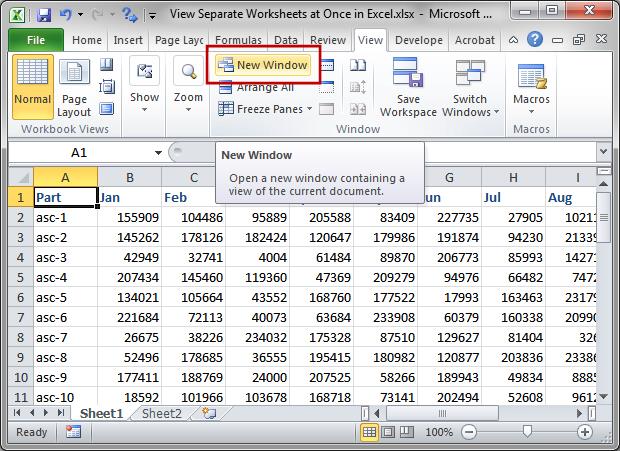
Then click Arrange All
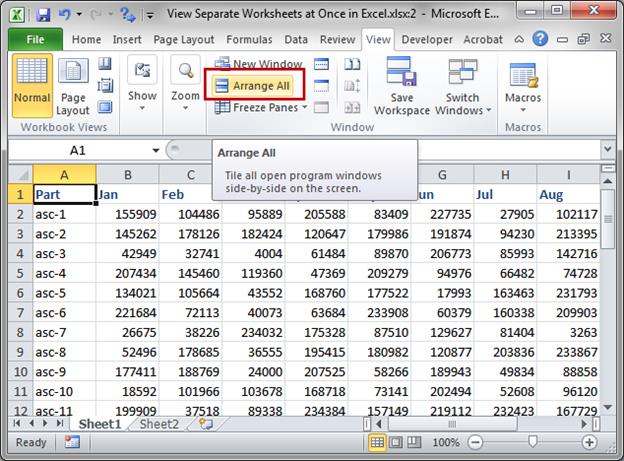
Select either Horizontal or Vertical and put a check next to Windows of active workbook and then click OK.
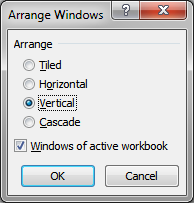
You will now have two separate views of the same workbook.
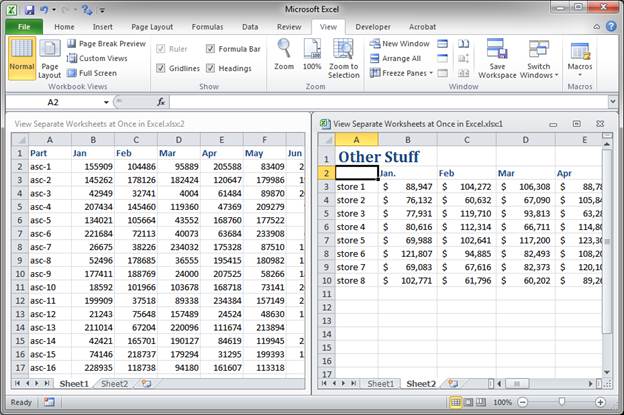
You can view different worksheets in each pane or the same worksheets, it doesn't matter.
Each side is independently controlled. This allows you to avoid flipping between the tabs to compare information.
When you are finished with this view, just close one of the windows and maximize the other one so it fills the Excel window.
Notes
This technique will save you a ton of time!
Download the file for this tutorial to try this out with the sample data above.
Question? Ask it in our Excel Forum
Tutorial: How to print all worksheets at once from Excel. This saves you the time of having to go to...
Tutorial: View different sections of the same worksheet when the sections are far apart. This all...
Tutorial: How to view all of the formulas at once in Excel so that you can troubleshoot the spreadsh...
Macro: This Excel macro allows you to filter a data set on multiple columns and criteria at once....
Tutorial: How to quickly resize multiple columns and rows at once in Excel. This avoids having to...
Tutorial: View separate parts of a large worksheet while in the same Excel window. This allows you t...


