Find the Most Frequently Occurring Number in a List
There are two basic functions that return the most frequently occurring number from a list or range of cells.
The MODE() and MODE.SNGL() functions.
MODE
=MODE(A1:A6)
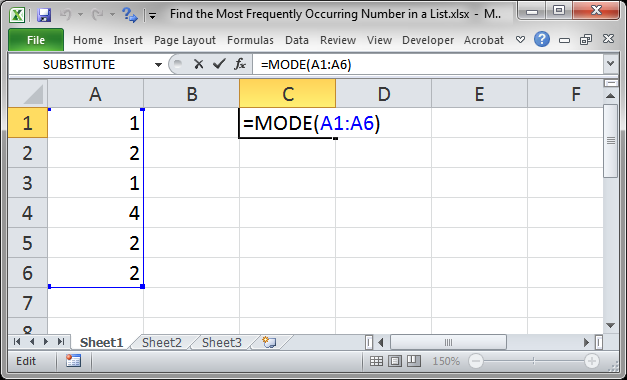
Result:
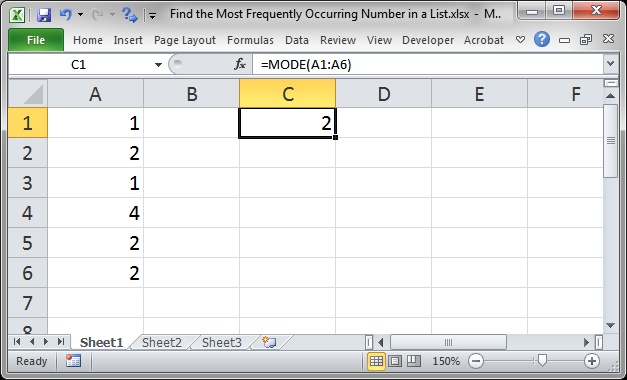
MODE.SNGL
=MODE.SNGL(A1:A6)
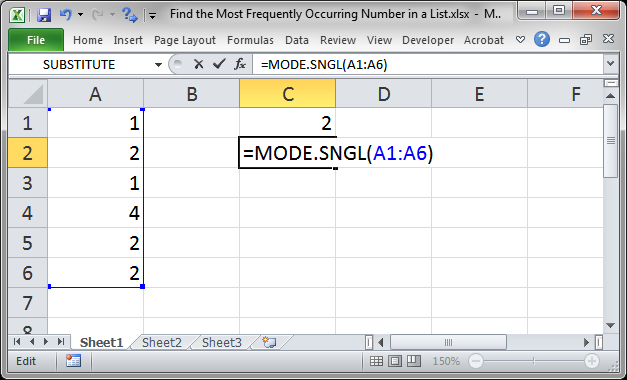
Result:
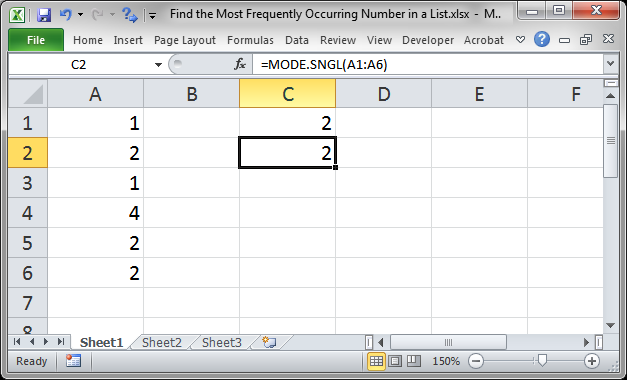
Notes
Both functions are really easy to use and they do the same thing.
However, MODE() is kept for compatibility purposes for Excel 2007 and earlier versions. I'm not sure that it matters which one you use except that, in the future, MODE() might be dropped altogether in favor of MODE.SNGL() and so it might be better to get used to using the later.
These functions only work on numbers! You can type these numbers in, with each number separated by a comma, or select a range of numbers, like I did.
Check out another one of our tutorials to find the most frequently occurring value or word in a list.
Make sure to download the sample file to work with these examples in Excel.
Question? Ask it in our Excel Forum
Tutorial: Use a formula to return the most frequently occurring word or value from a range of cells...
Tutorial: How to highlight the rows of the top and bottom performers in a list of data. This allows...
Tutorial: The MODE() function in Excel allows you to quickly find the most repeated or frequently oc...
Tutorial: Take a list of numbers and make them all positive, regardless of whether the list contain...
Tutorial: How to find the last column in a row that has data. This includes selecting that column or...
Tutorial: Use a formula to count the number of unique values that are contained within a list in Exc...


