SMALL Function - Get the Lowest Values from a List in Excel
Return the smallest values from a list, or any of the smallest values, in Excel. This includes the smallest value, second smallest, third smallest, etc.
This method uses the SMALL() function.
Sections:
Example - Any of the Smallest Values
Syntax
=SMALL(array, k)
| Argument | Description |
|---|---|
| Array | The range from which you want to get the smallest value, or just any bottom value. |
| K |
Which bottom value you want to get. 1 means to get the smallest value. 2 means to get the second smallest value. Etc. |
Example - Smallest Value
Get the smallest value from a list.
=SMALL(A1:A5,1)
A1:A5 is the range of values.
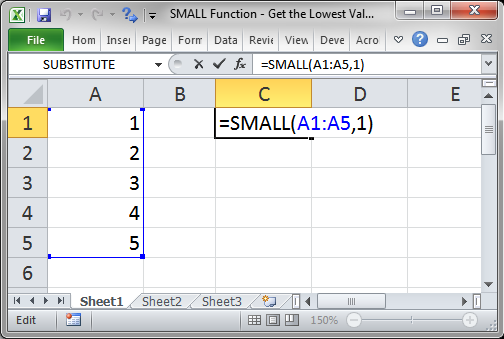
Result:
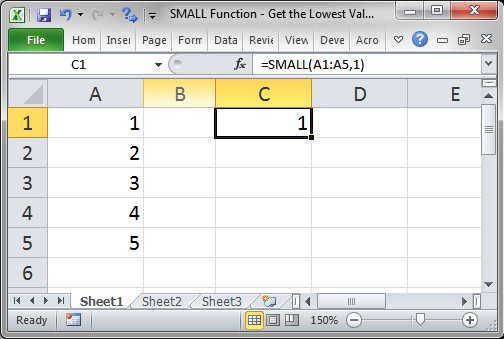
Example - Any of the Smallest Values
Let's get the 3rd smallest value.
=SMALL(A1:A5,3)
A1:A5 is the range of values.
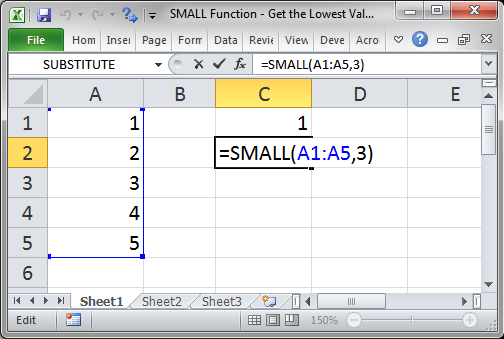
Result:
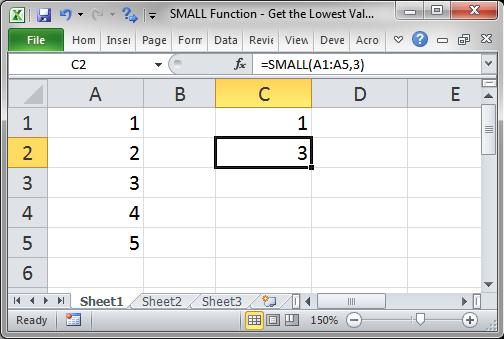
Notes
This is a nice and easy-to-remember function that is great when you want to return things like the worst performers or just anywhere where you need to do something like return the 3 lowest values, or just the lowest value etc.
Make sure to download the sample file for this tutorial to work with these examples in Excel.


