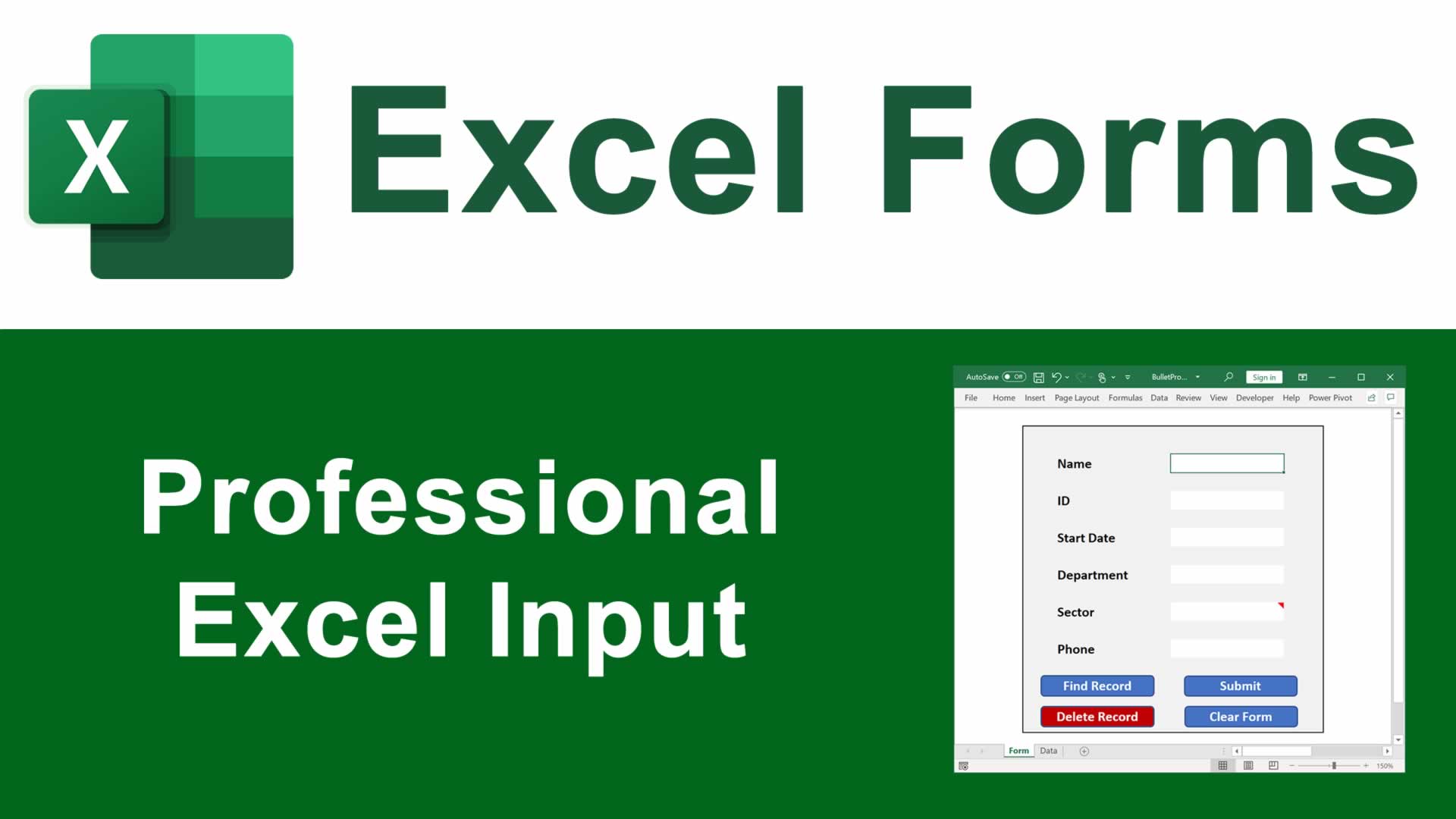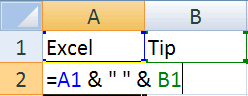Our Excel Courses
Learn how to make your own Macros in Excel, no experience required! This is a programming course that will take you from Beginner to Expert in VBA and save you hours of time working in Excel!
How to send Emails from Excel using VBA and Macros. This course starts from the Basics and builds up to more advanced examples with attaching workbooks, worksheets, PDF's, automatically sending emails, including a signature, error handling, increasing speed, and more.
How to make a fully featured professional form in Excel that is unbreakable. This includes how to use the form to store, view, edit, and delete data from a data storage worksheet.