Set a Photo/Image as an Excel Worksheet Background
One of the really cool formatting features of Excel is that you can actually set a picture from your computer as the background for any Excel worksheet. You can change the background of a worksheet to fit the theme of the data being presented or of the workbook as well as to simply spruce up the look and feel of the spreadsheet. Gone are boring and monotonous backgrounds when you set images as backgrounds for Excel spreadsheets.
Steps to set an image/photo as the background for an Excel 2007 spreadsheet:
- Page Layout tab
- Page Setup box
- Background button
- Select a photo or image from your computer and then hit "OK." Now the selected image will be set as the background for the Excel spreadsheet.
Add Image
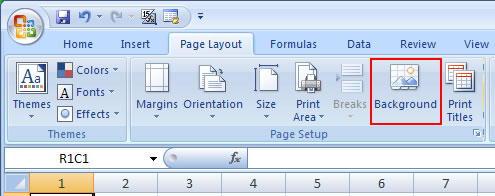
Excel With Background Image
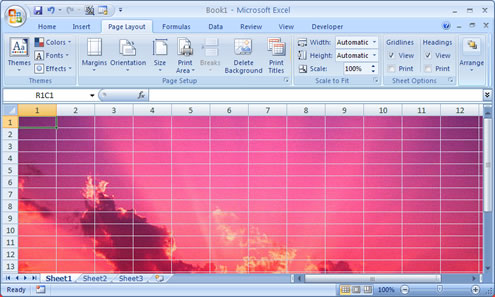
Question? Ask it in our Excel Forum
Similar Content on TeachExcel
Format Cells as an Accounting Number in Excel Number Formatting
Macro: This free Excel macro formats a selected cell as an Accounting number. This means that the...
Macro: This free Excel macro formats a selected cell as an Accounting number. This means that the...
Add Background Photos / Images to Comments in Excel
Macro: Add background images and photos to your comments in Excel with this macro. This macr...
Macro: Add background images and photos to your comments in Excel with this macro. This macr...
Install a Macro into an Excel Spreadsheet
Tutorial: This tip will show you how to copy an Excel Macro into your workbook or spreadsheet. You w...
Tutorial: This tip will show you how to copy an Excel Macro into your workbook or spreadsheet. You w...
Run a Macro when a User Does Something in the Worksheet in Excel
Tutorial: How to run a macro when a user does something in the worksheet, everything from selecting ...
Tutorial: How to run a macro when a user does something in the worksheet, everything from selecting ...
Automatically Run a Macro so Many Seconds, Minutes, or Hours After an Excel Workbook has been Opened
Macro: Run a macro after a certain amount of time has passed since the Excel workbook was ope...
Macro: Run a macro after a certain amount of time has passed since the Excel workbook was ope...
AutoFilter with an Excel Macro
Tutorial: This Excel tip shows you how you can use an Excel Macro in order to run a Filter on data w...
Tutorial: This Excel tip shows you how you can use an Excel Macro in order to run a Filter on data w...


