Print Different First Page in Excel
How to include different information, headers, or footers, on the first page when printing an Excel spreadsheet.
Steps
Go to the View tab and click Page Layout.
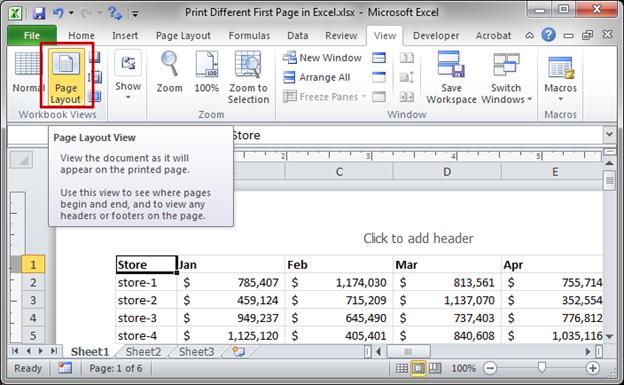
Click at the top of the page where it says Click to add header or click the bottom where it says Click to add footer.
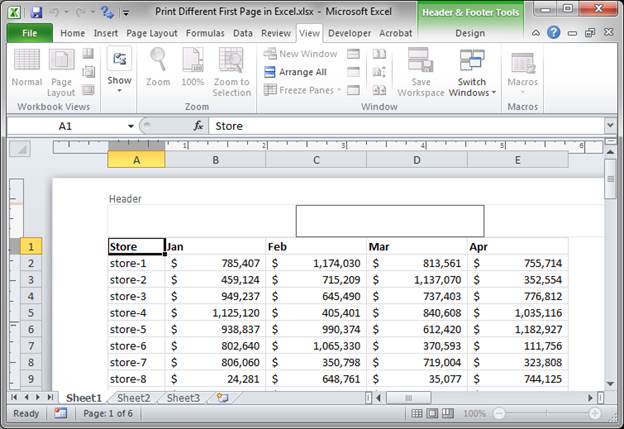
Click the Design tab that should have now appeared and put a check next to Different First Page.
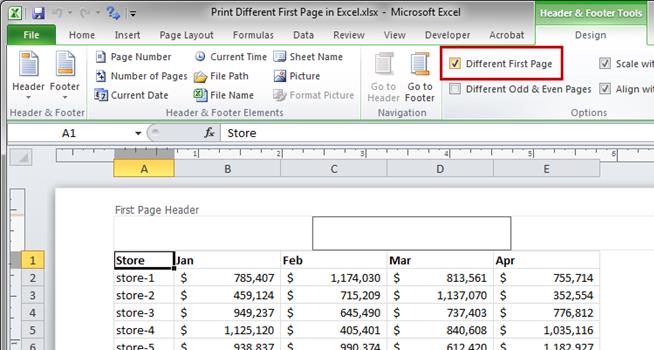
Now, you can put whatever you want in the header and footer for the first page and it will not affect the following pages.
Go to Print Preview to verify this:
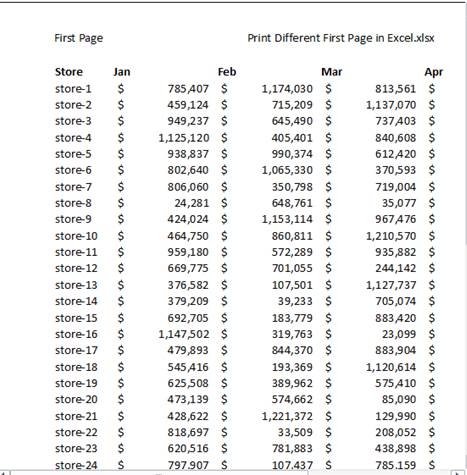
In the included workbook for this tutorial the first page will say First Page in the left side of the header.
Notes
This is a very helpful feature, especially when you want to design a cover page that should not have anything in the header or the footer.
Make sure to download the sample file to see the above example in Excel.
Question? Ask it in our Excel Forum
Macro: This free Excel macro will print the current active worksheet in Excel. This means th...
Tutorial: This tip shows you how to fit more Excel data onto a page for printing. This does not chan...
Tutorial: How to repeat specific rows or columns on every printed page so that you know what each c...
Tutorial: I'll teach you how to show gridlines for Excel when you print your files. This is a neat...
Tutorial: How to print the current date and or time on an Excel spreadsheet. This is a simple techni...
Macro: This free excel macro will print all selected worksheets in Excel. If there are no ot...


