Excel Formulas Won't Update
How to get your Excel formulas to update when you edit a worksheet.
By default, each time you edit the contents of a cell, everything on the worksheet should update to make sure it has the latest data, but this can be turned-off. This issue arises when someone has set formula calculation to manual and forgotten to set it back to automatic.
Turn On Formula Calculation
Go to the Formulas tab and on the right side click Calculation Options and then Automatic.
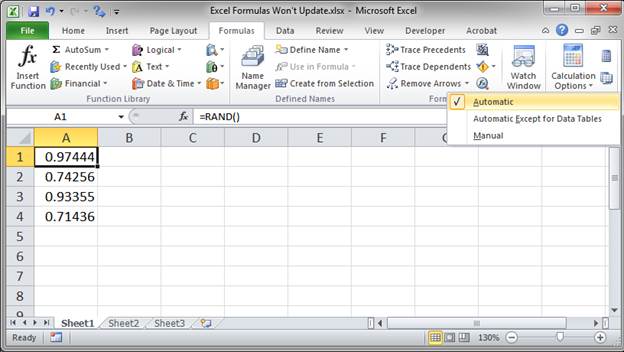
If you just want to calculate the data once but not set it to Automatic, click the Calculate Now button (located to the right of Calculation Options) or hit F9 on the keyboard.
Notes
In the spreadsheet attached to this tutorial, there are 4 cells with RAND() functions. Each time the spreadsheet is updated, these should change; you can use this to test turning calculation on and off to see how it affects the worksheet when you enter data.
Download the sample workbook for this tutorial to test this feature with the RAND() function in Excel.
Question? Ask it in our Excel Forum
Tutorial: How to export an Excel file to a CSV file (comma separated values file). This allows yo...
Tutorial: Your guide to making cross-workbook formulas and functions. This includes an overview of p...
Tutorial: Single simple formula to calculate the hours worked for a day shift or night shift and inc...
Tutorial: How to create a named range that expands automatically when a new value is added to the r...
Tutorial: This guide will show you 4 different ways to make your macros run faster and more efficien...
Tutorial: I show you how to prevent duplicate values being entered into Excel using Data Validation...


